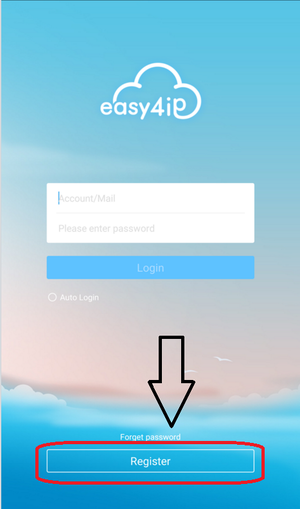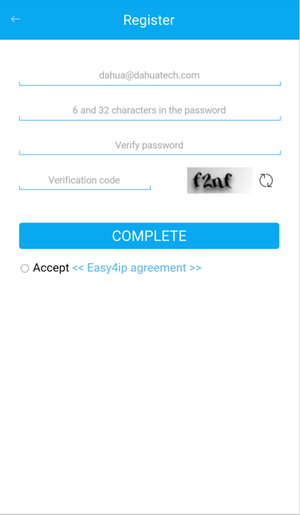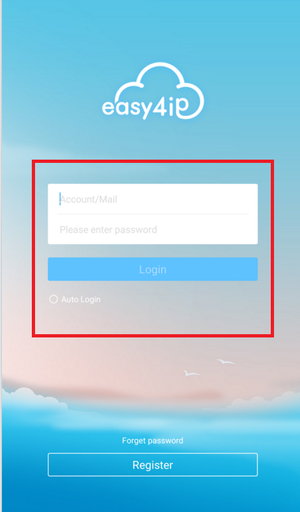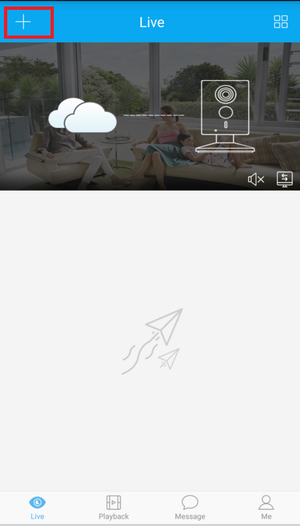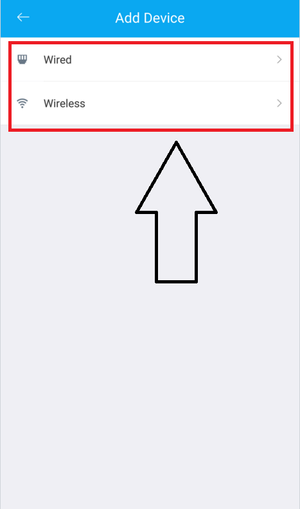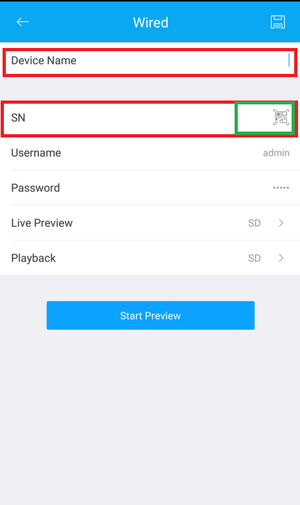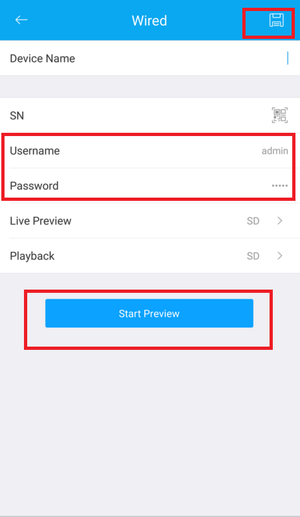Mobile/Easy4IP Mobile P2P Setup
Revision as of 19:28, 1 July 2016 by JP (talk | contribs) (JP moved page Easy4IP Mobile P2P Setup to Mobile/Easy4IP Mobile P2P Setup)
How to Access System Using P2P via Easy4IP Mobile Application
Step 1. Download easy4ip app from the Goolge Playstore for Android users and App store for Apple users.
Step 2. Login in if you have an existing account with Easy4ip or create a new account.
Step 3. After you registered for an account login in with your newly created credentials.
Step 4. Select the plus icon to add device.
Step 5. Select wired or wireless. In most cases your devices will be wired.
Step 6. Name your device → scan code or input SN (serial number of recorder which located on physical recorder) you can also scan the bar code directly from the recorder menu under Settings → Network → P2P.
Step 7. Input username and password of the device → select save icon → start live preview.