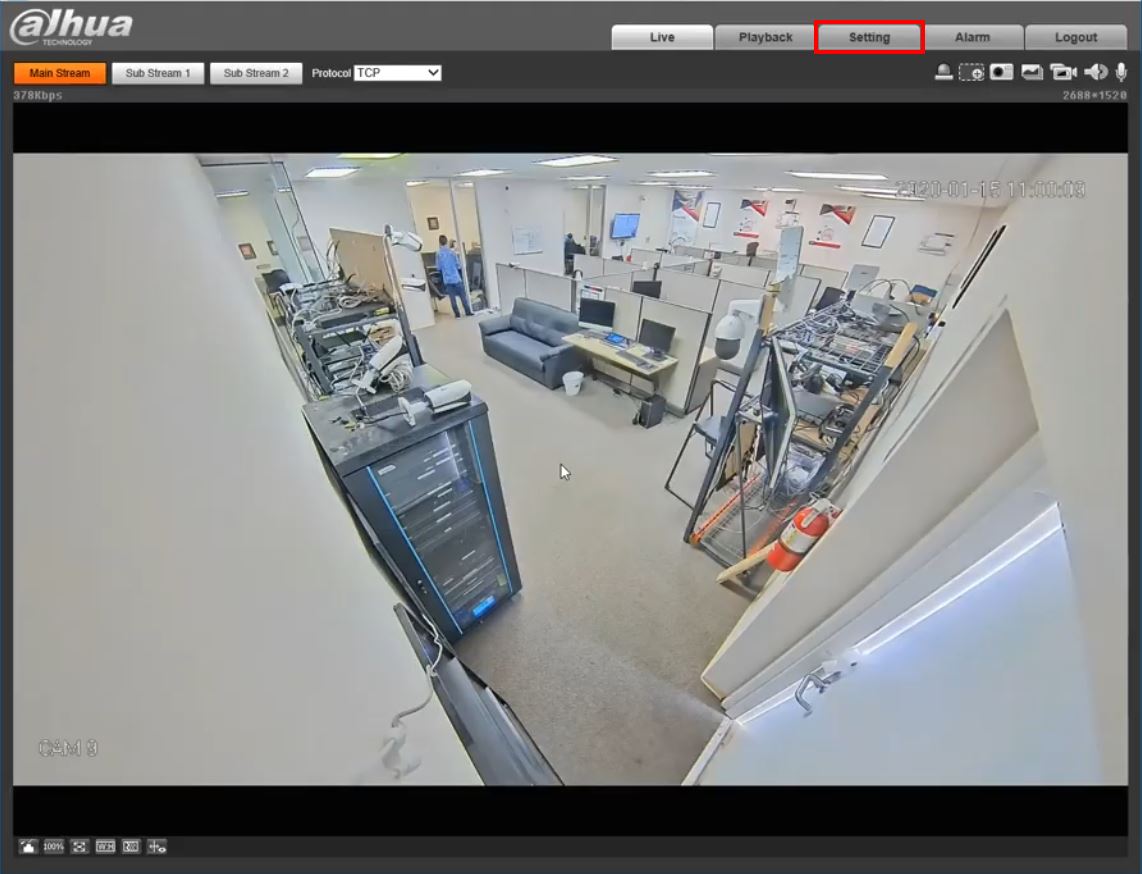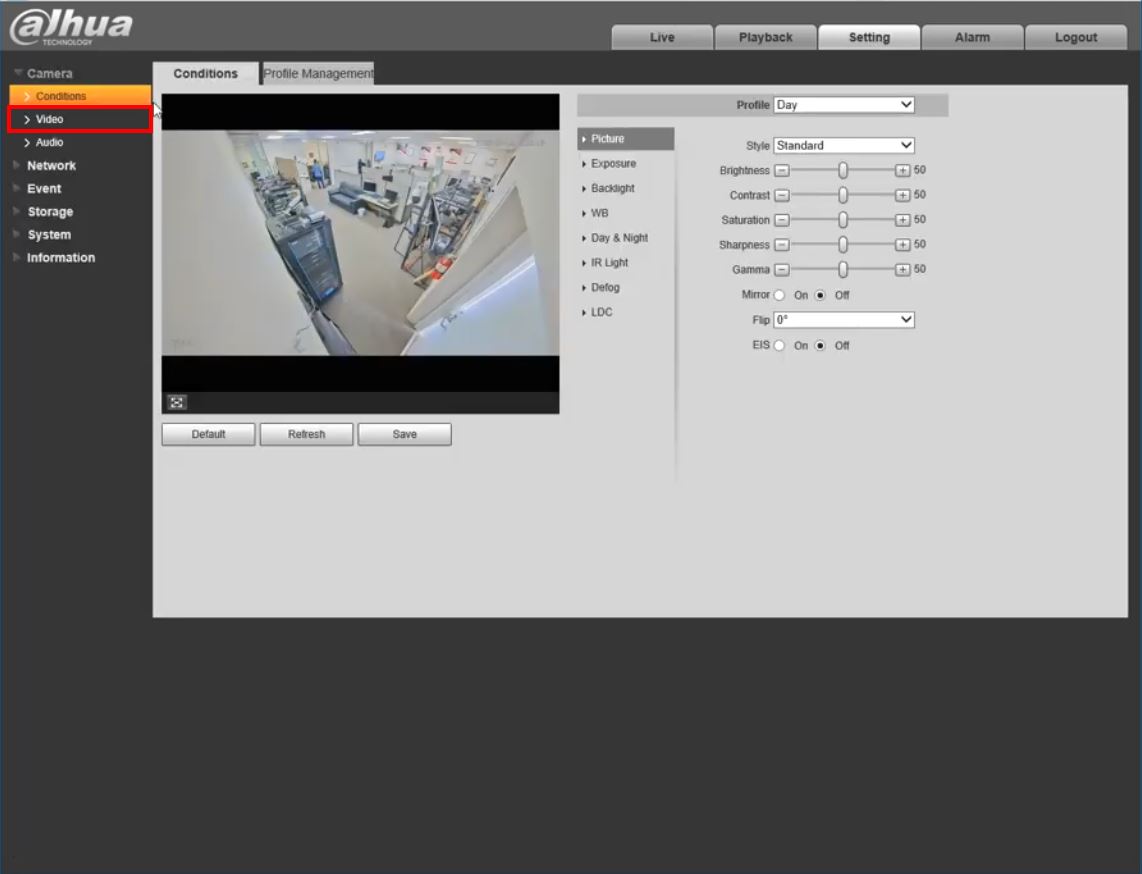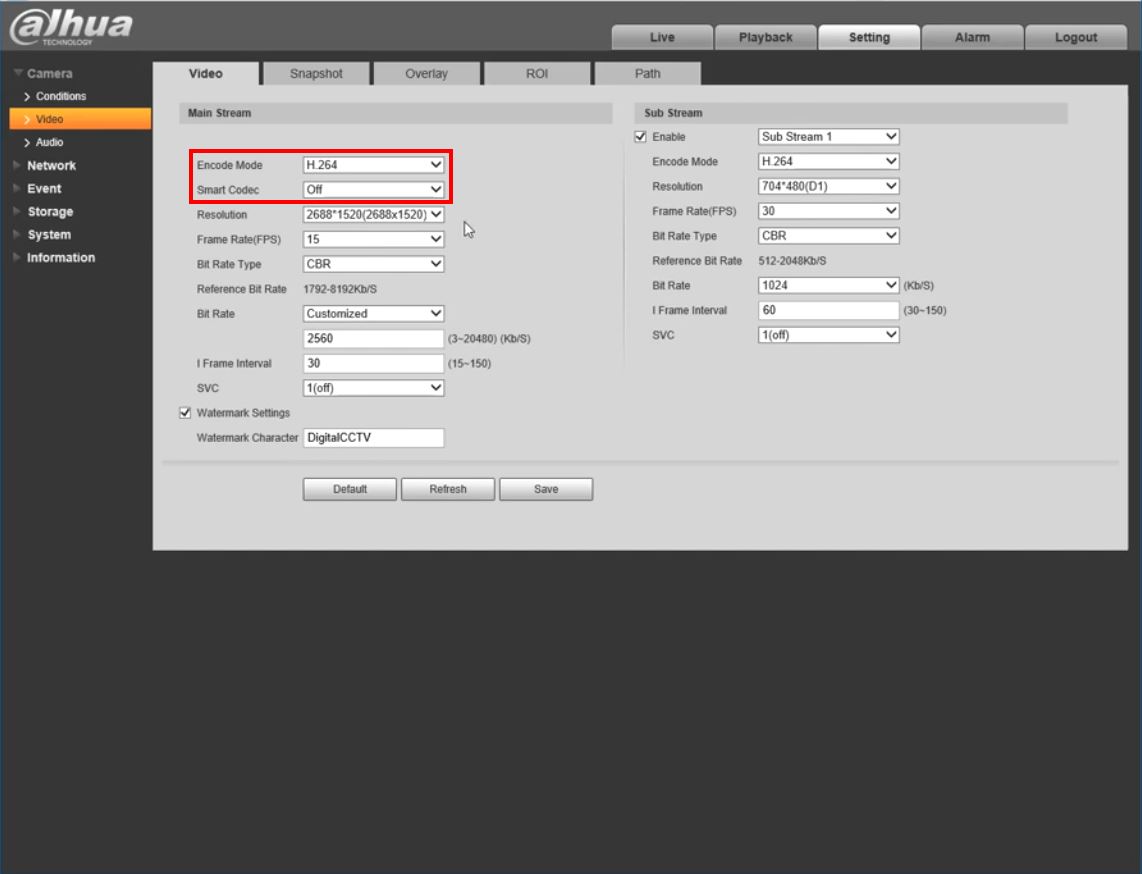Difference between revisions of "Remote Access/LiveStream RTMP to YouTube"
(→Device Setup) |
(→Instructions) |
||
| Line 20: | Line 20: | ||
===Device Setup=== | ===Device Setup=== | ||
| + | |||
| + | [[File:RTMP_-_Setup_IP_Camera_-_1.jpg]] | ||
| + | |||
| + | [[File:RTMP_-_Setup_IP_Camera_-_2.jpg]] | ||
| + | |||
| + | [[File:RTMP_-_Setup_IP_Camera_-_3.jpg]] | ||
| + | |||
| + | |||
| + | |||
| + | |||
<!-- | <!-- | ||
<div class="toccolours mw-collapsible mw-collapsed"> | <div class="toccolours mw-collapsible mw-collapsed"> | ||
Revision as of 19:23, 16 January 2020
Contents
How to LiveStream RTMP to YouTube
Working Example
Instructions
YouTube Setup
Prerequisites
- YouTube Account
- Dahua IP Camera with RTMP on LAN
- Port 1935 forwarded in router or modem pointing towards IP of Dahua IP Camera
- All streams encode mode to H.264.
- Audio enabled and set to AAC
- IPC must support Audio function
Video Instructions
Step by Step Instructions
Device Setup