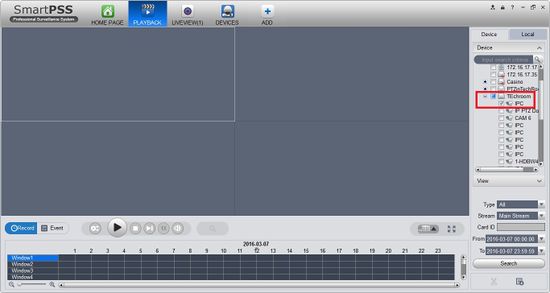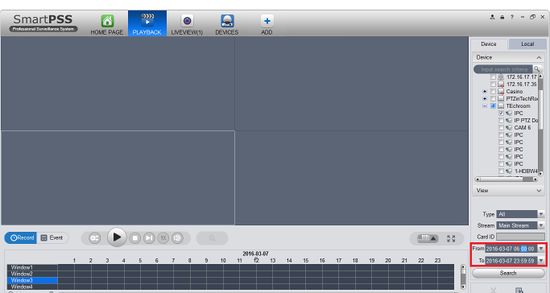Difference between revisions of "SmartPSS/Fisheye Dewarp Playback SmartPSS"
(→Pre-Requisite) |
|||
| Line 1: | Line 1: | ||
==How to Dewarp a Fisheye Camera's Recorded Video via SmartPSS== | ==How to Dewarp a Fisheye Camera's Recorded Video via SmartPSS== | ||
| − | === | + | ===Prerequisites=== |
* SmartPSS. | * SmartPSS. | ||
* Fisheye Camera. | * Fisheye Camera. | ||
Latest revision as of 21:14, 25 July 2016
Contents
How to Dewarp a Fisheye Camera's Recorded Video via SmartPSS
Prerequisites
- SmartPSS.
- Fisheye Camera.
- NVR connected to Fisheye with HDD installed.
Video Instructions
Step by Step Instructions
1. Select Playback.
2. Select a camera under an NVR that has a harddrive for playback.
3. Select the time frame of the playback.
4. Select the fisheye camera.
5. Right-click and select the installation mode and select the fisheye view.
6. You may now see the playback in fisheye dewarp. Select a time if you wish.