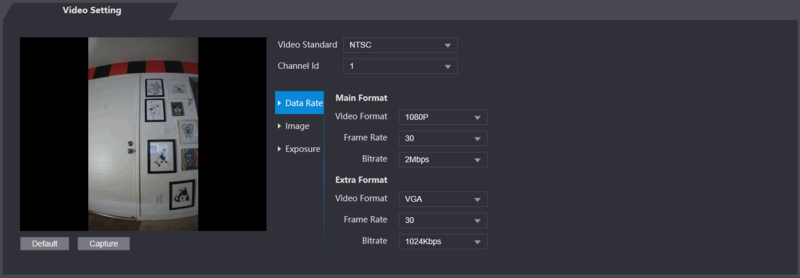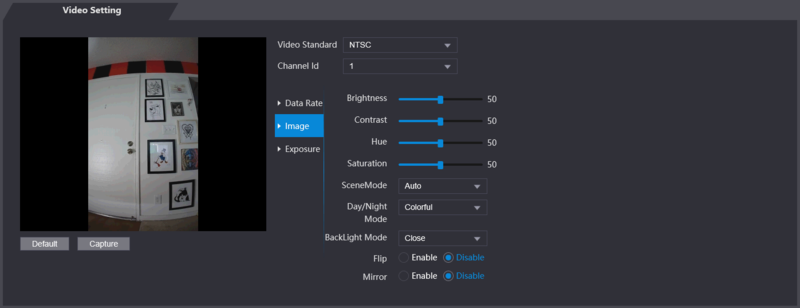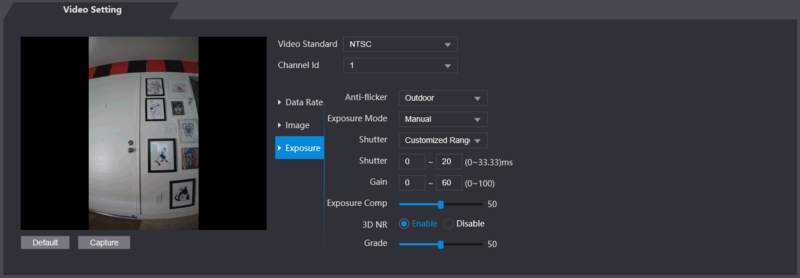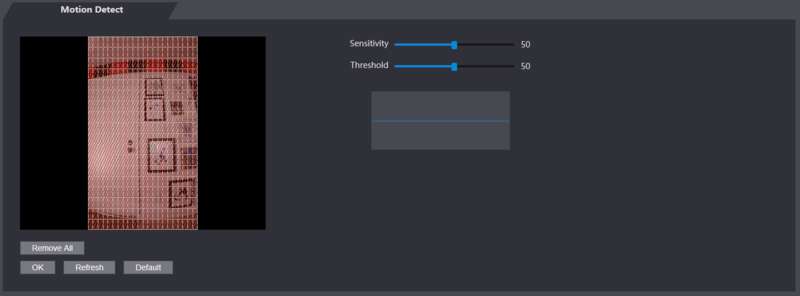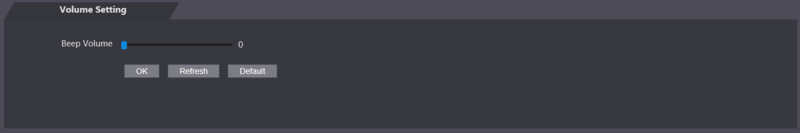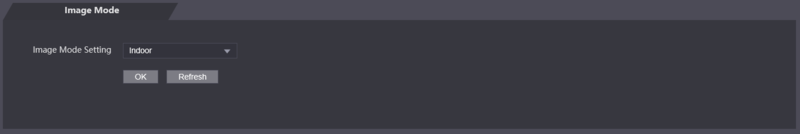Difference between revisions of "Template:Kiosk WebUI Video Setting"
| Line 24: | Line 24: | ||
|- | |- | ||
|Video Format | |Video Format | ||
| + | |x | ||
|- | |- | ||
|Frame Rate | |Frame Rate | ||
| + | |x | ||
|- | |- | ||
|Bit Rate | |Bit Rate | ||
| + | |x | ||
|- | |- | ||
!rowspan="3"|Extra Format | !rowspan="3"|Extra Format | ||
|- | |- | ||
|Video Format | |Video Format | ||
| + | |x | ||
| + | |- | ||
|Frame Rate | |Frame Rate | ||
| + | |x | ||
| + | |- | ||
|Bit Rate | |Bit Rate | ||
| + | |x | ||
|- | |- | ||
|} | |} | ||
Revision as of 15:54, 23 June 2020
Error creating thumbnail: Unable to save thumbnail to destination
Video Setting
Contents
Video Setting
Data Rate
| Name | Description |
|---|---|
| Video Standard |
There are two options: NTSC and PAL. Select a standard according to the video standard of your region. |
| Channel |
There are two options: 1 and 2. 1 is white light camera and 2 is IR light camera. |
| Main Format | |
| Video Format | x |
| Frame Rate | x |
| Bit Rate | x |
| Extra Format | |
| Video Format | x |
| Frame Rate | x |
| Bit Rate | x |