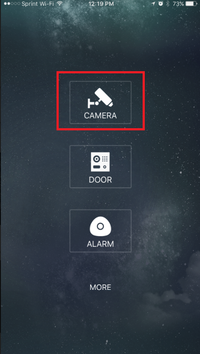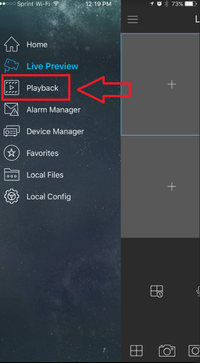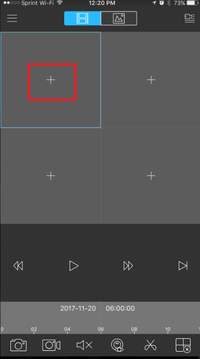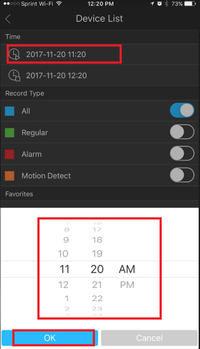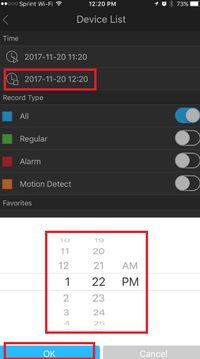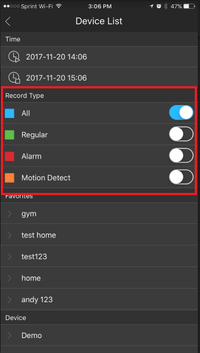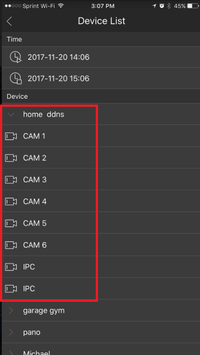Template:Playback Basic MobileUI DMSS
Revision as of 21:00, 14 February 2020 by JP (talk | contribs) (Created page with " ==Prerequisites== * Requires iOS 7.0 or later. Compatible with iPhone, iPad, and iPod touch * Requires Android 3.0 and up ==Video Instructions== <embedvideo service="youtube"...")
Prerequisites
- Requires iOS 7.0 or later. Compatible with iPhone, iPad, and iPod touch
- Requires Android 3.0 and up
Video Instructions
Step by Step Instructions
1. From the home screen select "Camera"
2. Select the Menu Icon -> Select playback.
3. Select the + Icon to for a device to playback.
4. Choose a beginning date and time -> end date and time.
5. Toggle on to choose record type. ( All, Regular, Alarm, and Motion Detect)
6. Select a device from the list to playback.