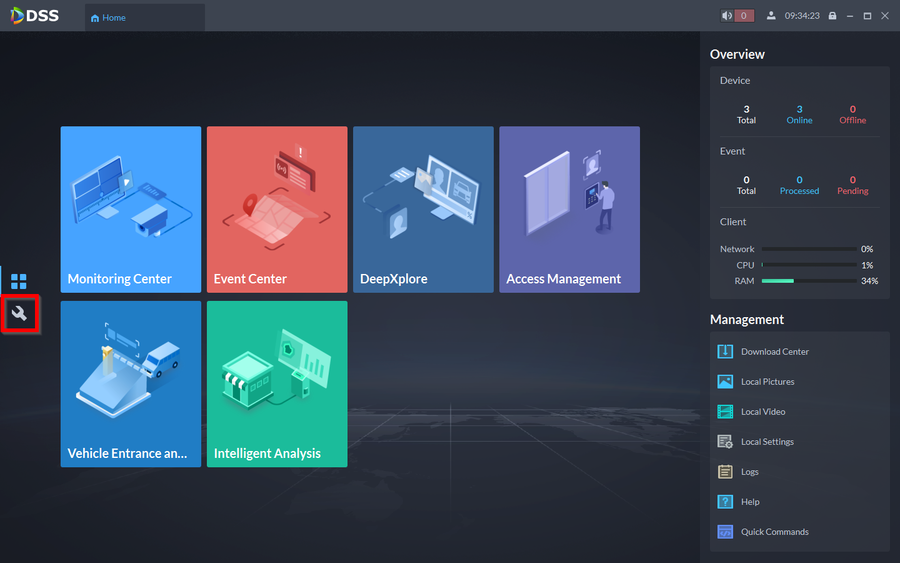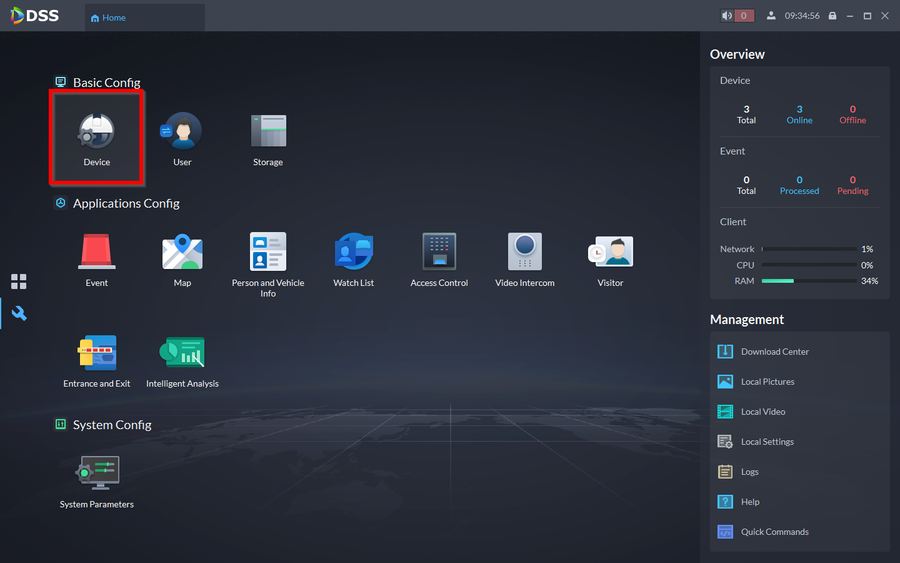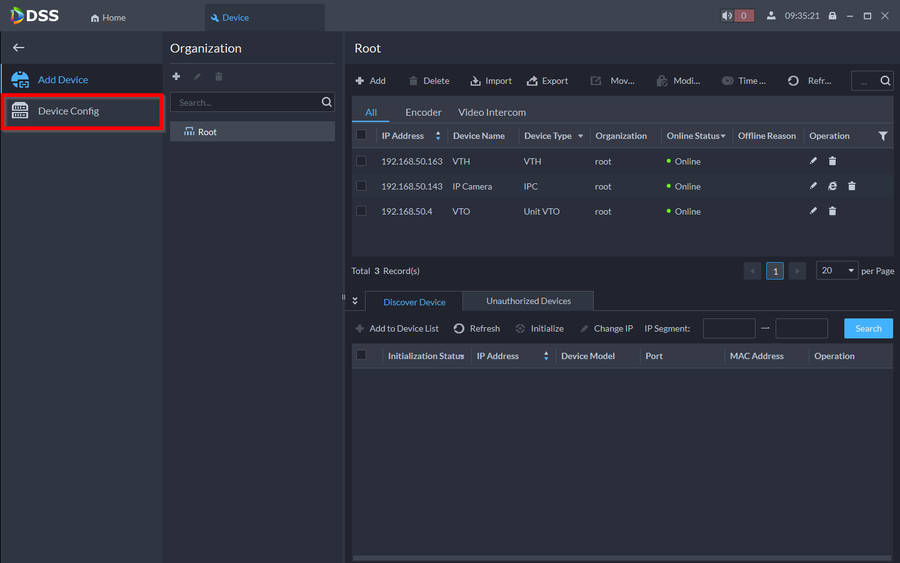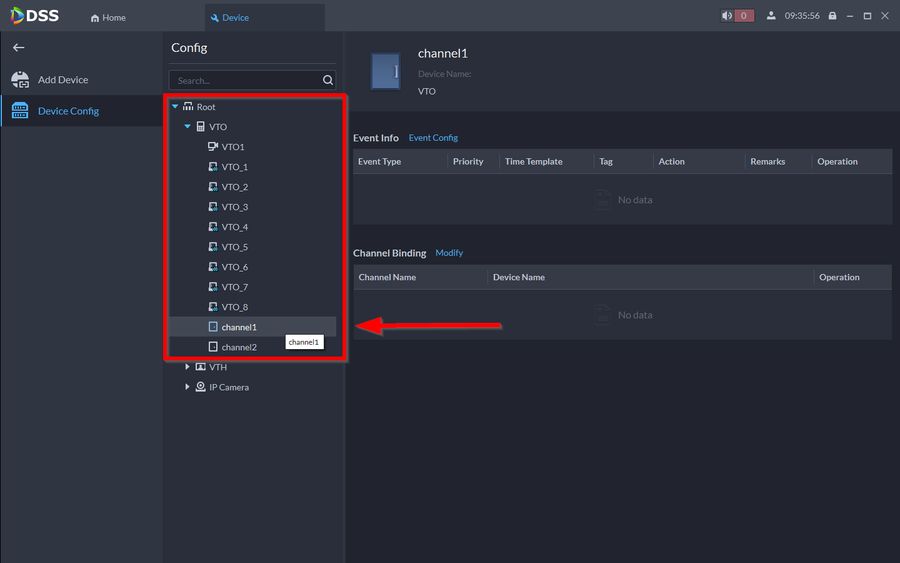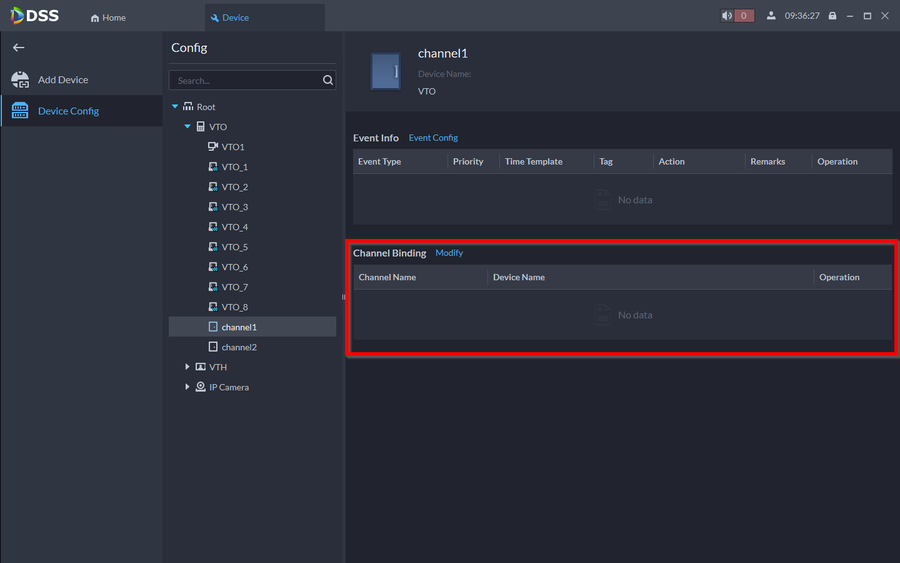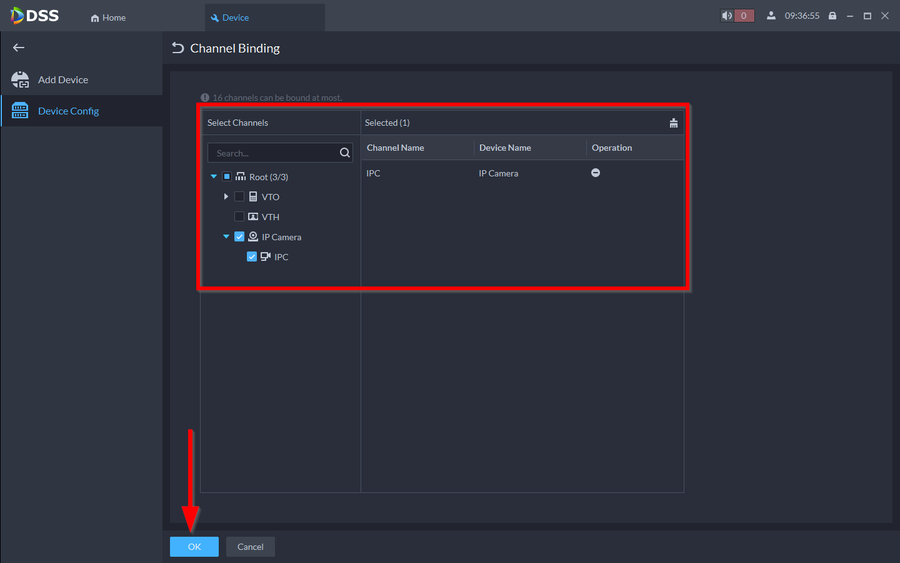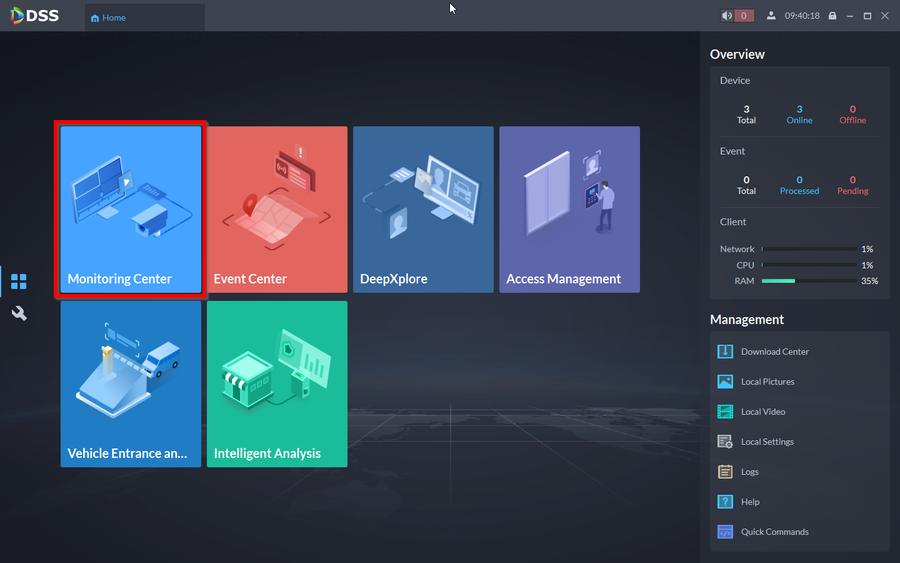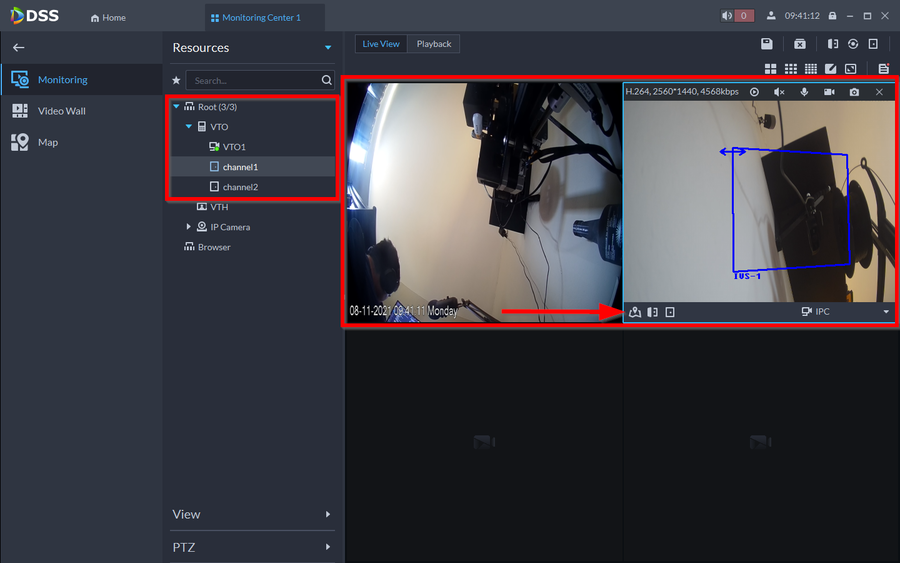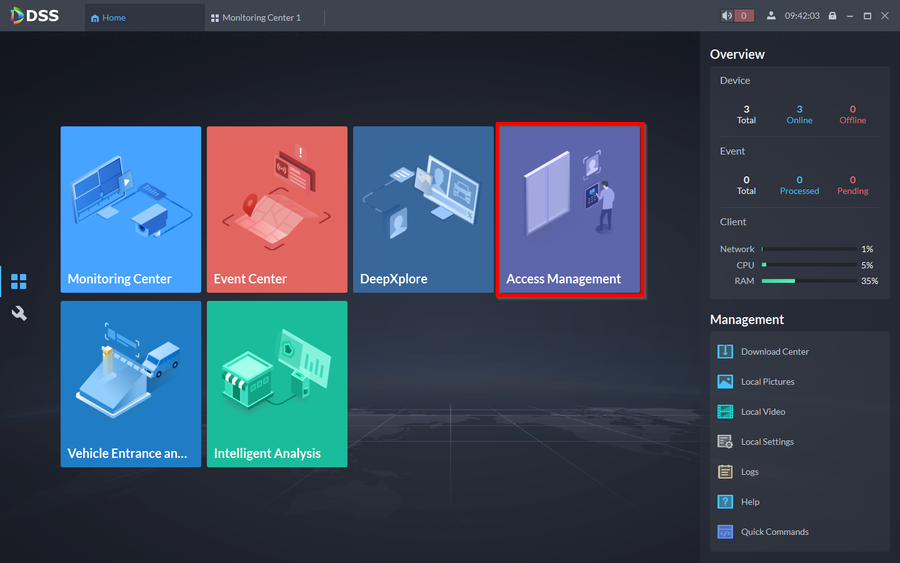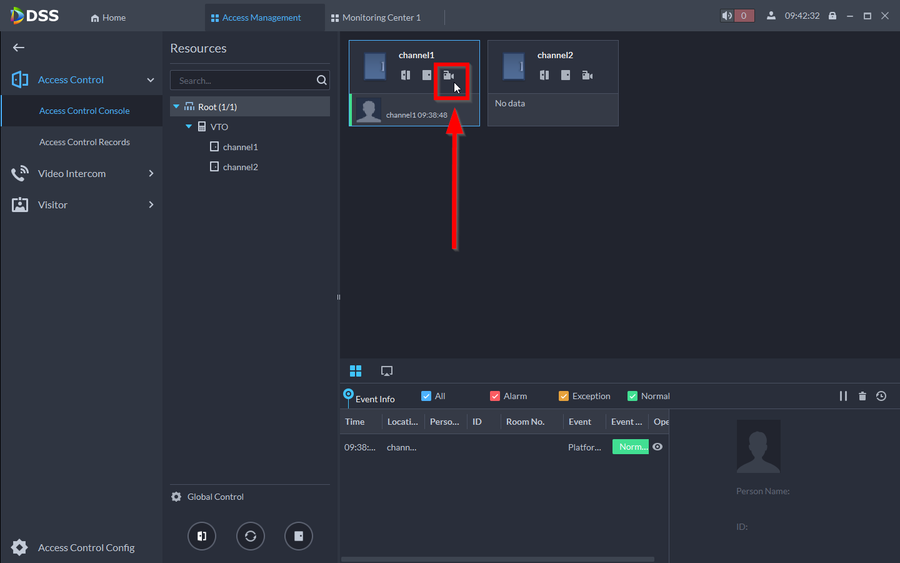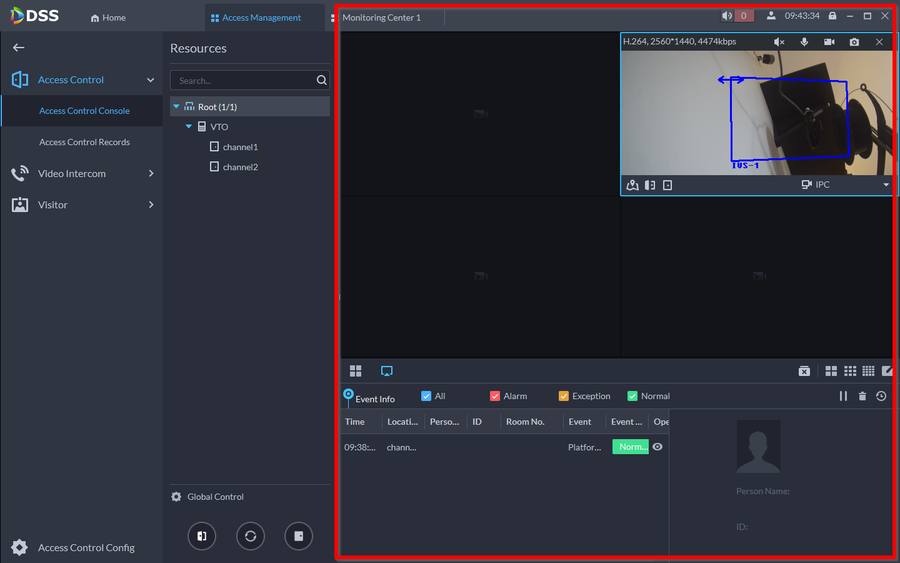Video Intercom/How to Integrate Dahua IPC to Video Intercom on DSSExpress V8
Description
This article will show the process on how to bind an IP Camera to the door of a Video Intercom device through DSS Express V8.
Prerequisites
- VTH and VTO Setup on DSS Express V8
- IP Camera added to DSS Express V8
Step by Step Instructions
1. Go to Configuration
2. Go to Device
3. Then navigate over to Device Config
4. Click on the drop down for the VTO and click on channel1 to select the first door on the VTO
5.
6.
7.
8.
9.
10.
11.