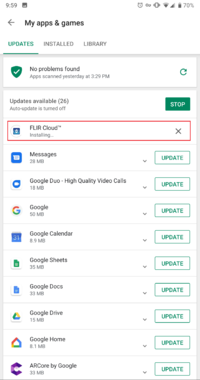FLIR/P2P Migration/Update FLIR Cloud App
Updating FLIR Cloud Google Play Store
1. To update the FLIR Cloud app, open the Google Play store and go to the menu on the top left corner.
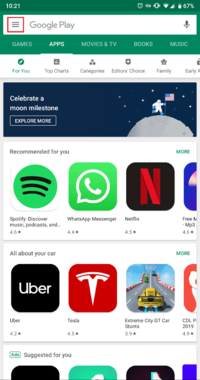
2. The menu will display, select the option for "My Apps & Games" this will display a list of the installed apps, locate FLIR Cloud and hit Update.
3. After selecting Update the app should begin downloading and installing. Allow the process to finish and the app will be up to date.