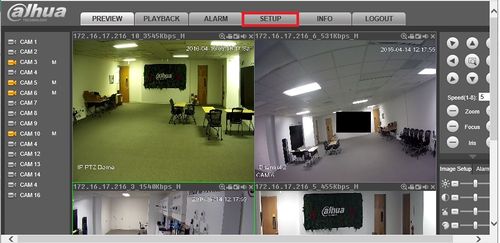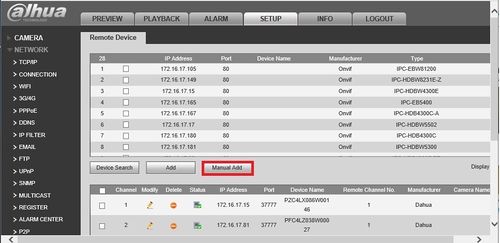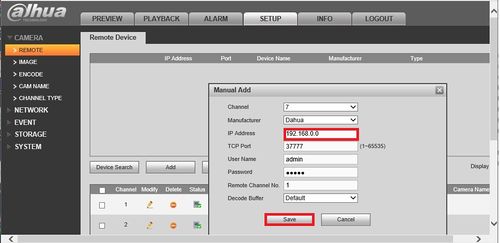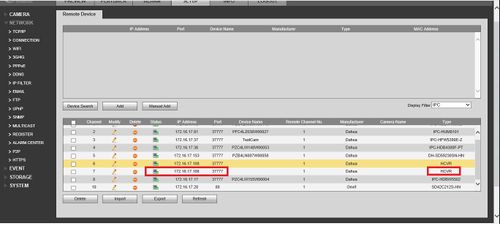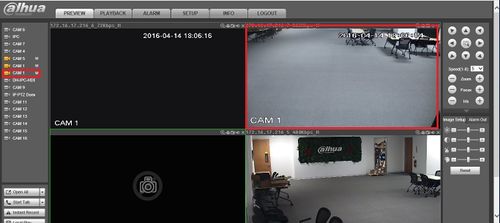Multicast
Multicast
1. Log into a HCVR/NVR and click on set up.
2. Click on manual add.
3. Add in the IP address of an HCVR/NVR.
4. You should then be able to see it on the channel you added it on and see that the HCVR is added correctly.
5. Double click on the channel and you should see it being displayed on the preview screen.