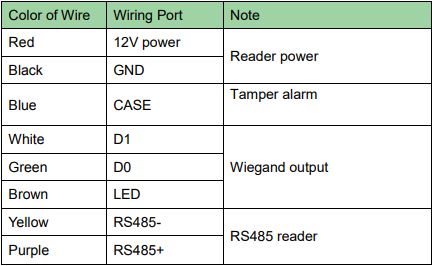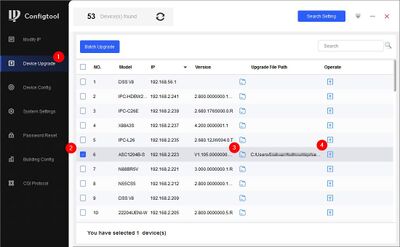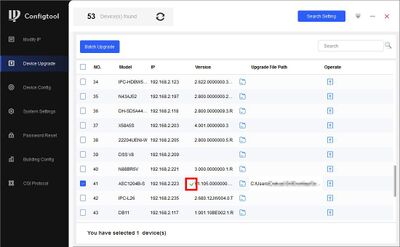|
|
| (10 intermediate revisions by 4 users not shown) |
| Line 1: |
Line 1: |
| − | ==ASR1201D== | + | =ASR1201D= |
| | + | __NOTOC__ |
| | + | {| class="wikitable" style="width: 100%;" |
| | + | |+ASR1201D |
| | + | |- |
| | + | !|Specifications |
| | + | !|Manual |
| | + | !|Firmware |
| | + | |- |
| | + | |<!--{{Template:ASR1201D_Specification_Template}}--> |
| | + | |<!--{{Template:Product_Manual_Template}}--> |
| | + | |{{Template:General_ASR1200D-D}} |
| | + | |- |
| | + | |} |
| | [[File:ASR1201D.png|right|400px]] | | [[File:ASR1201D.png|right|400px]] |
| − |
| |
| − | [[file:PDF_banner.jpg|float|link=File:Datasheet_Access_Reader_DHI_ASR1201D_v001_005.pdf|600px]]
| |
| − |
| |
| | | | |
| | ===Features=== | | ===Features=== |
| Line 13: |
Line 23: |
| | * Surface-or Flush-mounted Installation | | * Surface-or Flush-mounted Installation |
| | | | |
| − | ===Firmware Download=== | + | ===Wiring Diagrams=== |
| − | [http://dahuawiki.com/images/Firmware/General_ASR1200D-D_MCU_V1.001.0000.0.R.20170920.zip Click here to download] | + | [[File:ASR1201_Wire.jpg]] |
| | + | |
| | + | {{Template:Update_Access_Reader}} |
| | | | |
| − | ===Specifications===
| |
| − | {| class="wikitable" border="0" width="787" cellspacing="0" cellpadding="0"
| |
| − | |-
| |
| − | | class="xl64" width="417" height="19"|System
| |
| − | | class="xl64" width="370"|
| |
| − | |-
| |
| − | | class="xl64" width="417" height="19"|Main Processor
| |
| − | | class="xl64" width="370"|8-bit
| |
| − | |-
| |
| − | | class="xl64" width="417" height="19"|Visual Indicator
| |
| − | | class="xl64" width="370"|Red and Blue LEDs
| |
| − | |-
| |
| − | | class="xl64" width="417" height="19"|Audible Indicator
| |
| − | | class="xl64" width="370"|Buzzer
| |
| − | |-
| |
| − | | class="xl64" width="417" height="19"|Reader
| |
| − | | class="xl64" width="370"|
| |
| − | |-
| |
| − | | class="xl63" height="19"|Format
| |
| − | | class="xl63"|13.56 MHz MIFARE
| |
| − | |-
| |
| − | | class="xl63" height="19"|Range
| |
| − | | class="xl63"|6 cm to 8 cm (2.36 in. to 3.15 in.), maximum
| |
| − | |-
| |
| − | | class="xl64" width="417" height="19"|Response Time
| |
| − | | class="xl63"|< 0.1 s
| |
| − | |-
| |
| − | | class="xl64" width="417" height="19"|Interface
| |
| − | | class="xl64" width="370"|
| |
| − | |-
| |
| − | | class="xl64" width="417" height="19"|Controller Compatibility
| |
| − | | class="xl63"|RS485
| |
| − | |-
| |
| − | | class="xl63" height="19"|
| |
| − | | class="xl64" width="370"|Wiegand 34/26 (default: Wiegand 34)
| |
| − | |-
| |
| − | | class="xl64" width="417" height="19"|Certifications
| |
| − | | class="xl64" width="370"|
| |
| − | |-
| |
| − | | class="xl63" height="19"|Safety
| |
| − | | class="xl64" width="370"|EN 60950:2006+A2:2013
| |
| − | |-
| |
| − | | class="xl63" height="19"|
| |
| − | | class="xl64" width="370"|Conforms to UL Standards
| |
| − | |-
| |
| − | | class="xl63" height="19"|Electromagnetic Compatibility (EMC)
| |
| − | | class="xl64" width="370"|FCC CFR 47 Part 15 subpart B
| |
| − | |-
| |
| − | | class="xl63" height="19"|
| |
| − | | class="xl63"|EN 55032:2015
| |
| − | |-
| |
| − | | class="xl63" height="19"|
| |
| − | | class="xl63"|EN 55024:2010+A1:2015
| |
| − | |-
| |
| − | | class="xl63" height="19"|
| |
| − | | class="xl63"|EN 50130-4:2011+A1:2014
| |
| − | |-
| |
| − | | class="xl63" height="19"|
| |
| − | | class="xl64" width="370"|EN 6100-3-2:2014
| |
| − | |-
| |
| − | | class="xl63" height="19"|
| |
| − | | class="xl64" width="370"|EN 6100-3-3:2013
| |
| − | |-
| |
| − | | class="xl64" width="417" height="19"|Electrical/Environmental
| |
| − | | class="xl64" width="370"|
| |
| − | |-
| |
| − | | class="xl64" width="417" height="19"|Power Supply
| |
| − | | class="xl63"|5 VDC to 16 VDC, 100 mA, 300 mA, 800 mA
| |
| − | |-
| |
| − | | class="xl64" width="417" height="19"|Operating Temperature
| |
| − | | class="xl63"|-30° C to +60° C (-22° F to +140° F), ≤ 95% RH
| |
| − | |-
| |
| − | | class="xl64" width="417" height="19"|Ingress Protection
| |
| − | | class="xl64" width="370"|IP65
| |
| − | |-
| |
| − | | class="xl64" width="417" height="19"|Construction
| |
| − | | class="xl64" width="370"|
| |
| − | |-
| |
| − | | class="xl63" height="19"|Color
| |
| − | | class="xl64" width="370"|Black
| |
| − | |-
| |
| − | | class="xl63" height="19"|Dimensions
| |
| − | | class="xl64" width="370"|135.0 mm x 47.50 mm x 16.0 mm
| |
| − | |-
| |
| − | | class="xl63" height="19"|
| |
| − | | class="xl63"|(5.31 in. x 1.87 in. x 0.63 in.)
| |
| − | |-
| |
| − | | class="xl63" height="19"|Net Weight
| |
| − | | class="xl64" width="370"|0.18 kg (0.404 lb)
| |
| − | |-
| |
| − | | class="xl64" width="417" height="19"|Accessory - IC Card
| |
| − | | class="xl64" width="370"|
| |
| − | |-
| |
| − | | class="xl64" width="417" height="19"|Model Number
| |
| − | | class="xl63"|MF11CS50
| |
| − | |-
| |
| − | | class="xl64" width="417" height="19"|Standard
| |
| − | | class="xl64" width="370"|MIFARE S50, 13.56 MHz
| |
| − | |-
| |
| − | | class="xl64" width="417" height="19"|Compatibility
| |
| − | | class="xl63"|ISO/IEC 14443A
| |
| − | |-
| |
| − | | class="xl64" width="417" height="19"|Range
| |
| − | | class="xl64" width="370"|Approximately 10 cm (3.94 in.)
| |
| − | |-
| |
| − | | class="xl64" width="417" height="19"|Dimensions
| |
| − | | class="xl64" width="370"|86.0 mm x 54.0 mm x 0.80 mm
| |
| − | |-
| |
| − | | class="xl64" width="417" height="19"|
| |
| − | | class="xl64" width="370"|(3.39 in. x 2.13 in. x 0.03 in.)
| |
| − | |-
| |
| − | | class="xl64" width="417" height="19"|Weight
| |
| − | | class="xl63"|0.006 kg (0.013 lb)
| |
| − | |-
| |
| − | | class="xl64" width="417" height="19"|Manufacturer/Brand
| |
| − | | class="xl64" width="370"|Dahua
| |
| − | |}
| |
| | | | |
| | [[Category:Model Specific Pages]] | | [[Category:Model Specific Pages]] |
| | [[Category:Access Control]] | | [[Category:Access Control]] |
| | [[Category:Spec Page]] | | [[Category:Spec Page]] |