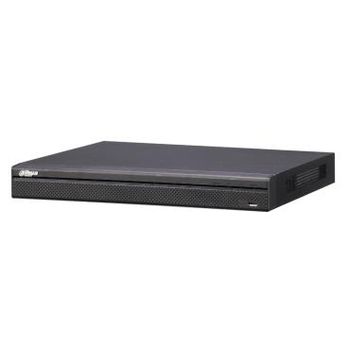Difference between revisions of "USA/NVR/Pro/DHI NVR52A08 8P 4KS2"
(→DHI-NVR52A08-8P-4KS2) |
|||
| Line 10: | Line 10: | ||
!|Firmware | !|Firmware | ||
|- | |- | ||
| − | |{{Template:NVR52A08_8P_4KS2_Product_Specification_Template}} | + | |<!--{{Template:NVR52A08_8P_4KS2_Product_Specification_Template}}--> |
| − | |{{Template:NVR-NEWGUI-Instructions}} | + | |<!--{{Template:NVR-NEWGUI-Instructions}}--> |
| − | |{{Template:NVR-NEWGUI-QGS}} | + | |<!--{{Template:NVR-NEWGUI-QGS}}--> |
| − | |{{Template:NVR52A08_8P_4KS2__Manual_Template}} | + | |<!--{{Template:NVR52A08_8P_4KS2__Manual_Template}}--> |
|{{Template:DH_NVR5XXX-4KS2}} | |{{Template:DH_NVR5XXX-4KS2}} | ||
|- | |- | ||
Revision as of 18:48, 15 November 2022
DHI-NVR52A08-8P-4KS2
| Specifications | Instructions | Quick Start Guide | Manual | Firmware |
|---|---|---|---|---|
Build Date: 11-15-2022
|
Features
- H.265/H.264/MJPEG/MPEG4 Decoding
- Maximum 320 Mbps Incoming Bandwidth
- Up to 12 MP Resolution Preview and Playback
- IVS Recording on all IP Channels
- HDMI/VGA Simultaneous Video Output
- 3D Intelligent Positioning with Dahua PTZ Cameras
Compression
- Error creating thumbnail: Unable to save thumbnail to destination
- Error creating thumbnail: Unable to save thumbnail to destination
- Error creating thumbnail: Unable to save thumbnail to destination
Intelligent Features
- Error creating thumbnail: Unable to save thumbnail to destination
Abandoned/Missing
- Error creating thumbnail: Unable to save thumbnail to destination
Tripwire
- Error creating thumbnail: Unable to save thumbnail to destination
Intrusion
- Error creating thumbnail: Unable to save thumbnail to destination
Face Detect
- Error creating thumbnail: Unable to save thumbnail to destination
People Counting
- Error creating thumbnail: Unable to save thumbnail to destination
Heatmap
- Error creating thumbnail: Unable to save thumbnail to destination
Auto Track
- Error creating thumbnail: Unable to save thumbnail to destination
Smart Track
Interfaces
| SystemUI New | WebUI New | SmartPSS | DSS Express S |
|---|
Front Panel
Back Panel
NVR42-8P-4K Series
The NVR42-8P-4K series rear panel is shown as below.
|
Icon |
Port Name |
Function |
|
Power socket |
/ |
Input AC 220V. |
|
Power switch |
/ |
Power on/off button. |
|
PoE PORTS |
PoE port |
Built-in Switch,support PoE. The PoE PORTS can provide power to the network camera. The 8 PoE ports series product can support 48V 120W. |
|
Network port |
10M/100M/1000Mbps self-adaptive Ethernet port. Connect to the network cable. | |
|
HDMI |
High Definition Media Interface |
High definition audio and video signal output port. It transmits uncompressed high definition video and multiple-channel data to the HDMI port of the display device. HDMI version is 1.4. |
|
USB3.0 port |
USB3.0 port. Connect to mouse, USB storage device, USB burner and etc. | |
|
RS-232 |
RS-232 debug COM. |
It is for general COM debug to configure IP address or transfer transparent COM data. |
|
VGA |
VGA video output port |
VGA video output port. Output analog video signal. It can connect to the monitor to view analog video. |
|
MIC IN |
Audio input port |
Bidirectional talk input port. It is to receive the analog audio signal output from the devices such as microphone, pickup. |
|
MIC OUT |
Audio output port |
Audio output port. It is to output the analog audio signal to the devices such as the sound box.
|
|
1~4 |
Alarm input port 1~4 |
|
|
GND |
Alarm input ground port. | |
|
N1,N2 |
Alarm output port 1~2 |
|
|
C1~C2 | ||
|
A |
RS-485 communication port |
RS485_A port. It is the cable A. You can connect to the control devices such as speed dome PTZ. |
|
B |
RS485_B.It is the cable B. You can connect to the control devices such as speed dome PTZ. |
Specifications