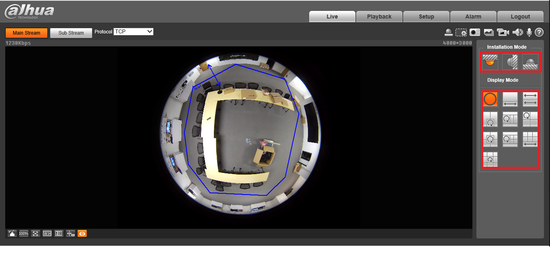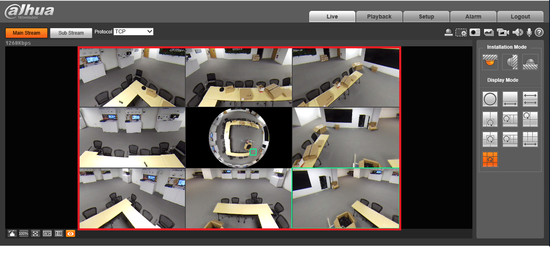Difference between revisions of "Fisheye Dewarp Playback Browser"
(→Dewarp Fisheye via Web Browser) |
|||
| Line 1: | Line 1: | ||
==Dewarp Fisheye via Web Browser== | ==Dewarp Fisheye via Web Browser== | ||
| + | Before proceeding you will need to delete previous Active-x installs. | ||
| + | |||
| + | ‣Navigate to start menu > right click > select file explorer | ||
1. Go to your web browser and log into a fisheye. | 1. Go to your web browser and log into a fisheye. | ||
| Line 12: | Line 15: | ||
[[file:FisheyeWebDewarp3.png|550px]] | [[file:FisheyeWebDewarp3.png|550px]] | ||
| − | 4.For Playback select the "Playback tab" Please note you will have to complete the previous steps for dewarp on playback. | + | 4.For Playback select the "Playback tab" Please note you will have to complete the previous steps for dewarp on playback. |
[[Category:Fisheye]][[Category:IP Camera]] | [[Category:Fisheye]][[Category:IP Camera]] | ||
Revision as of 17:29, 10 March 2016
Dewarp Fisheye via Web Browser
Before proceeding you will need to delete previous Active-x installs.
‣Navigate to start menu > right click > select file explorer 1. Go to your web browser and log into a fisheye.
2. Select the installation mode and your view mode.
3. You may now see the dewarp in your browser.
4.For Playback select the "Playback tab" Please note you will have to complete the previous steps for dewarp on playback.