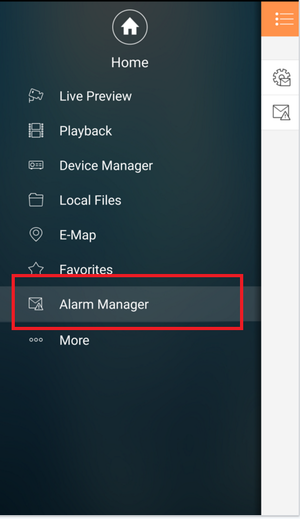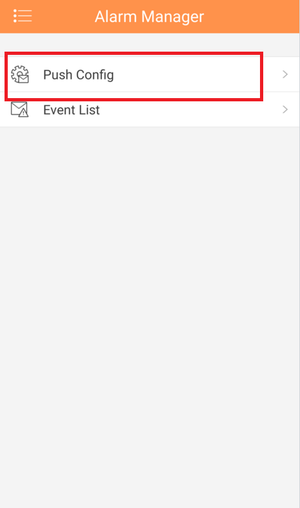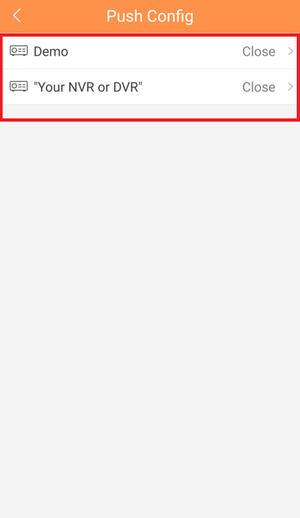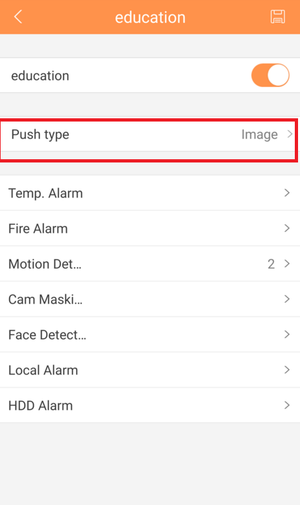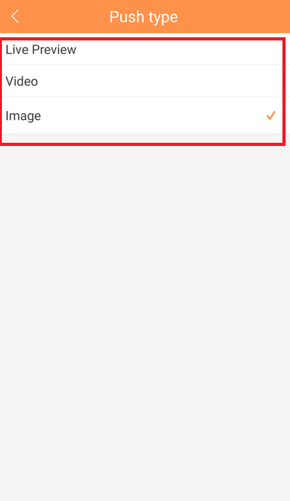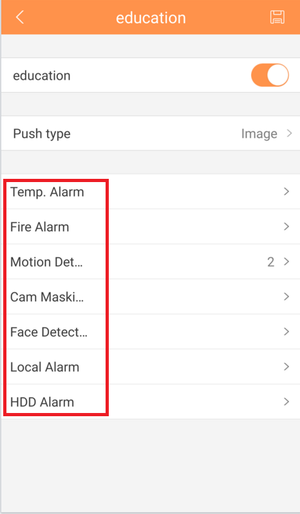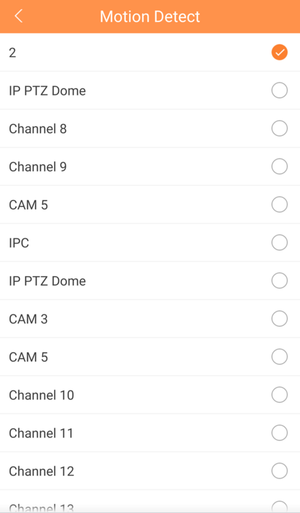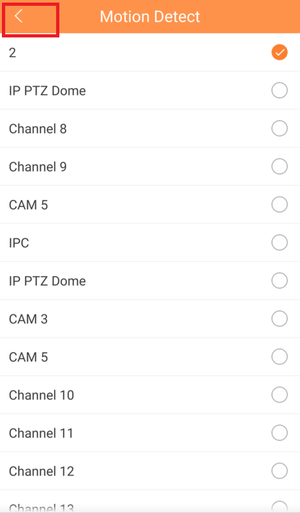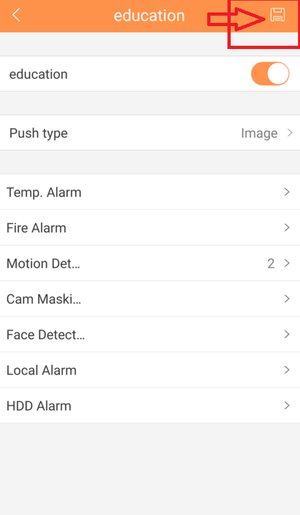Difference between revisions of "Mobile/iDMSS Push Notifications"
| Line 1: | Line 1: | ||
==How to Setup Push Notifications via Mobile Application== | ==How to Setup Push Notifications via Mobile Application== | ||
| − | |||
'''Note:''' '''This is the paid version for IDMSS/GDMSS. For push notifications to work you must have Event and or Alarm enabled From the Device Manager in the main menu of IDMSS/GDMSS paid application.''' | '''Note:''' '''This is the paid version for IDMSS/GDMSS. For push notifications to work you must have Event and or Alarm enabled From the Device Manager in the main menu of IDMSS/GDMSS paid application.''' | ||
| Line 14: | Line 13: | ||
| − | '''Step 3.''' Select Recorder from list. | + | '''Step 3.''' Select Recorder from list. |
[[File:push_not_10.png|300px]] | [[File:push_not_10.png|300px]] | ||
Revision as of 14:44, 26 January 2016
How to Setup Push Notifications via Mobile Application
Note: This is the paid version for IDMSS/GDMSS. For push notifications to work you must have Event and or Alarm enabled From the Device Manager in the main menu of IDMSS/GDMSS paid application.
Step 1. From Main Menu Select "Alarm Manager"
Step 2. Select "Push Config"
Step 3. Select Recorder from list.
Step 4. Select "Push Type" → Select one of the following: Live Preview, Video or Image.
Step 5. Select Alarm Type.
Step.6 Select Camera or Cameras.
Step 7. Select back icon → Select Disk icon to subscribe entry.