Difference between revisions of "DSS Express"
(→Features) |
|||
| Line 40: | Line 40: | ||
|[https://dahuawiki.com/DSS_Express <ul class="fa-ul"> <li><i class="fas fa-file fa-2x" style="color:darkred;></i></li></ul>] | |[https://dahuawiki.com/DSS_Express <ul class="fa-ul"> <li><i class="fas fa-file fa-2x" style="color:darkred;></i></li></ul>] | ||
|- | |- | ||
| − | |||
| − | |||
| − | |||
| − | |||
| − | |||
| − | |||
| − | |||
| − | |||
| − | |||
| − | |||
| − | |||
| − | |||
| − | |||
| − | |||
| − | |||
|} | |} | ||
|-| | |-| | ||
Revision as of 15:54, 9 March 2020
DSS Express
| Download | Specifications | FAQ | Manual |
|---|---|---|---|
Disclaimer
The following features do not currently work on V1.000.10BE000.0.R.20190813:
- P2P on DSS4004-S2 and DSS7016-S2
- DDNS
- Attendance Monitoring
- Video Intercom not on SIP 2.0 Firmware
Features
| Function | DSS Express S USA |
|---|---|
| Cost | Free |
| IP Cameras | 256 |
| Local Recording | No |
| Facial Recognition Cameras | 2 |
| ANPR Cameras | 2 |
| Access Control Controllers & Door | 100/512 |
| Intercom | 512 |
| Install Server & Client on Separate PC's? | No |
| Name | Icon | DSS Pro | DSS Express |
|---|---|---|---|
| Live View | 
|
||
| Playback | 
|
||
| Emap | 
|
||
| Event Center | 
|
||
| Video Wall | 
|
||
| Download Center | 
|
||
| Personnel Management | 
|
||
| Access Control | |||
| ANPR | 
|
- Windows based server
- Remote access for Windows, iOS, and Android
- DSS Mobile for Android: Link to Google Play Store
- DSS Mobile for iOS: Link to Apple Store
- Record download supports many formats: dav, avi, mp4, flv and asf.
| User Name | Password |
|---|---|
| system | 123456 |
| Port | Server | Function |
|---|---|---|
| 9000 | CMS | Manage other server registration and signal deployment |
| 9200 | DMS | Responsible to login front encoder, receive alarm, forward alarm, send alarm and send calibration command |
| 9100 | MTS | Responsible to get A/V stream from front device and forward to SS, client and decoding device. |
| 9320 | SS | Responsible for record storage and record search and playback |
| 9500 | ARS | Responsible to auto register device listening, login and get and 9500 forward stream to MTS |
| 9700 | ASC | Responsible to resolve alarm scheme into ADS and some APP |
| 9600 | ADS | Response to send alarm info to different objects according to different schemes |
| 9800 | ADP | Responsible for cascading of alarm business |
| 9900 | VQDS | Perform video quality diagnosis, currently diagnosis options on 7016 are:video loss, high brightness, low brightness, contrast, definition, color shift |
| 9400 | PES | Responsible to manage MCD |
| 8081 | PTS | |
| 5080 | SIP | |
| 554 | RTP |
Use the below URLs from the same LAN as your DSS server. Replace IP_Address with the local IP address of your DSS server.
- Example 1: https://IP_ADDRESS/admin/x64/General_DSS-Express_S_Client-x64_V1.000.0000003.0.R.20190809.exe
- Example 2: https://IP_ADDRESS/admin/x86/General_DSS-Express_S_Client-x86_V1.000.0000003.0.R.20190809.exe
- Example 3: https://IP_ADDRESS/admin/x64/General_DSS-Express_S_Client-x64_V1.000.0000003.0.R.20190809.exe
- Example 4: https://IP_ADDRESS/admin/x86/General_DSS-Express_S_Client-x86_V1.000.0000003.0.R.20190809.exe
- Example 5: https://IP_ADDRESS/admin/x64/General_DSS-Express_S_Client-x64_V1.000.0000003.0.R.20191213.exe
- Example 6: https://IP_ADDRESS/admin/x86/General_DSS-Express_S_Client-x86_V1.000.0000003.0.R.20191213.exe
- Example 7: https://IP_ADDRESS/admin/x64/DSSClient.exe
- Example 8: https://IP_ADDRESS/admin/x86/DSSClient.exe
DSS Express Interface
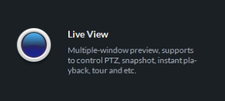
|
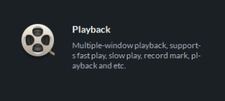
|

|
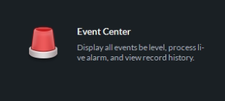
|
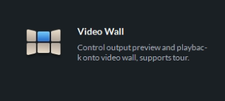
|
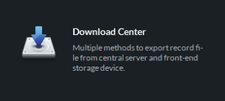
|
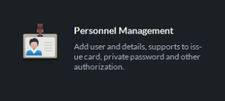
|
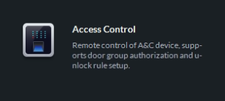
|
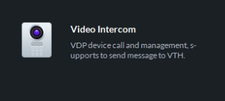
|
|||

|
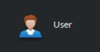
|
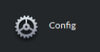
|
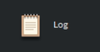
|
Instructions
Initial Setup
| Step 1 | Server Install | Set IP Address | ||||||
|---|---|---|---|---|---|---|---|---|
| Step 2 | Client Install | Video Intercom Initial Setup | ||||||
| Step 3 | Add Devices via IP Address | Dahua IP Camera | ONVIF | Dahua Recorder | Access Control | Dahua Decoder | Video Intercom | |
| Step 4 | Add Devices via P2P | Dahua IP Camera | Dahua Recorder | |||||
| Step 5 | Remote Access | Portforwarding Setup | ||||||
| Step 6 | Playback & Backup | Playback | Backup via Record Playback | Backup via Download Center | ||||
| Step 7 | Mobile Access | DSS Mobile 2 | DSS Mobile for VDP | |||||
| Step 8 | Update & Troubleshoot | Failed to Delete Device | Cannot Control PTZ | Bad Certificate When Downloading Client |
General
Management
Specifications
Hardware for Server
| CPU | E5-2640 v3@2.60GHz 8 Core Processor |
| Memory | 16GB |
| System Disk | 1TB, 500G free for DSS |
| Ethernet port | 4 Ports@1000Mbps |
| CPU | E3-1220 v5@2.60GHz 4 Core Processor |
| Memory | 8GB |
| System Disk | 1TB, 500G free for DSS |
| Ethernet port | 2 Ports@1000Mbps |
Hardware for Control Client
| CPU | Intel Core i5, 64 bits 4 Core Processor |
| Memory | 8GB |
| Graphics Card | NVIDIA® GeForce®GT 730 |
| Hard Drive Capacity | 200G free for DSS Control Client |
| Ethernet port | 1000Mbps |
| CPU | Intel Core i3, 64 bits 4 Core Processor |
| Memory | 4GB |
| Graphics Card | Intel® HD Graphics 4400 |
| Hard Drive Capacity | 100G free for DSS Control Client |
| Ethernet port | 1000Mbps |
Performance Specification
| Organization | 10 Hierarchies, 999 Organizations per Hierarchy |
| Role( User Permission) | 100 |
| User | 200 Online Users and Unlimited Users |
| Total Device and Camera Channel | 500 Devices, 1500 Channels |
| Dahua | 500 Devices, 1500 Channels |
| Auto-Register | 200 Devices, 500 Channels |
| ONVIF | 100 Channels |
| Video Input per Server | 600 Mbps |
| Video Output per Server | 600 Mbps |
| Playback Bandwidth per Server | 100 Mbps |
| Video Storage Bandwidth per Server | 600 Mbps |
| Maximum Capacity per Storage Server | 200TB |
| Download Task | UP to 5 per Client |
| Number of alarm reception without Pic | 80 per Second |
| Number of alarm reception with Pic | 5 per Second |
| Hierarchy of Raster Map | 8 Hierarchies |
| Hot zone of Raster Map | 32 per Hierarchy |
| Map size of Raster Map | Up to 15MB |
| Channel Number | Up to 200(GIS and Raster) |

