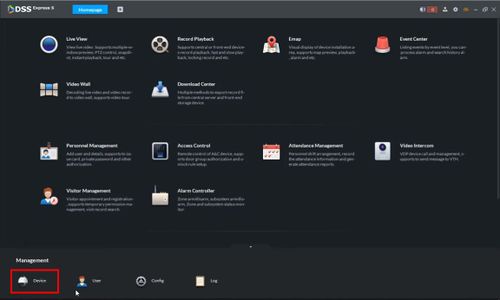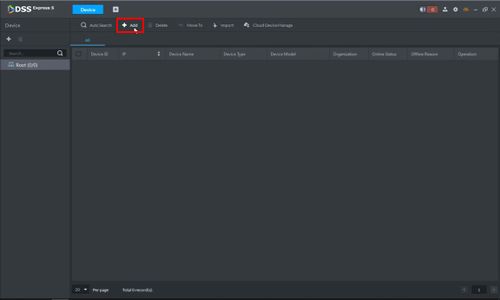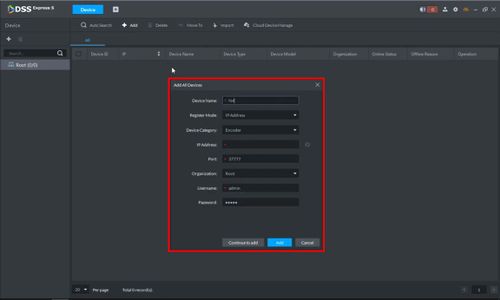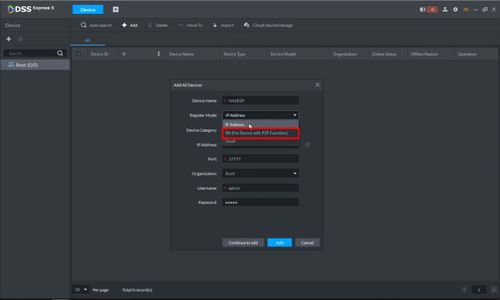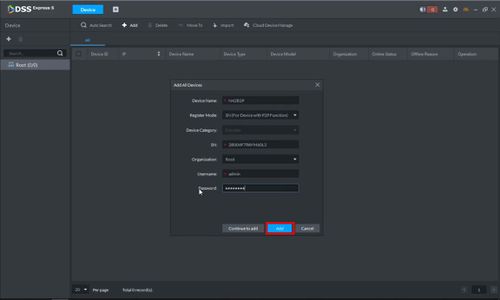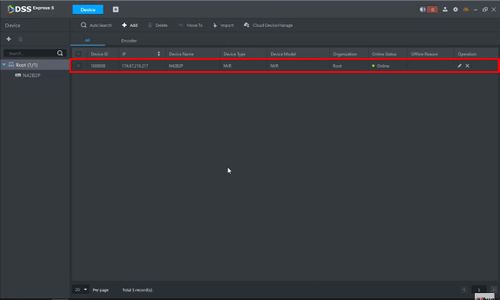DSS Windows/Express/Add Dahua Recorder to DSS Express via P2P
Contents
How to Add Dahua Recorder to DSS Express via P2P
Description
This guide will show how to add a Dahua Recorder to DSS Express via P2P
Prerequisites
- DSS Express Server Installed
- DSS Express Client Installed
- Dahua Recorder connected to network, configured for P2P
- Serial Number of Dahua recorder that has P2P enabled and connected
Video Instructions
Step by Step Instructions
1. From the Main Page of DSS Express Client
Click Device
2. Click '+Add' to add a device
3. The Add Device window will appear
4. Use the drop-down box next to Register Mode to select 'SN (For Device with P2P Function)
5. Continue to fill out the rest of the required information for the device:
- Device Name - Name for device in the software
- SN - Serial Number of Dahua Recorder
- Username - username
- Password - password
Click 'Add' once all information has been entered
6. The device will appear in the Device List displayed as 'Online' under 'Status' once connected