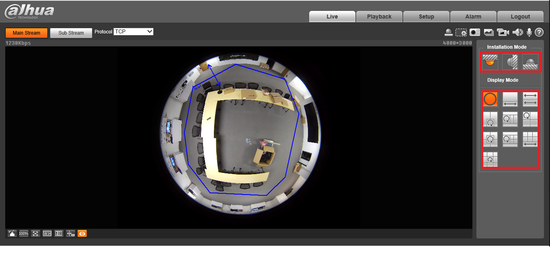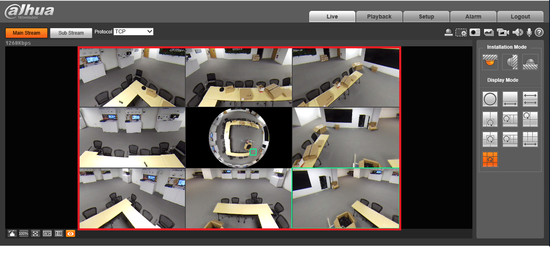Difference between revisions of "Fisheye Dewarp Playback Browser"
| Line 3: | Line 3: | ||
1. Go to your web browser and log into a fisheye. | 1. Go to your web browser and log into a fisheye. | ||
| − | [[file:FisheyeWebDewarp1.png]] | + | [[file:FisheyeWebDewarp1.png|550px]] |
2. Select the installation mode and your view mode. | 2. Select the installation mode and your view mode. | ||
| − | [[file:FisheyeWebDewarp2.png]] | + | [[file:FisheyeWebDewarp2.png|550px]] |
3. You may now see the dewarp in your browser. | 3. You may now see the dewarp in your browser. | ||
| − | [[file:FisheyeWebDewarp3.png]] | + | [[file:FisheyeWebDewarp3.png|550px]] |
[[Category:Fisheye]][[Category:IP Camera]] | [[Category:Fisheye]][[Category:IP Camera]] | ||
Revision as of 23:18, 8 March 2016
Dewarp Fisheye via Web Browser
1. Go to your web browser and log into a fisheye.
2. Select the installation mode and your view mode.
3. You may now see the dewarp in your browser.