DSS Express
Contents
DSS Express V7
Hardware
| Models | Image | Specifications | Quick Start Guide | Manual | Firmware V7 | Individual HDD Capacity | HDD Drives | EOL |
|---|---|---|---|---|---|---|---|---|
| DHI-DSS4004-S2 | 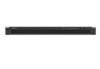
|
8TB | 4 | No |
Software
*Please note that the default username/password for DSS Express V7 during first installation will be "system / 123456", respectively.
| Models | Download |
|---|---|
| DSS Express V7 (Standard Version) | Build Date: 05-27-2021
|
| DSS Express V7 (for Thermal Solution) | Build Date: 08-15-2020
|
Disclaimer
DSS Local Storage
- 1 partition per physical HDD
- Separate physical drives are needed for each recording function
- HDD format recommendation is in NTFS
The following features do not currently work on V1.000.10BE000.0.R.20190813:
- P2P on DSS4004-S2 and DSS7016-S2
- DDNS
- Attendance Monitoring
- Video Intercom not on SIP 2.0 Firmware
Features
| Function | DSS Express V7 |
|---|---|
| IP Cameras | up to 256 |
| Local Recording | No |
| Facial Detection Cameras | 2 |
| ANPR Cameras | 2 |
| Access Control Controllers & Door | 100/512 |
| Intercom | 128 |
| Install Server & Client on Separate PC's? | No |
| Name | Icon | DSS Pro V7 | DSS Express V7 |
|---|---|---|---|
| Live View | 
|
||
| Playback | 
|
||
| Emap | 
|
||
| Event Center | 
|
||
| Video Wall | 
|
||
| Download Center | 
|
||
| Personnel Management | 
|
||
| Access Control | |||
| ANPR | 
|
- Windows based server
- Remote access for Windows, iOS, and Android
- DSS Mobile for Android: Link to Google Play Store
- DSS Mobile for iOS: Link to Apple Store
- Record download supports many formats: dav, avi, mp4, flv and asf.
| User Name | Password |
|---|---|
| system | 123456 |
| Function Module | Listening Port | Application Protocol | Required Mapping |
|---|---|---|---|
| Client login | 80 (NGINX: HTTP) | HTTP | No |
| 443 (NGINX: HTTPS) | HTTPS | Yes | |
| 1883(MQ service connected by mobile app) | MQ-mqtt (encrypted) | Yes | |
| 61616 (MQ service connected by client) | MQ-openwire (encrypted) | Yes | |
| Live View | 9100 (MTS service: RTSP) | RTSP | Yes |
| 9102 (MTS service: RTSPS) | RTSP over TLS | No | |
| Playback | 9320 (SS service: RTSP) | RTSP | Yes |
| 9322 (SS service: RTSPS) | RTSP over TLS | No | |
| DeepXplore | 9910 (subOSS service) | HTTP | No |
| 9911 (subOSS service) | HTTPS | Yes | |
| ANPR | 8081 (PTS HTTP image server) | HTTP | No |
| 8082 (PTS HTTPS image server) | HTTPS | Yes | |
| 40000-50000 (PTS image stream) | RTP | Yes | |
| Video Intercom | 5080 (SC service) | SIP registration port (UDP) | Yes |
| 20000-30000 (SC service audio stream) | Intercom audio stream forwarding port
(UDP) |
Yes | |
| Intelligent Alarm/Face/Metadata | 9900 (OSS service: HTTP) | HTTP | No |
| 9901 (OSS service: HTTPS) | HTTPS | Yes | |
| Auto Registration | 9005 (admin service) | Auto register redirection | Yes |
| 9500 (ARS service) | Dahua second generation protocol | Yes | |
| Access Control | 9400 | PES | Yes |
Use the below URLs from the same LAN as your DSS server. Replace IP_Address with the local IP address of your DSS server.
- Example 1: https://IP_ADDRESS/admin/x64/General_DSS-Express_S_Client-x64_V1.000.0000003.0.R.20190809.exe
- Example 2: https://IP_ADDRESS/admin/x86/General_DSS-Express_S_Client-x86_V1.000.0000003.0.R.20190809.exe
- Example 3: https://IP_ADDRESS/admin/x64/General_DSS-Express_S_Client-x64_V1.000.0000003.0.R.20190809.exe
- Example 4: https://IP_ADDRESS/admin/x86/General_DSS-Express_S_Client-x86_V1.000.0000003.0.R.20190809.exe
- Example 5: https://IP_ADDRESS/admin/x64/General_DSS-Express_S_Client-x64_V1.000.0000003.0.R.20191213.exe
- Example 6: https://IP_ADDRESS/admin/x86/General_DSS-Express_S_Client-x86_V1.000.0000003.0.R.20191213.exe
- Example 7: https://IP_ADDRESS/admin/x64/DSSClient.exe
- Example 8: https://IP_ADDRESS/admin/x86/DSSClient.exe
DSS Express V7 Interface
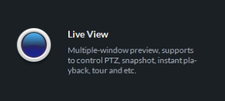
|
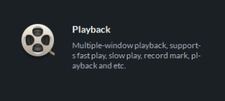
|

|
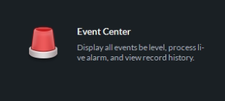
|
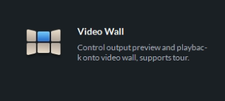
|
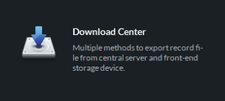
|
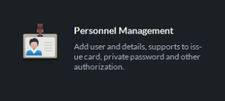
|
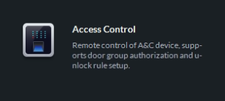
|
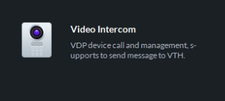
|
|||

|
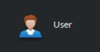
|
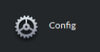
|
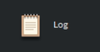
|
Instructions
Initial Setup
| Step 1 | Server Install | Set IP Address | ||||||
|---|---|---|---|---|---|---|---|---|
| Step 2 | Client Install | Video Intercom Initial Setup | ||||||
| Step 3 | Add Devices via IP Address | Dahua IP Camera | ONVIF | Dahua Recorder | Access Control | Dahua Decoder | Video Intercom | |
| Step 4 | Add Devices via P2P | Dahua IP Camera | Dahua Recorder | |||||
| Step 5 | Remote Access | Portforwarding Setup | ||||||
| Step 6 | Playback & Backup | Playback | Backup via Record Playback | Backup via Download Center | ||||
| Step 7 | Mobile Access | DSS Mobile 2 | DSS Mobile for VDP | |||||
| Step 8 | Update & Troubleshoot | Failed to Delete Device | Cannot Control PTZ | Bad Certificate When Downloading Client |
General
- How to Install DSS Express
- Update DSS Express
- How to Set DSS Express IP Address
- How to Set DSS Express Date and Time
- How to Install DSS Express Client
- How to Change DSS Express Default Password
- DSS Express Remote Access via Port Forwarding Setup
- How to Add Dahua IP Camera to DSS Express
- How to Setup Event / Alarm for devices added to DSS Express