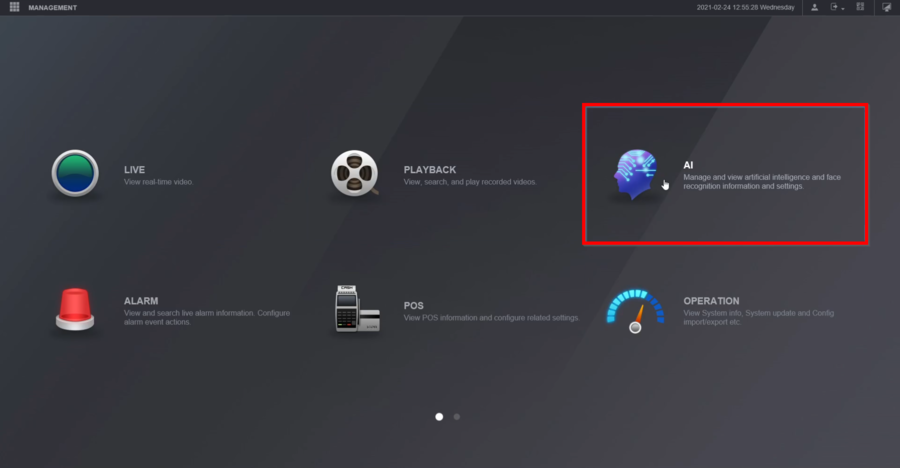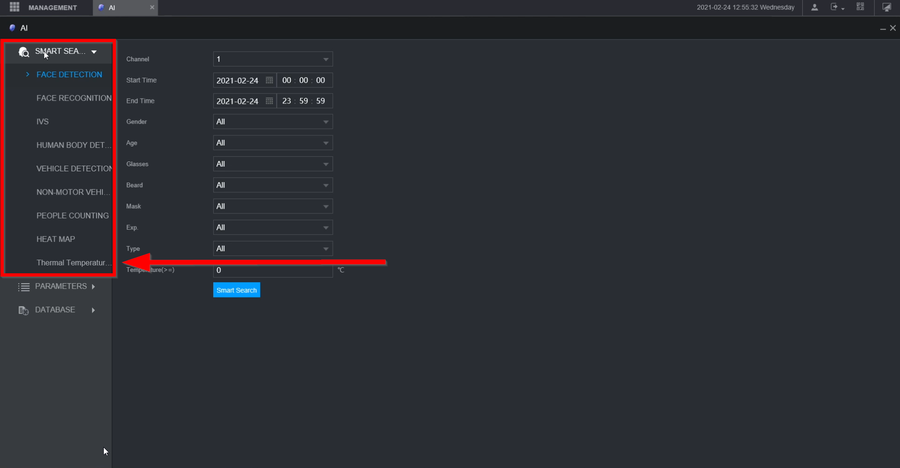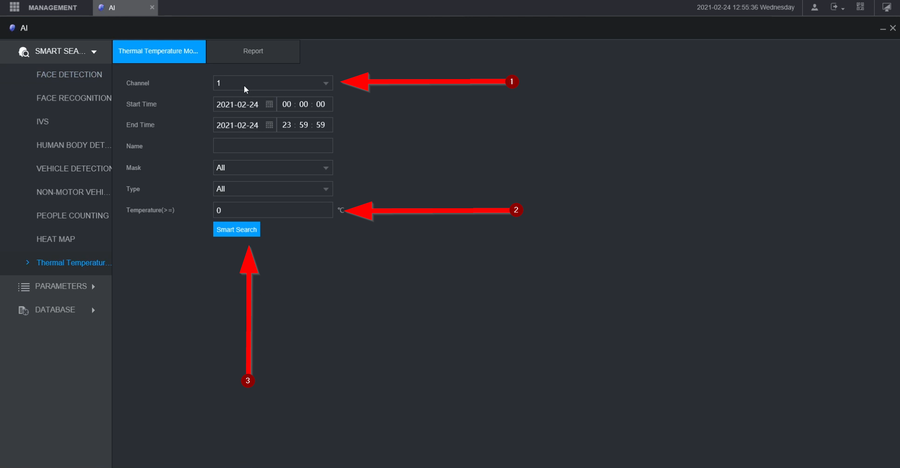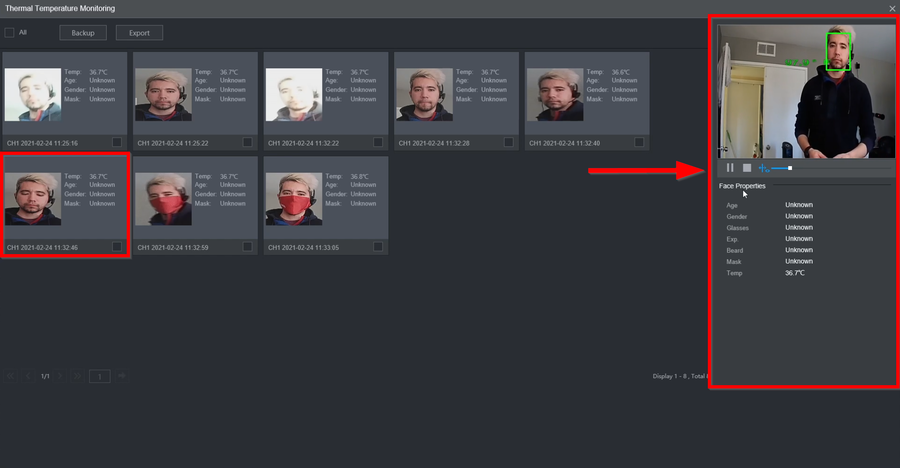Thermal/DHI-ASI7213X-T1/Instructions/DHI NVR5216 16P Playback Recorded Video
Contents
DHI-NVR5216-16P-I - Playback Recorded Video
Description
These instructions will show how to playback recorded video from a DHI-ASI7213X-T1 that is connected to a DHI-NVR5216-16P-I through the NVR's WebUI
Prerequisites
- DHI-ASI7213X-T1 setup, connected to network, added to DHI-NVR5216-16P-I
- DHI-NVR5216-16P-I setup, connected to network
- Local computer
Video Instructions
Step by Step Instructions
1. Go to AI
2. Under Smart Search Thermal Temperature Monitoring
3. 1- Select the channel the Kiosk is added to
2- You can select the range of the temperature you are searching for
3- Click on Smart Search
4. Click on the event you want to see the playback video to and it'll populate on the far right. Click on play to start the video