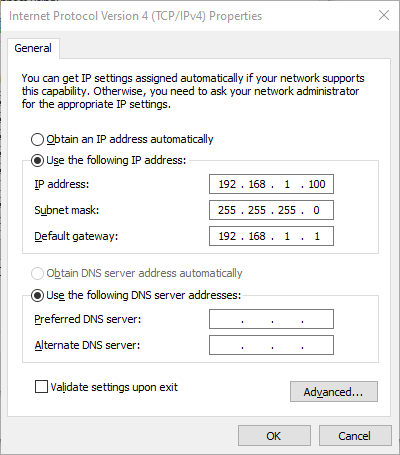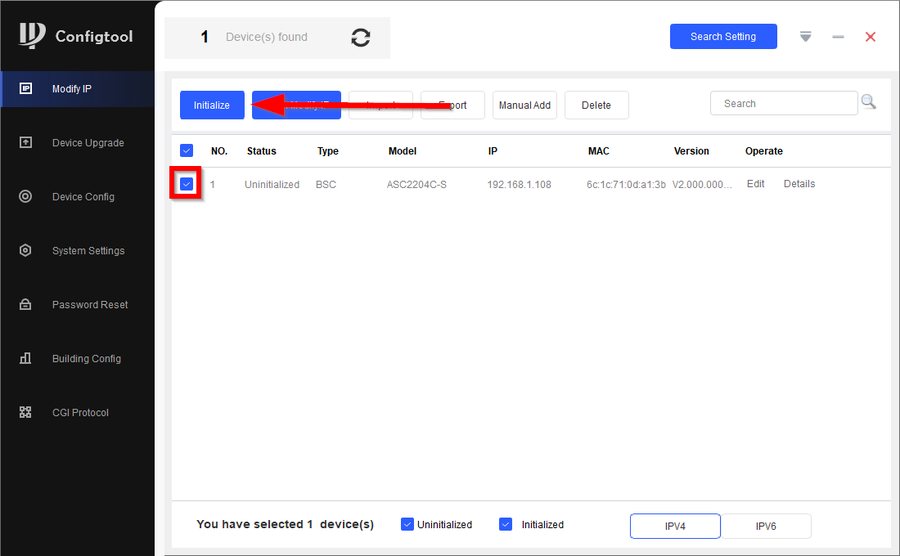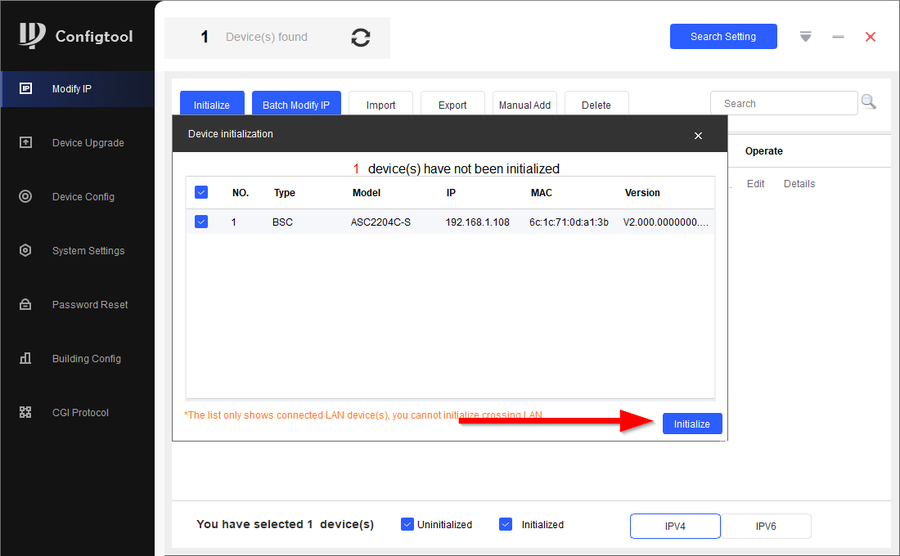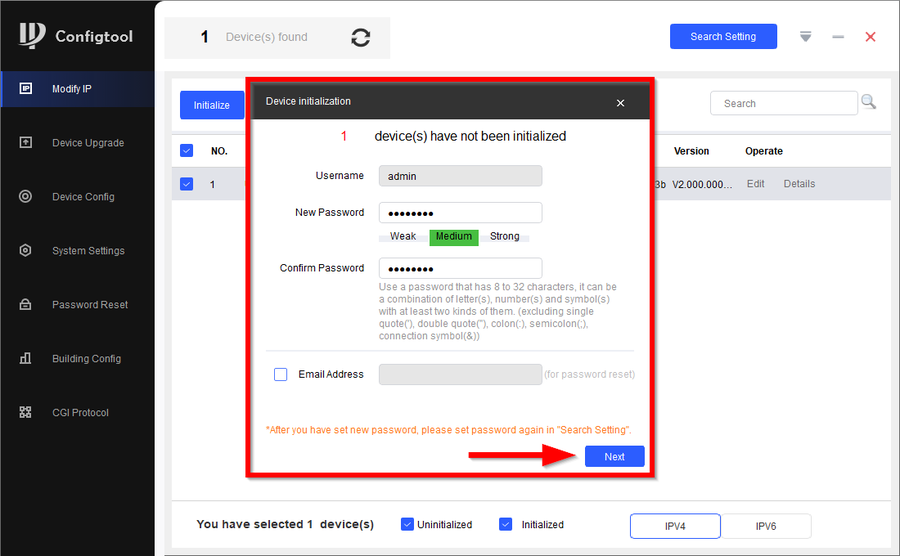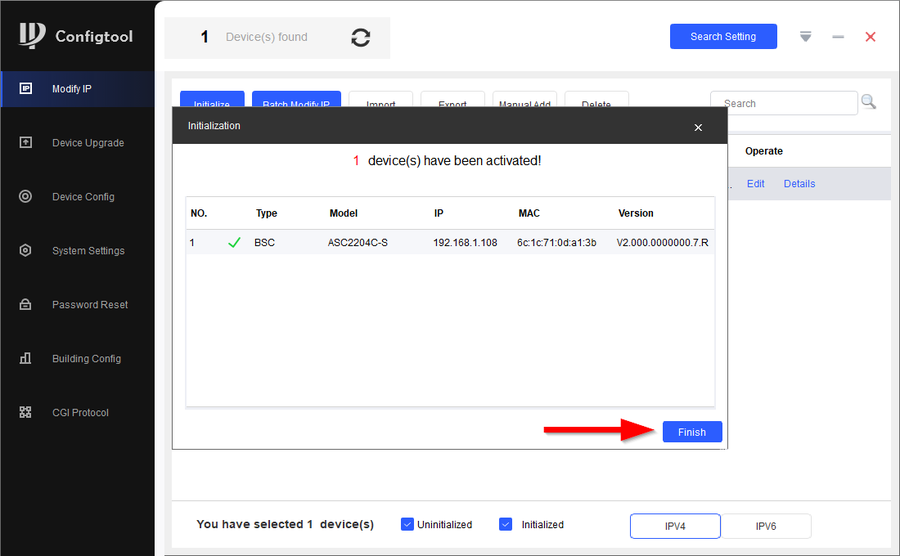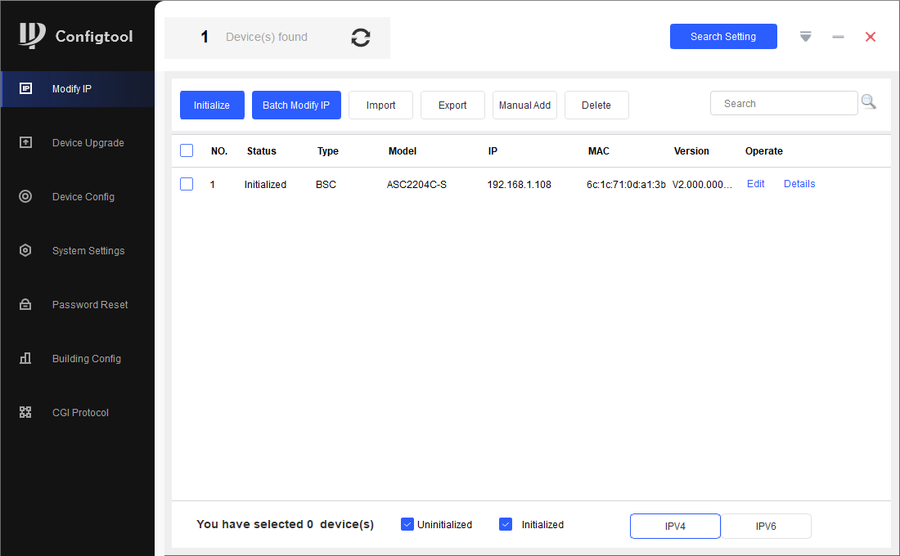Notice: Firmware Links Under Maintenance We are currently undergoing maintenance on all firmware links. If any links are inaccessible, please email or contact Tech Support for the firmware. We appreciate your patience during the maintenance, thank you for your understanding.
Access Control/How to Initialize DHI ASC2204C-S with Configtool
Description
This article will go over the initialization of the DHI-ASC2204C-S
Due to security of the system you will need to connect a PC/laptop directly to the DHI-ASC2204C-S in order for this process to go smoothly
Prerequisites
- Laptop/PC directly connected to the DHI-ASC2204C-S
- Configtool
Step by Step Instructions
1. First make sure your laptop/PC is under the same subnet as the controller.
2. Check the ASC2204C and click on Initialize
3. Click on Initialize again to continue
4. Enter a password and confirm it. The click on Next to proceed
5. Allow the initialization to complete then click on Finish
6. DHI-ASC2204C-S is now initialized