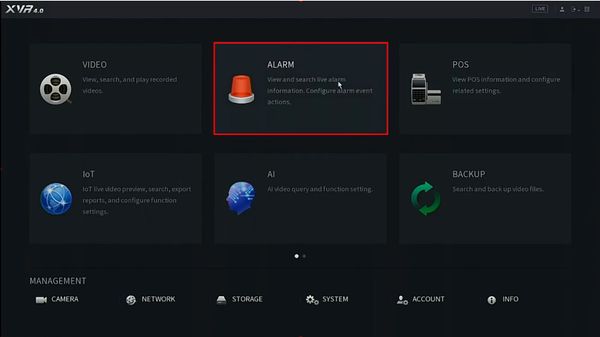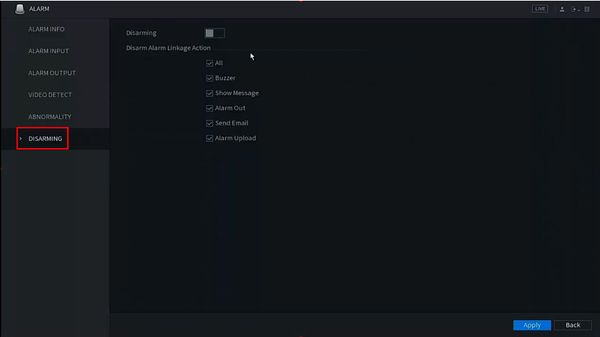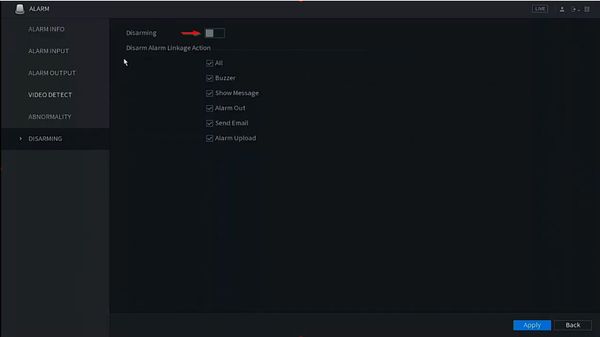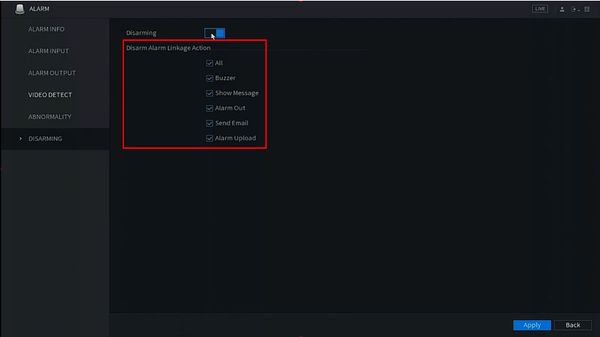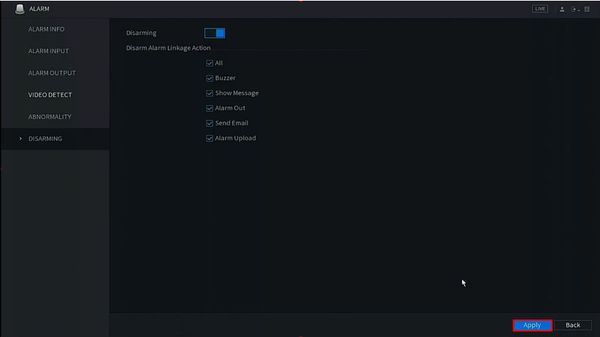Notice: Firmware Links Under Maintenance We are currently undergoing maintenance on all firmware links. If any links are inaccessible, please email or contact Tech Support for the firmware. We appreciate your patience during the maintenance, thank you for your understanding.
Template:Alarm Disarm Arm SystemUI NewGUI
Reference
Gray bell: Alarm muted
Red bell: Alarm active
Video Instructions
Step by Step Instructions
1. From Live View
Right click, select Main Menu
2. Click Alarm
3. Click Disarming
4. Click to enable the Disarming feature
5. Under Disarm Alarm Linkage Action select which alarm types to disarm
6. Click Apply to save settings
7. Return to Live View
The system will display an icon of a bell with a line through it, designating the Alarm has been disarmed
8. Live View with Alarm enabled