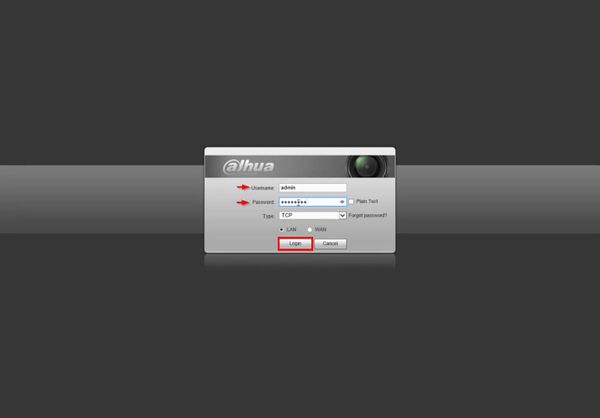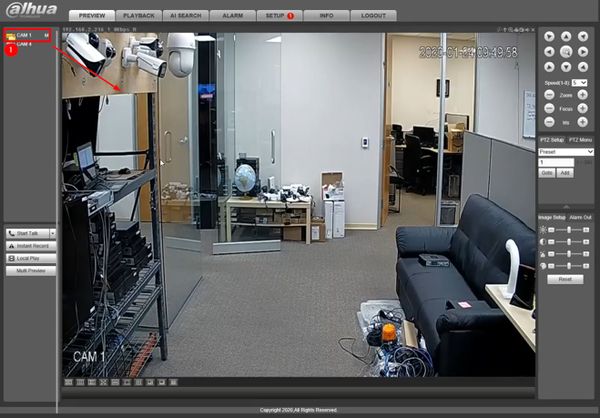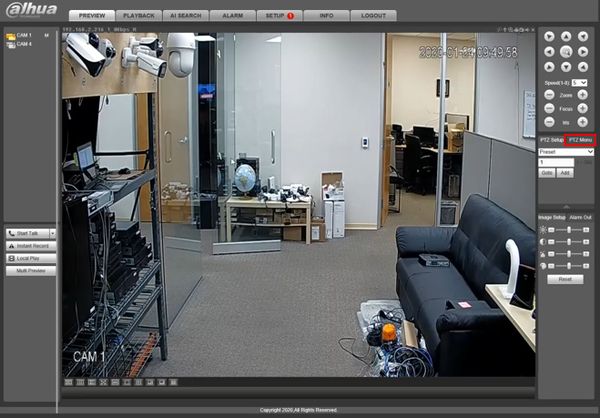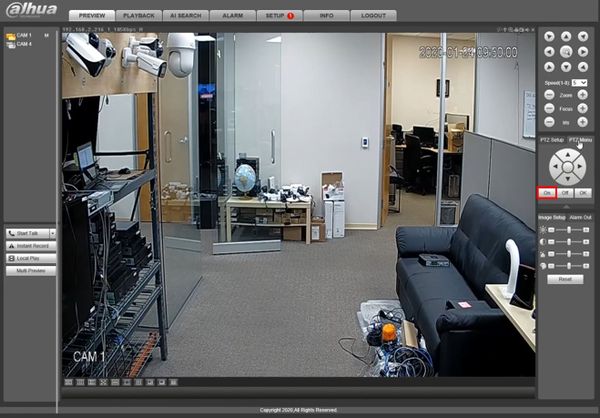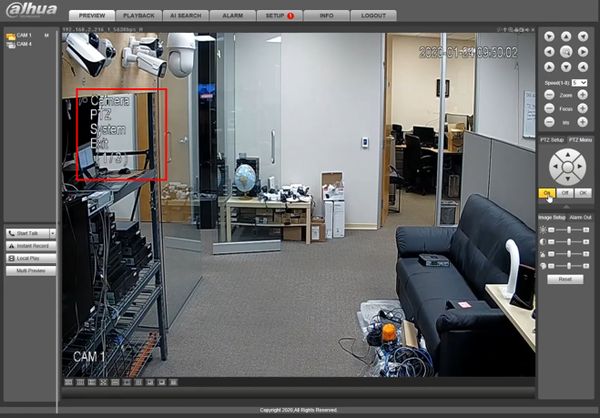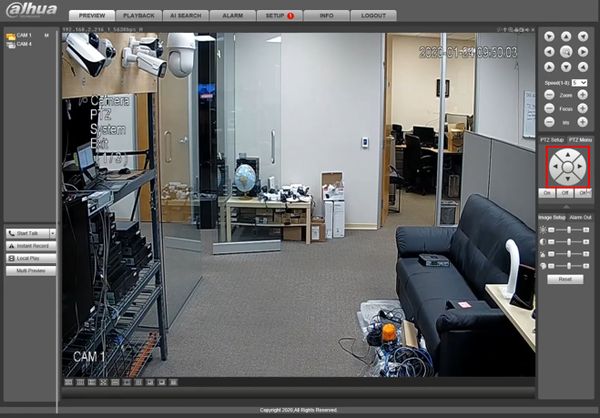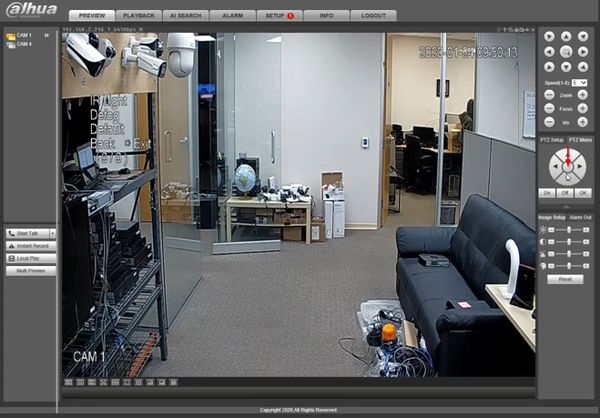Notice: Firmware Links Under Maintenance We are currently undergoing maintenance on all firmware links. If any links are inaccessible, please email or contact Tech Support for the firmware. We appreciate your patience during the maintenance, thank you for your understanding.
Template:PTZ OSD WebUI Old
On Screen Display
Prerequisites
- Dahua HDCVI PTZ
- Dahua Recorder
- Network connection for recorder
Video Instructions
Step by Step Instructions
1. Enter the IP of the device into a browser
At the Web Login
Enter the Username and Password
Click Login
2. Left click the camera from the channel list on the left side of the screen to load it into live view
3. Click PTZ Menu
4. Click On
5. The camera's On Screen Display menu will appear
6. Use the onscreen controls to navigate through the menus
7. Use the center button to enter menu options