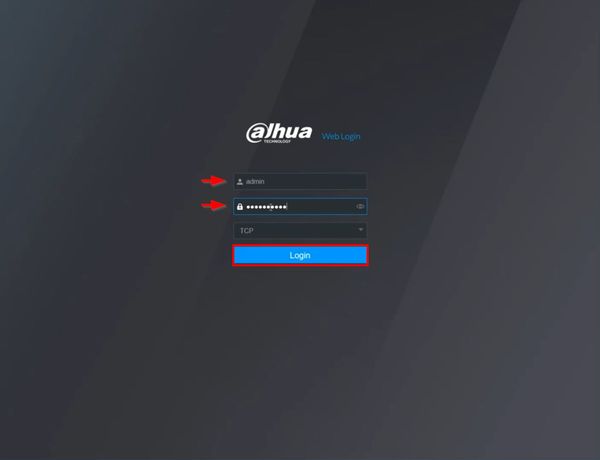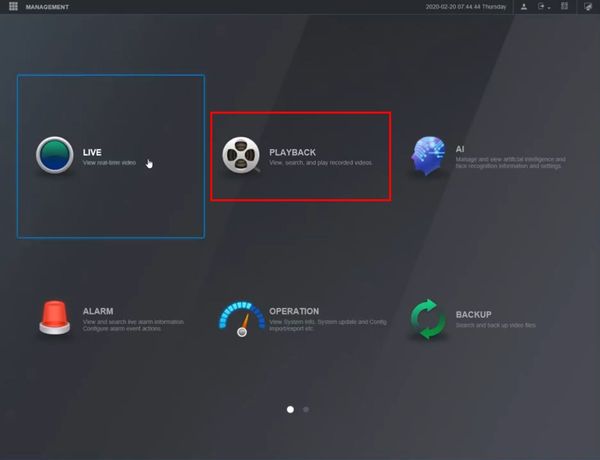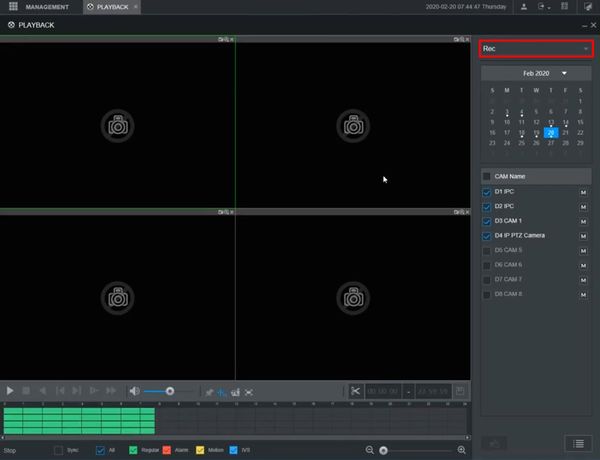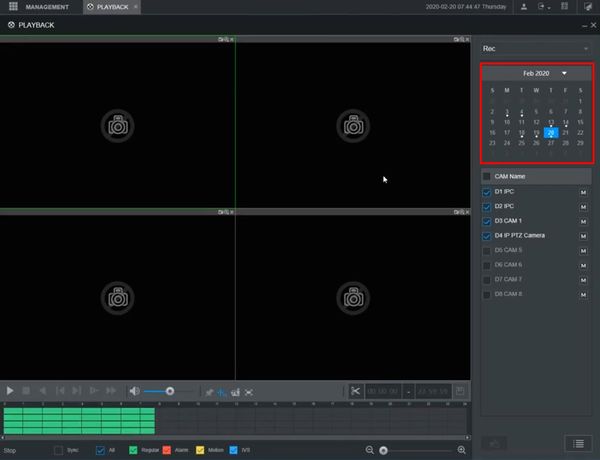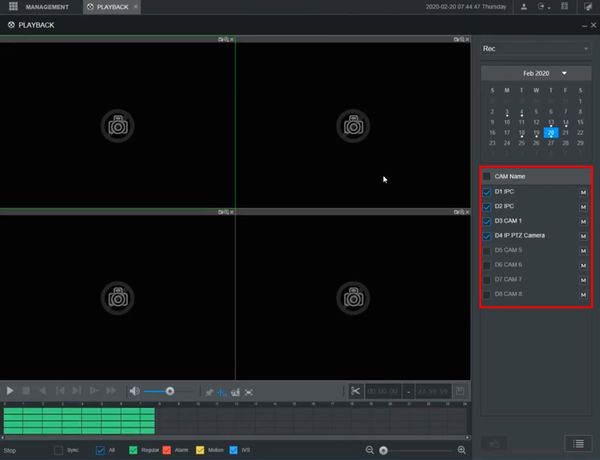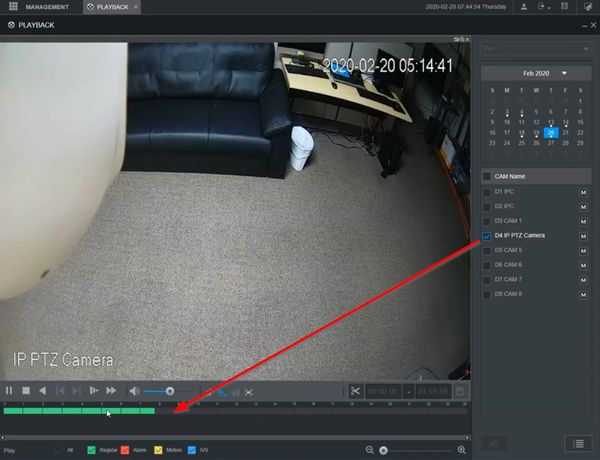Notice: Firmware Links Under Maintenance We are currently undergoing maintenance on all firmware links. If any links are inaccessible, please email or contact Tech Support for the firmware. We appreciate your patience during the maintenance, thank you for your understanding.
Template:Playback Basic WebUI New
Prerequisites
- Dahua recorder with recorded video footage
- Dahua recorder with network connection
- Computer with network connection
Video Instructions
Step by Step Instructions
1. Enter the IP of the device into a browser
At the Web Login
Enter the Username and Password
Click Login
2. Click Playback
3. The Playback interface will appear
Use the interface on the right side of the screen to set parameters for the Playback search
Use the dropdown box to select the filetype: Rec, Pic, Slice
Use the calendar to select the date
Select which cameras/channels for playback using the checkbox next to each camera/channel
Checking the camera/channel will load the footage into the timeline below the video frame
4. Click anywhere inside the timeline to navigate
Use the on screen playback controls to control the playback