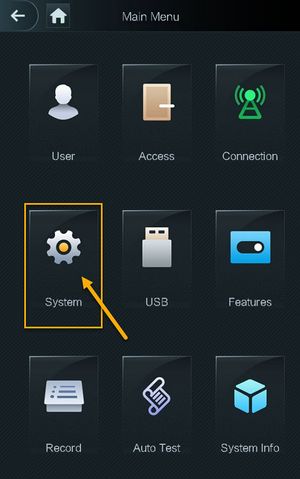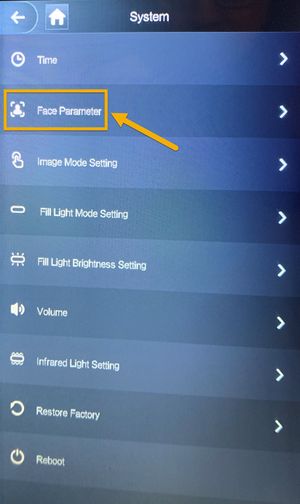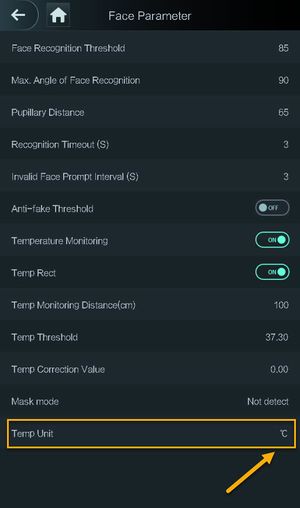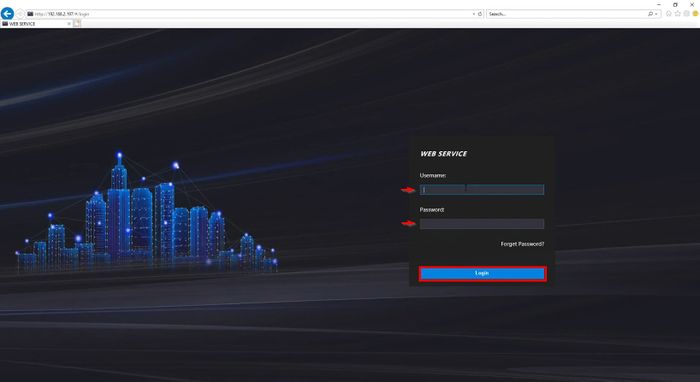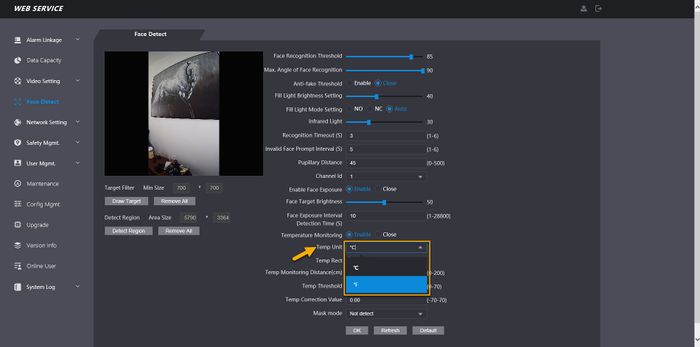Notice: Firmware Links Under Maintenance We are currently undergoing maintenance on all firmware links. If any links are inaccessible, please email or contact Tech Support for the firmware. We appreciate your patience during the maintenance, thank you for your understanding.
Thermal/DHI-ASI7213X-T1/Instructions/Change to Fahrenheit from Celsius
Contents
DHI-ASI7213X-T1 Change Celcius to Fahrenheit
Description
This guide will cover how to set global temperature from C to F.