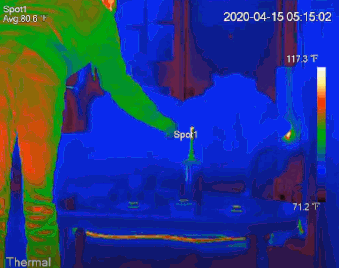Thermal/Configure Temperature Global Setup
Revision as of 21:58, 14 April 2020 by Marques.Phillips (talk | contribs) (→Step by Step Instructions)
Contents
Configure Temperature Global Setup
Description
Temperature Global Setup
Prerequisites
- Dahua device with Temperature function - DH-TPC-BF5400 used for guide
Video Instructions
Step by Step Instructions
1. Enter the IP of the device into a browser (default 192.168.1.108)
At the Web Login
Enter the Username and Password
Click Login
| Parameter | Description |
|---|---|
| Temperature Switch | Select the check box to enable this function |
| Temperature Unit | Choose from Celsius (°C) and Fahrenheit (°F) |
| Relative Humidity | Relative humidity of environment. Ranges from 0RH - 100%RH |
| Atmospheric Temperature | Temperature of the environment. Ranges from -50 °C to 327.7 °C |
| Target Radiation Coefficient | Set Radiation coefficient of targets that are shot by this Device.
Ranges from 0.5 - 1. |
| Target Distance | Distance from the camera to targets that are shot.
Ranges from 0m - 10000m |
| Target Reflection Temperature | Temperature of targets that are shot by this Device. Ranges from -50 °C to 327.7 °C |