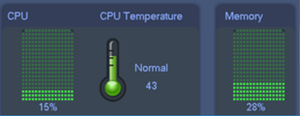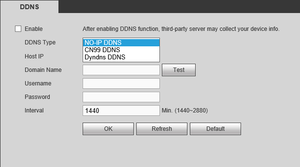Notice: Firmware Links Under Maintenance We are currently undergoing maintenance on all firmware links. If any links are inaccessible, please email or contact Tech Support for the firmware. We appreciate your patience during the maintenance, thank you for your understanding.
Newsletters/Sep
Contents
New Firmware Released for NVR6A08
WARNING!
- You must reset the NVR to defaults after updating the device.
- You must go through the startup wizard, and initialize the device.
Version
- Web Version: V3.2.3.102746
- ONVIF Version: V2.4.1
- Security Baseline Version: V1.3
- System Version: V3.216.0000000.0
- Build Date: 2018-08-31
Applicable Devices
- DHI-NVR608-32-4KS2
- DHI-NVR608-64-4KS2
- DHI-NVR608-128-4KS2
- DHI-NVR608R-64-4KS2
- DHI-NVR608R-128-4KS2
- DHI-NVR616-64-4KS2
- DHI-NVR616-128-4KS2
- DHI-NVR616D-64-4KS2
- DHI-NVR616D-128-4KS2
- DHI-NVR616R-64-4KS2
- DHI-NVR616R-128-4KS2
- DHI-NVR616DR-64-4KS2
- DHI-NVR616DR-128-4KS2
Download Links
Update Process
You can update your NVR using the following methods:
New Functions
- Smart H.265+/H.264+
- Device Initialization
- Password Reset
- New Anti-channel Conflict Strategy
- P2P
- Online Upgrade
- Preview Mode
- Multiple-channel Preview
- Panoramic Preview Mode
- GDPR
- Thermal Camera Access
- ANPR
- Edit View
- MP4 Format Backup
- IP Test
- New Smart Play Interface
- No 888888 account
Optimization
- CPU Temperature Alarm
- Automatic Maintenance
- DNS
- Delete Dahua/QuickDDNS
- Multiple-address mode
- Delete Video Synopsis Function
Bug Fixes
Onvif update: Update the onvif to the latest version.
- Smart seach: Smart seach function failed to use.
- ARP packets: Many ARP network packets in NVR network lead to video stuck.
- OSD: The font color of certain IPC’s OSD is black in monitor channel.
- HDD record: One HDD is not full, the video was recorded to the next HDD.
- PTZ control: The NKB or smartpss do not control the PTZ when monitor channel switch to others.
- PTZ control: AUX in PTZ setting cannot control wipers of PTZ cameras.
- Time zone setting: The time zone of IPC and NVR is not uniform when camera is connected by onvif.
Unfixed Bugs
- PTZ Wiper does not work from Mobile App