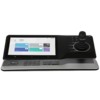|
|
| (169 intermediate revisions by 3 users not shown) |
| Line 1: |
Line 1: |
| | __NOTOC__ | | __NOTOC__ |
| | {| style="width: 95%;" | | {| style="width: 95%;" |
| − | |[https://dahuawiki.com/Template:Manuals <ul class="fa-ul"><li><i class="fas fa-book fa-2x" style="color:darkred;></i></li></ul>]||[[Template:Manuals|Manuals]] | + | |[https://dahuawiki.com/Firmware_Update <ul class="fa-ul"> <li><i class="fas fa-cogs fa-2x" style="color:darkred;></i></li></ul>]||[[Firmware_Update|Firmware Update]] |
| − | |[https://dahuawiki.com/Template:Specs <ul class="fa-ul"><li><i class="far fa-file-alt fa-2x" style="color:darkred;></i></li></ul>]||[[Template:Specs|Data Sheets]]
| |
| − | |[https://dahuawiki.com/Template:Software <ul class="fa-ul"><li><i class="fas fa-desktop fa-2x" style="color:darkred;></i></li></ul>]||[[Template:Software|Software]]
| |
| − | |[https://dahuawiki.com/Firmware_Search_Tool <ul class="fa-ul"><li><i class="fas fa-medkit fa-2x" style="color:darkred;></i></li></ul>]||[[Firmware_Search_Tool|Firmware]]
| |
| − | |-
| |
| | |[https://dahuawiki.com/Sales <ul class="fa-ul"><li><i class="fas fa-balance-scale fa-2x" style="color:darkred;></i></li></ul>]||[[Sales|Product Selector]] | | |[https://dahuawiki.com/Sales <ul class="fa-ul"><li><i class="fas fa-balance-scale fa-2x" style="color:darkred;></i></li></ul>]||[[Sales|Product Selector]] |
| | |[https://dahuawiki.com/Live_Demo <ul class="fa-ul"><li><i class="fas fa-bolt fa-2x" style="color:darkred;></i></li></ul>]||[[Live_Demo|Live Demo]] | | |[https://dahuawiki.com/Live_Demo <ul class="fa-ul"><li><i class="fas fa-bolt fa-2x" style="color:darkred;></i></li></ul>]||[[Live_Demo|Live Demo]] |
| − | |[https://dahuawiki.com/Support <ul class="fa-ul"><li><i class="fas fa-phone-square fa-2x" style="color:darkred;></i></li></ul>]||[[Support|Support]] | + | |[https://dahuawiki.com/Support <ul class="fa-ul"><li><i class="fas fa-phone-square fa-2x" style="color:darkred;></i></li></ul>]||[[Support|Contact Us]] |
| − | |[https://dahuawiki.com/Report_Issue <ul class="fa-ul"><li><i class="fas fa-life-ring fa-2x" style="color:darkred;></i></li></ul>]||[[Report_Issue|Report a Problem]]
| |
| | |- | | |- |
| | |} | | |} |
| | | | |
| − | ==Browse by Technology== | + | ==How-to Videos== |
| | + | |
| | + | {| class="center" |
| | + | |[[File:YouTube-icon-red-png.png|100px|link=https://www.youtube.com/@dahuawikiteamdahua9468/playlists]] |
| | + | |} |
| | | | |
| − | <tabber>
| + | ==How-to Instructions== |
| − | Instructions=
| |
| − | [[file:NVR_Icon_Banner.png|link=NVR|180px]]
| |
| − | [[file:DVR_Icon_Banner.png|link=HDCVIDVR|180px]]
| |
| − | [[file:IPC_Icon_Banner.png|link=IPCamera|180px]]
| |
| − | [[file:PTZ_Icon_Banner.png|link=IPPTZ|180px]]
| |
| − | [[File:AI Icon Banner.png|link=AI|180px]]
| |
| − | [[file:HDCVI_Camera_Icon_Banner.png|link=HDCVICamera|180px]]
| |
| − | [[file:Video_Intercom_Icon_Banner.png|link=Video_Intercom|180px]]
| |
| − | [[file:Transmission_Icon_Banner.png|link=Transmission_Display_Control|180px]]
| |
| − | [[file:Other_Products_Camera_Icon_Banner.png|link=Other_Products|180px]]
| |
| − | |-|
| |
| − | Specifications=
| |
| − | [[file:NVR_Icon_Banner.png|link=USA/NVR/|180px]]
| |
| − | [[file:DVR_Icon_Banner.png|link=USA/HDCVI/DVR|180px]]
| |
| − | [[file:HDCVI_Camera_Icon_Banner.png|link=USA/HDCVI/Camera|180px]]
| |
| − | [[file:IPC_Icon_Banner.png|link=USA/IPCamera/|180px]]
| |
| − | [[file:PTZ_Icon_Banner.png|link=USA/IPCamera/PTZ/|180px]]
| |
| − | [[File:AI Icon Banner.png|link=AI|180px]]
| |
| − | [[file:Video_Intercom_Icon_Banner.png|link=Video_Intercom|180px]]
| |
| − | [[file:Transmission_Icon_Banner.png|link=Transmission_Display_Control|180px]]
| |
| − | [[file:Other_Products_Camera_Icon_Banner.png|link=Other_Products|180px]]
| |
| − | |-|
| |
| − | Firmware=
| |
| − | [[file:NVR_Icon_Banner.png|link=Firmware_Search_Tool/NVR|180px]]
| |
| − | [[file:DVR_Icon_Banner.png|link=Firmware_Search_Tool/DVR|180px]]
| |
| − | [[file:IPC_Icon_Banner.png|link=Firmware_Search_Tool/IP_Camera|180px]]
| |
| − | [[file:PTZ_Icon_Banner.png|link=Firmware_Search_Tool/IP_Camera|180px]]
| |
| − | </tabber>
| |
| | | | |
| − | ==Software==
| |
| | <tabber> | | <tabber> |
| − | Windows PC=
| + | Most Visited= |
| − | {| class="wikitable" style="width: 100%;" | + | {| style="width: 100%;" |
| − | |-
| + | ! style="text-align:center;"|[[File:Acupick.jpg|100px|link=AcuPick]] |
| − | ! style="text-align:center;"|Application | + | ! style="text-align:center;"|[[File:NVR421616PI.png|100px|link=NVR]] |
| − | ! style="text-align:center;"|Icon
| + | ! style="text-align:center;"|[[File:DSS_Pro_V8_Logo.jpg|100px|link=DSS]] |
| − | ! style="text-align:center;"|Platform
| + | ! style="text-align:center;"|[[File:N45EFNZ.png|100px|link=IPCamera]] |
| − | ! style="text-align:center;"|Description | + | ! style="text-align:center;"|[[File:ITC431-RW1F-IRL8.png|100px|link=Traffic]] |
| − | ! style="text-align:center;"|Instructions
| + | ! style="text-align:center;"|[[File:VTO4202F-P_two_three_module_image_web.png|100px|link=Video_Intercom]] |
| − | |- | + | ! style="text-align:center;"|[[File:DH-ASC2204C-S.png|100px|link=Access_Control]] |
| − | !Dahua Toolbox
| |
| − | ! style="text-align:center;"|[[File:Dahua-Toolbox_Icon.png|30px|DahuaToolbox|link=https://dahuawiki.com/images/Software/Dahua_Toolbox/General_ToolBox_Eng_Extranet_Install_V1_008_0000000_2_R_20180411.zip]] | |
| − | |[https://dahuawiki.com/images/Software/Dahua_Toolbox/General_ToolBox_Eng_Extranet_Install_V1_008_0000000_2_R_20180411.zip <ul class="fa-ul"> <li><i class="fab fa-windows fa-2x" style="color:darkred;></i></li></ul>]
| |
| − | |Toolkit
| |
| − | |[https://dahuawiki.com/Software/Dahua_Toolbox <ul class="fa-ul"> <li><i class="fas fa-file fa-2x" style="color:darkred;></i></li></ul>]
| |
| − | |-
| |
| − | ! style="text-align:center;"|SmartPSS (BlackUI)
| |
| − | ! style="text-align:center;"|[[File:SmartPSSIcon8.png|30px|SmartPSS 2.02|link=https://dahuawiki.com/images/Software/SmartPSS/SmartPSS_win32_is_v2.02.0.r.171124.zip]] | |
| − | |[https://dahuawiki.com/images/Software/SmartPSS/SmartPSS_win32_is_v2.02.0.r.171124.zip <ul class="fa-ul"> <li><i class="fab fa-windows fa-2x" style="color:darkred;></i></li></ul>]
| |
| − | |VMS Software
| |
| − | |[https://dahuawiki.com/Template:SmartPSS <ul class="fa-ul"> <li><i class="fas fa-file fa-2x" style="color:darkred;></i></li></ul>]
| |
| − | |-
| |
| − | ! style="text-align:center;" |SmartPSS (GreyUI)
| |
| − | ! style="text-align:center;"|[[File:SmartPSSIcon1.16.png|30px|SmartPSS 1.16.1|link=https://dahuawiki.com/images/c/c9/483223_dh_smartpss_en_is_v1.16.1.r.20170220.zip]] | |
| − | |[https://dahuawiki.com/images/c/c9/483223_dh_smartpss_en_is_v1.16.1.r.20170220.zip <ul class="fa-ul"> <li><i class="fab fa-windows fa-2x" style="color:darkred;></i></li></ul>]
| |
| − | |VMS Software
| |
| − | |[https://dahuawiki.com/Template:SmartPSS <ul class="fa-ul"> <li><i class="fas fa-file fa-2x" style="color:darkred;></i></li></ul>]
| |
| − | |-
| |
| − | ! style="text-align:center;" |ConfigTool
| |
| − | ! style="text-align:center;"|[[File:ConfigToolIcon.png|30px|Config Tool 4.03|link=https://dahuawiki.com/images/Software/ConfigTool/general_configtool_chneng_v4.05.0.r.20161214.zip]] | |
| − | |[https://dahuawiki.com/images/Software/ConfigTool/general_configtool_chneng_v4.05.0.r.20161214.zip <ul class="fa-ul"> <li><i class="fab fa-windows fa-2x" style="color:darkred;></i></li></ul>]
| |
| − | |Locate Dahua Devices on Network
| |
| − | |[https://dahuawiki.com/ConfigTool <ul class="fa-ul"> <li><i class="fas fa-file fa-2x" style="color:darkred;></i></li></ul>]
| |
| − | |-
| |
| − | ! style="text-align:center;" |SmartPlayer
| |
| − | ! style="text-align:center;"|[[File:SmartPlayerIcon.png|30px|Smart Player|link=https://dahuawiki.com/images/Software/SmartPlayer/general_player_eng_win32_v3.41.0.r.161031.zip]] | |
| − | |[https://dahuawiki.com/images/Software/SmartPlayer/general_player_eng_win32_v3.41.0.r.161031.zip <ul class="fa-ul"> <li><i class="fab fa-windows fa-2x" style="color:darkred;></i></li></ul>]
| |
| − | |Playback and Conversion
| |
| − | |[https://dahuawiki.com/NVR/Playback/Convert_DAV <ul class="fa-ul"> <li><i class="fas fa-file fa-2x" style="color:darkred;></i></li></ul>]
| |
| | |- | | |- |
| | + | ! style="text-align:center;"|[[AcuPick|AcuPick]] |
| | + | ! style="text-align:center;"|[[NVR|Network<br />Recorders]] |
| | + | ! style="text-align:center;"|[[DSS|DSS]] |
| | + | ! style="text-align:center;"|[[IPCamera|Network<br />Cameras]] |
| | + | ! style="text-align:center;"|[[Traffic|License Plate<br />Recognition]] |
| | + | ! style="text-align:center;"|[[Video_Intercom|Video<br />Intercom]] |
| | + | ! style="text-align:center;"|[[Access_Control|Access<br />Control]] |
| | |} | | |} |
| | |-| | | |-| |
| − | MacOS=
| + | Recorders= |
| − | {| class="wikitable" style="width: 100%;" | + | {| style="width: 100%;" |
| − | |-
| + | ! style="text-align:center;"|[[File:NVR_Red_New_Icon.png|link=NVR]] |
| − | ! style="text-align:center;"|Application
| + | ! style="text-align:center;"|[[File:HDCVI_Recorder_Red_New_Icon.png|link=HDCVIDVR]] |
| − | ! style="text-align:center;"|Icon
| + | ! style="text-align:center;"|[[File:Software_Red_New_Icon.png|link=DSS]] |
| − | ! style="text-align:center;"|Platform
| + | ! style="text-align:center;"|[[File:Storage_Red_New_Icon.png|link=EVS]] |
| − | ! style="text-align:center;"|Description
| |
| − | ! style="text-align:center;"|Instructions
| |
| − | |-
| |
| − | !Dahua Toolbox
| |
| − | ! style="text-align:center;"|[[File:Dahua-Toolbox_Icon.png|30px|DahuaToolbox|link=https://dahuawiki.com/images/Software/Dahua_Toolbox/General_ToolBox_Eng_Extranet_Install_V1_008_0000000_2_R_20180411.zip]] | |
| − | |[https://dahuawiki.com/images/Software/Dahua_Toolbox/General_ToolBox_Eng_Extranet_Install_V1_008_0000000_2_R_20180411.zip <ul class="fa-ul"> <li><i class="fab fa-apple fa-2x" style="color:darkred;></i></li></ul>]
| |
| − | |Toolkit
| |
| − | |[https://dahuawiki.com/Software/Dahua_Toolbox <ul class="fa-ul"> <li><i class="fas fa-file fa-2x" style="color:darkred;></i></li></ul>]
| |
| − | |-
| |
| − | ! style="text-align:center;"|SmartPSS (BlackUI)
| |
| − | ! style="text-align:center;"|[[File:SmartPSSIcon8.png|30px|SmartPSS 2.02|link=https://dahuawiki.com/images/Software/SmartPSS/SmartPSS_win32_is_v2.02.0.r.171124.zip]]
| |
| − | |[https://dahuawiki.com/images/Software/OSX/473592_dh_smartpss_eng_mac_is_v2.00.0.r.20170120_codesign.tar.bz2 <ul class="fa-ul"> <li><i class="fab fa-apple fa-2x" style="color:darkred;"></i></li></ul>]
| |
| − | |VMS Software
| |
| − | |[https://dahuawiki.com/Template:SmartPSS <ul class="fa-ul"> <li><i class="fas fa-file fa-2x" style="color:darkred;></i></li></ul>]
| |
| − | |-
| |
| − | ! style="text-align:center;" |SmartPSS (GreyUI)
| |
| − | ! style="text-align:center;"|[[File:SmartPSSIcon1.16.png|30px|SmartPSS 1.16.1|link=https://dahuawiki.com/images/c/c9/483223_dh_smartpss_en_is_v1.16.1.r.20170220.zip]] | |
| − | |[https://dahuawiki.com/images/Software/OSX/455569_DH_SmartPSS_Eng_Mac_IS_V1.11.1.T.20161118.tar.bz2 <ul class="fa-ul"> <li><i class="fab fa-apple fa-2x" style="color:darkred;></i></li></ul>]
| |
| − | |VMS Software
| |
| − | |[https://dahuawiki.com/Template:SmartPSS <ul class="fa-ul"> <li><i class="fas fa-file fa-2x" style="color:darkred;></i></li></ul>]
| |
| − | |-
| |
| − | ! style="text-align:center;" |ConfigTool
| |
| − | ! style="text-align:center;"|[[File:ConfigToolIcon.png|30px|Config Tool 4.03|link=https://dahuawiki.com/images/Software/ConfigTool/general_configtool_chneng_v4.05.0.r.20161214.zip]] | |
| − | |[https://dahuawiki.com/images/Software/OSX/411200_general_configtool_eng_mac64_v4.01.0.r.160328.tar.gz <ul class="fa-ul"> <li><i class="fab fa-apple fa-2x" style="color:darkred;></i></li></ul>]
| |
| − | |Locate Dahua Devices on Network
| |
| − | |[https://dahuawiki.com/ConfigTool <ul class="fa-ul"> <li><i class="fas fa-file fa-2x" style="color:darkred;></i></li></ul>]
| |
| − | |-
| |
| − | ! style="text-align:center;" |SmartPlayer
| |
| − | ! style="text-align:center;"|[[File:SmartPlayerIcon.png|30px|Smart Player|link=https://dahuawiki.com/images/Software/SmartPlayer/general_player_eng_win32_v3.41.0.r.161031.zip]] | |
| − | |[https://dahuawiki.com/images/Software/OSX/General_Player_EngChn_MAC_IS_V3.42.0.R.161226.zip <ul class="fa-ul"> <li><i class="fab fa-apple fa-2x" style="color:darkred;></i></li></ul>]
| |
| − | |Playback and Conversion
| |
| − | |[https://dahuawiki.com/NVR/Playback/Convert_DAV <ul class="fa-ul"> <li><i class="fas fa-file fa-2x" style="color:darkred;></i></li></ul>]
| |
| | |- | | |- |
| | + | ! style="text-align:center;"|[[NVR|Network<br />Recorders]] |
| | + | ! style="text-align:center;"|[[HDCVIDVR|HDCVI<br />Recorders]] |
| | + | ! style="text-align:center;"|[[DSS|DSS]] |
| | + | ! style="text-align:center;"|[[EVS|EVS]] |
| | |} | | |} |
| | |-| | | |-| |
| − | Android=
| + | Cameras= |
| − | {| class="wikitable" style="width: 100%;" | + | {| style="width: 100%;" |
| − | ! style="text-align:center; text:bold" |App | + | ! style="text-align:center;"|[[File:Network_Camera_Red_New_Icon.png|link=IPCamera]] |
| − | ! style="text-align:center; text:bold" |Icon | + | ! style="text-align:center;"|[[File:HDCVI_Camera_Red_New_Icon.png|link=HDCVICamera]] |
| − | ! style="text-align:center; text:bold" |Phone
| + | ! style="text-align:center;"|[[File:PTZ_Red_New_Icon.png|link=IPPTZ]] |
| − | ! style="text-align:center; text:bold" |Tablet | + | ! style="text-align:center;"|[[File:EZ-IP_Red_New_Icon.png|link=LincX2PRO]] |
| − | ! style="text-align:center; text:bold" |Description
| + | ! style="text-align:center;"|[[File:Thermal_Red_New_Icon.png|link=Thermal]] |
| − | ! style="text-align:center; text:bold" |Instructions | + | ! style="text-align:center;"|[[File:Transmission_Red_New_Icon.png|link=Traffic]] |
| − | |- | + | ! style="text-align:center;"|[[File:IVS_Red_New_Icon.png|link=AI]] |
| − | ! style="text-align:center; text:bold" |gDMSS Plus | |
| − | ! style="text-align:center;|[[File:gDMSSIcon.png|30px]] | |
| − | | style="text-align:center;" |[https://play.google.com/store/apps/details?id=com.mm.android.direct.gdmssphone&hl=en <ul class="fa-ul"><li><i class="fab fa-android fa-2x" style="color:darkred;></i></li></ul>]
| |
| − | |
| |
| − | |View Live Feed and Playback via Mobile Device
| |
| − | |[https://dahuawiki.com/NVR#Mobile_Access <ul class="fa-ul"> <li><i class="fas fa-file fa-2x" style="color:darkred;></i></li></ul>]
| |
| | |- | | |- |
| − | ! style="text-align:center; text:bold" |gDMSS HD Plus | + | ! style="text-align:center;"|[[IPCamera|Network<br />Cameras]] |
| − | ! style="text-align:center;|[[File:gDMSS_HD_Plus_Icon_Android.png|30px]] | + | ! style="text-align:center;"|[[HDCVICamera|HDCVI<br />Camera]] |
| − | |
| + | ! style="text-align:center;"|[[IPPTZ|PTZ<br />Cameras]] |
| − | |[https://play.google.com/store/apps/details?id=com.mm.android.direct.gdmsspad <ul class="fa-ul"> <li><i class="fab fa-android fa-2x" style="color:darkred;></i></li></ul>]
| + | ! style="text-align:center;"|[[LincX2PRO|LincX2PRO<br />Cameras]] |
| − | |View Live Feed and Playback via Tablet
| + | ! style="text-align:center;"|[[Thermal|Thermal<br />Cameras]] |
| − | |[https://dahuawiki.com/NVR#Mobile_Access <ul class="fa-ul"> <li><i class="fas fa-file fa-2x" style="color:darkred;></i></li></ul>]
| + | ! style="text-align:center;"|[[License_Plate|License Plate<br />Recognition]] |
| | + | ! style="text-align:center;"|[[AI|AI]] |
| | |} | | |} |
| | |-| | | |-| |
| − | iOS=
| + | Other= |
| − | {| class="wikitable" style="width: 100%;" | + | {| style="width: 100%;" |
| − | ! style="text-align:center; text:bold" |App | + | ! style="text-align:center;"|[[File:product_icon_Kits2.png|link=Kits]] |
| − | ! style="text-align:center; text:bold" |Icon | + | ! style="text-align:center;"|[[File:Video_Intercom_Red_New_Icon.png|link=Video_Intercom]] |
| − | ! style="text-align:center; text:bold" |Phone | + | ! style="text-align:center;"|[[File:Access_Control_Red_New_Icon.png|link=Access_Control]] |
| − | ! style="text-align:center; text:bold" |Tablet
| + | ! style="text-align:center;"|[[File:Solution_Red_Icon.png|60px|link=Solution_Delivery]] |
| − | ! style="text-align:center; text:bold" |Description | + | ! style="text-align:center;"|[[File:Security_Screening_Red_New_Icon.png|link=Wireless_APs/Point_to_Point]] |
| − | ! style="text-align:center; text:bold" |Instructions
| + | ! style="text-align:center;"|[[File:Discontinued_Red_New_Icon.png|link=Other_Products]] |
| − | |- | |
| − | ! style="text-align:center; text:bold" |iDMSS Plus | |
| − | ! style="text-align:center;|[[File:gDMSSIcon.png|30px]] | |
| − | |[https://itunes.apple.com/us/app/idmss-plus/id509992470?mt=8 <ul class="fa-ul"> <li><i class="fab fa-apple fa-2x" style="color:darkred;></i></li></ul>]
| |
| − | |
| |
| − | |View Live Feed and Playback via Tablet
| |
| − | |[https://dahuawiki.com/NVR#Mobile_Access <ul class="fa-ul"> <li><i class="fas fa-file fa-2x" style="color:darkred;></i></li></ul>]
| |
| | |- | | |- |
| − | ! style="text-align:center; text:bold" |iDMSS HD Plus | + | ! style="text-align:center;"|[[Kits|Kits]] |
| − | ! style="text-align:center;|[[File:gDMSS_HD_Plus_Icon_Android.png|30px]] | + | ! style="text-align:center;"|[[Video_Intercom|Video<br />Intercom]] |
| − | |
| + | ! style="text-align:center;"|[[Access_Control|Access<br />Control]] |
| − | |[https://itunes.apple.com/us/app/idmss-hd/id496176795?mt=8 <ul class="fa-ul"> <li><i class="fab fa-apple fa-2x" style="color:darkred;></i></li></ul>]
| + | ! style="text-align:center;"|[[Solution_Delivery|Solution<br />Delivery]] |
| − | |View Live Feed and Playback via Tablet
| + | ! style="text-align:center;"|[[Wireless_APs/Point_to_Point|Wireless<br />Transmission]] |
| − | |[https://dahuawiki.com/NVR#Mobile_Access <ul class="fa-ul"> <li><i class="fas fa-file fa-2x" style="color:darkred;></i></li></ul>]
| + | ! style="text-align:center;"|[[Other_Products|Other<br />Products]] |
| | |} | | |} |
| | + | |-| |
| | + | Links= |
| | + | *[[3rd_Party|3rd Party Hardware and Software]] |
| | + | *[[Mount_Guide|Accessory Mount Guide]] |
| | + | *[[FAQ/P2P_Troubleshoot_Checklist|P2P Troubleshooting Checklist]] |
| | + | *[[Compatibility_Chart|HD-CVI Compatibility Chart]] |
| | + | *[[New_Products|New Products]] |
| | + | *[[Discontinuation_of_DahuaDDNS_QuickDDNS|Notice of Discontinuation of DahuaDDNS & QuickDDNS]] |
| | + | *[https://us.dahuasecurity.com/support/warranty-rma/ Warranty & RMA] |
| | + | *[https://usallstar.dahuasecurity.com/ Dealer Portal] |
| | + | *[[FLIR]] |
| | + | |-| |
| | </tabber> | | </tabber> |
| | | | |
| − | ==Browse by Topic== | + | ==Data Sheet, User Manual & Firmware== |
| − | {| style="width: 95%;" | + | {| style="width: 100%;" |
| − | |[https://dahuawiki.com/Template:Recording <ul class="fa-ul"> <li><i class="fas fa-video fa-2x" style="color:darkred;></i></li></ul>]||[[Template:Recording|Recording]] | + | ! style="text-align:center;"|[[File:NVR421616PI.png|100px|link=https://dahuawiki.com/Recorders]] |
| − | |[https://dahuawiki.com/Template:Playback <ul class="fa-ul"> <li><i class="fas fa-play fa-2x" style="color:darkred;></i></li></ul>]||[[Template:Playback|Playback]] | + | ! style="text-align:center;"|[[File:N53CG62.png|100px|link=https://dahuawiki.com/Cameras]] |
| − | |[https://dahuawiki.com/Template:Backup <ul class="fa-ul"> <li><i class="fas fa-archive fa-2x" style="color:darkred;></i></li></ul>]||[[Template:Backup|Backup]]
| + | ! style="text-align:center;"|[[File:TPC-BF5421-T_and_BB.png|150px|link=Temperature_Measurement_Solution]] |
| − | |[https://dahuawiki.com/Template:RemoteAccess <ul class="fa-ul"> <li><i class="fas fa-external-link-square-alt fa-2x" style="color:darkred;></i></li></ul>]||[[Template:RemoteAccess|Remote Access]] | + | ! style="text-align:center;"|[[File:LincX2Pro_New.png|100px|link=LincX2PRO]] |
| | + | ! style="text-align:center;"|[[File:DH-PFS4218-16GT2GF-240.png|100px|link=https://dahuawiki.com/Network_Switches]] |
| | + | ! style="text-align:center;"|[[File:NKB5000-F.png|100px|link=https://dahuawiki.com/Other]] |
| | |- | | |- |
| − | |[https://dahuawiki.com/Template:DDNS <ul class="fa-ul"> <li><i class="fas fa-map-marker fa-2x" style="color:darkred;></i></li></ul>]||[[Template:DDNS|DDNS]] | + | ! style="text-align:center;"|[https://dahuawiki.com/Recorders Recorders] |
| − | |[https://dahuawiki.com/IVS:IVS <ul class="fa-ul"> <li><i class="fas fa-cogs fa-2x" style="color:darkred;></i></li></ul>]||[[IVS:IVS|IVS]] | + | ! style="text-align:center;"|[https://dahuawiki.com/Cameras Cameras] |
| − | |[https://dahuawiki.com/3rd_Party <ul class="fa-ul"> <li><i class="fas fa-location-arrow fa-2x" style="color:darkred;></i></li></ul>]||[[3rd_Party|3rd Party]] | + | ! style="text-align:center;"|[[Temperature_Measurement_Solution|Thermal Measurement<br />Solution]] |
| − | |[https://dahuawiki.com/FAQ <ul class="fa-ul"> <li><i class="fas fa-list-ul fa-2x" style="color:darkred;></i></li></ul>]||[[FAQ|FAQ]] | + | ! style="text-align:center;"|[[LincX2PRO|Doorbell and Floodlight <br />LincX2PRO Series]] |
| | + | ! style="text-align:center;"|[https://dahuawiki.com/Network_Switches Network Switches] |
| | + | ! style="text-align:center;"|[https://dahuawiki.com/Other Other<br />Products] |
| | |} | | |} |
| | | | |
| − | == Other == | + | ==Software== |
| − | *[[Internal:Internal_Only|Internal Only]]
| + | {{Template:Software_Main_Page}} |
| − | *[[Report_Issue|Report a Problem with DahuaWiki]]
| |
| − | *[[Discontinuation_of_DahuaDDNS_QuickDDNS|Notice of Discontinuation of DahuaDDNS & QuickDDNS]]
| |
| − | ==SmartPSS==
| |
| − | <div class="container"><div class="row"><div class="col-xs-12"><div class="center heading1">
| |
| − | Please see the full list of recalled products below
| |
| − | | |
| − | </div>
| |
| − | </div>
| |
| − | </div>
| |
| − | </div>
| |
| − | <div class="container"><div class="row"><div class="col-xs-12"><div class="heading3 heading5">
| |
| − | ===Lorex Home Monitor Safety Alert and Recall<sup>*</sup>===
| |
| − | <br /><div class="row"><div class="col-xs-6 col-sm-3"><div class="image "><div itemprop="image" itemscope="" itemtype="http://schema.org/ImageObject">[[]]</div>
| |
| − | </div>
| |
| − | </div>
| |
| − | <div class="col-xs-6 col-sm-3"><div class="image ">[[]]</div>
| |
| − | </div>
| |
| − | </div>
| |
| − | <div class="space40deskMob clearfix "> </div>
| |
| − | '''Name of Product:'''<br />Lorex video monitors models LW2751, LW2752 and LW2962H.
| |
| − | | |
| − | <br />
| |
| − | '''Hazard:'''<br />The video monitor's batteries can overheat, swell and expand and cause the battery cover to open or come off and expose hot batteries, posing a burn hazard to consumers.
| |
| − | | |
| − | <br />
| |
| − | '''Remedy:'''<br />Consumers should immediately stop using the recalled monitors and contact Lorex to receive a full refund.
| |
| − | | |
| − | <br />
| |
| − | '''Consumer Contact:'''<br />Lorex toll-free at 844-265-7388 from 9 a.m. to 5 p.m. ET Monday through Friday or online at [https://www.lorextechnology.com/ www.lorextechnology.com] and click on "Product Recalls" for more information.
| |
| − | | |
| − | <br />
| |
| − | ====='''<u>Recall Details</u>'''=====
| |
| − | <br />
| |
| − | '''Units:'''<br />About 22,000 (in addition, 4,300 were sold in Canada)
| |
| − | | |
| − | <br />
| |
| − | '''Description:'''<br />This recall involves Lorex brand video monitors models LW2751, LW2752 and LW2962H used with surveillance video security systems. The video monitors are black and were sold in two sizes; 7 inches wide by 5 inches tall and 9 inches wide by 6 inches tall. The video monitors contain a blue lithium polymer battery. ?LOREX? is printed on the top left of the monitor screen. The model and serial numbers are printed on the top or on the back panel of the monitors. Only monitors with the following model and serial numbers are included in the recall.
| |
| − | | |
| − | </div>
| |
| − | </div>
| |
| − | </div>
| |
| − | </div>
| |
| − | <div class="space40deskMob clearfix "> </div>
| |
| − | <div class="container"><div class="row"><div class="col-xs-12">
| |
| − | {| id="articleTable" class="table table-bordered" width="90%" | |
| − | |-
| |
| − | | bgcolor="#f5f5f5" width="10%"|'''Model No'''
| |
| − | | bgcolor="#f5f5f5" width="15%"|'''Monitor Size'''
| |
| − | | bgcolor="#f5f5f5" width="20%"|'''Serial Number Ranges'''
| |
| − | |-
| |
| − | | width="10%"|[https://www.lorextechnology.com/site/LW2751-1-p LW2751]
| |
| − | | width="15%"|7 inch
| |
| − | | width="20%"|WA01140315501-WA01140319000<br />WA02140417501-WA02140419000<br />WA0314050251-WA0314051250<br />WA0314060001-WA0314061500<br />WA03140627347-WA03140629346<br />WA03141222601-WA03141223169<br />WA04141223170-WA04141223350
| |
| − | |-
| |
| − | | width="10%"|[https://www.lorextechnology.com/home-camera-systems/wireless-security-camera-system-for-home/LW2750-Series-1-p LW2752]
| |
| − | | width="15%"|7 inch
| |
| − | | width="20%"|WA01140422265-WA01140423264<br />WA0214065501-WA0214066500<br />WA02140629347-WA02140630346<br />WA03141121501-WA03141122000
| |
| − | |-
| |
| − | | width="10%"|[https://www.lorextechnology.com/site/LW2960-Series-1-p LW2962H]
| |
| − | | width="15%"|9 inch
| |
| − | | width="20%"|WA01140329001-WA01140332400<br />WA02140419001-WA021404220500<br />WA02140422001-WA02140422100<br />WA0314051251-W0314053250<br />WA0314061501-WA0314061618<br />WA0414061619-WA0414063000<br />WA04140623347-WA04140625346<br />WA0514112501-WA0514114000<br />WA05141122501-WA05141125000
| |
| − | |}</div>
| |
| − | </div>
| |
| − | </div>
| |
| − | <div class="space40deskMob clearfix "> </div>
| |
| − | <div class="container" id="recallButton"><div class="row"><div class="col-xs-12 noPadLR heading5 center">
| |
| − | ===Click here to submit a refund claim [[]]===
| |
| − | </div>
| |
| − | </div>
| |
| − | </div>
| |
| − | <div class="space40deskMob clearfix "> </div>
| |
| − | <div class="container"><div class="row"><div class="col-xs-12">
| |
| − | '''Incidents/Injuries:''' The firm has received 328 reports of the monitor battery overheating and/or expanding. No injuries have been reported.
| |
| − | | |
| − | <br />
| |
| − | '''Sold at:''' Best Buy stores nationwide and online at www.lorextechnology.com and other websites from April 2014 through March 2017. The video monitors were sold in bundles for between $150 and $330.
| |
| − | | |
| − | <br />
| |
| − | '''Importer:''' FLIR Commercial Systems Inc., of Goleta, Calif.
| |
| − | | |
| − | <br />
| |
| − | '''Manufacturer:''' RDI Technology (Shenzhen) Co. Ltd, of China
| |
| − | | |
| − | <br />
| |
| − | '''In Conjunction With: '''Canada
| |
| − | | |
| − | <br /><br /></div>
| |
| − | </div>
| |
| − | </div>
| |
| − | <div class="container"><div class="row"><div class="col-xs-12 col-sm-6"><div class="image ">[[]]</div>
| |
| − | Model LW2962H 9" Monitor
| |
| − | | |
| − | </div>
| |
| − | <div class="col-xs-12 col-sm-6"><div class="image ">[[]]</div>
| |
| − | 7" Monitor (Showing Location of Model and Serial Number)
| |
| − | | |
| − | </div>
| |
| − | </div>
| |
| − | <div class="row"><div class="col-xs-12 col-sm-6"><div class="image ">[[]]</div>
| |
| − | 9" Monitor (Showing Location of Serial Number)
| |
| − | | |
| − | </div>
| |
| − | <div class="col-xs-12 col-sm-6"><div class="image ">[[]]</div>
| |
| − | 9" Monitor (Showing Location of Model Number)
| |
| − | | |
| − | </div>
| |
| − | </div>
| |
| − | </div>
| |
| − | <div class="space80deskMob clearfix "> </div>
| |
| − | <div class="container"><div class="row"><div class="col-xs-12">
| |
| − | <sup>*This recall was conducted, voluntarily by the company, under CPSC's Fast Track Recall process. Fast Track recalls are initiated by firms, who commit to work with CPSC to quickly announce the recall and remedy to protect consumers.</sup>
| |
| − | | |
| − | </div>
| |
| − | </div>
| |
| − | </div>
| |
| − | <div class="space40deskMob clearfix topBorder "> </div>
| |
| − | <div class="container"><div class="row"><div class="col-xs-12"><div class="heading3">
| |
| − | ===Lorex Baby monitor safety alert and recall===
| |
| − | <br /><br />
| |
| − | '''Hazard:''' <br />The video monitor’s batteries can overheat, swell and expand and cause the battery cover to open or come off. This can expose hot batteries, posing a burn hazard to consumers.
| |
| − | | |
| − | [[]] [[]] [[]] [[]]
| |
| − | | |
| − | | |
| − | '''Consumer Contact:''' <br />Lorex toll-free at 844-265-7388 from 9 a.m. to 5 p.m. ET Monday through Friday
| |
| − | | |
| − | <br />'''Units'''<br />About 26,000 (in addition, 8,000 were sold in Canada)
| |
| − | | |
| − | '''Models'''<br />BB3521, LB311, BB3525, BB35X, LB315, LB325X, BB352, BB3525PK22B, BB4321T, BB4325X, LW3451, LW3451X
| |
| − | | |
| − | {| id="articleTable" class="table table-bordered" width="90%"
| |
| − | |-
| |
| − | | bgcolor="#f5f5f5" width="40%"|'''Baby Monitor Description'''
| |
| − | | bgcolor="#f5f5f5" width="10%"|'''Model No'''
| |
| − | | bgcolor="#f5f5f5" width="15%"|'''UPC'''
| |
| − | | bgcolor="#f5f5f5" width="20%"|'''Components Model No'''
| |
| − | | bgcolor="#f5f5f5" width="15%"|'''Defective component'''
| |
| − | |-
| |
| − | | width="40%"|CARE 'N' SHARE Series 3.5" Video Baby Monitor with fixed camera
| |
| − | | width="10%"|[https://www.lorextechnology.com/video-baby-monitors/video-baby-monitor-care-n-share-series/BB3521-1-p BB3521]
| |
| − | | width="15%"|7-78597-35210-8
| |
| − | | width="20%"|1 x WL3520, 1 x BB311AC1B
| |
| − | | width="15%"|WL3520 (Monitor)
| |
| − | |-
| |
| − | | width="40%"|CARE 'N' SHARE Series 3.5" Video Baby Monitor with fixed camera
| |
| − | | width="10%"|[https://www.lorextechnology.com/video-baby-monitors/video-baby-monitor-care-n-share-series/Care-N-Share-Series-1-p?skuId=sku390007 LB311]
| |
| − | | width="15%"|7-78597-00311-6
| |
| − | | width="20%"|1 x WL3520, 1 x BB351AC1B
| |
| − | | width="15%"|WL3520 (Monitor)
| |
| − | |-
| |
| − | | width="40%"|
| |
| − | | width="10%"|
| |
| − | | width="15%"|
| |
| − | | width="20%"|
| |
| − | | width="15%"|
| |
| − | |-
| |
| − | | width="461"|CARE 'N' SHARE Series 3.5" Video Baby Monitor with PTZ camera
| |
| − | | width="185"|[https://www.lorextechnology.com/video-baby-monitors/video-baby-monitor-care-n-share-series/Care-N-Share-Series-1-p?skuId=sku370090 BB3525]
| |
| − | | width="15%"|7-78597-35250-4
| |
| − | | width="20%"|1 x WL3520, 1 x BB351AC1B
| |
| − | | width="10%"|WL3520 (Monitor)
| |
| − | |-
| |
| − | ||CARE 'N' SHARE Series 3.5" Video Baby Monitor with PTZ camera
| |
| − | ||BB35X
| |
| − | | width="15%"|6-95529-00002-2
| |
| − | | width="20%"|1 x WL3520, 1 x BB351AC1B
| |
| − | ||WL3520 (Monitor)
| |
| − | |-
| |
| − | ||CARE 'N' SHARE Series 3.5" Video Baby Monitor with PTZ camera
| |
| − | ||[https://www.lorextechnology.com/cyber-monday-deals/wifi-baby-monitor-system/BB35X-1-p LB315]
| |
| − | | width="15%"|7-78597-00311-6
| |
| − | | width="20%"|1 x WL3520, 1 x BB351AC1B
| |
| − | ||WL3520 (Monitor)
| |
| − | |-
| |
| − | ||CARE 'N' SHARE Series 3.5" Video Baby Monitor with PTZ camera
| |
| − | ||[https://www.lorextechnology.com/video-baby-monitors/video-baby-monitor-care-n-share-wifi-series/Care-N-Share-WiFi-Series-1-p?skuId=sku470003 LB325X]
| |
| − | | width="15%"|6-95529-00002-2
| |
| − | | width="20%"|1 x WL3520, 1 x BB351AC1B
| |
| − | ||WL3520 (Monitor)
| |
| − | |-
| |
| − | ||
| |
| − | ||
| |
| − | | width="15%"|
| |
| − | | width="20%"|
| |
| − | ||
| |
| − | |-
| |
| − | | width="461"|CARE 'N' SHARE Series 3.5" Video Baby Monitor with 2 PTZ cameras
| |
| − | | width="185"|[https://www.lorextechnology.com/video-baby-monitors/video-baby-monitor-care-n-share-series/BB352-1-p BB352]
| |
| − | | width="15%"|7-78597-35252-8
| |
| − | | width="20%"|1 x WL3520, 2 x BB351AC1B
| |
| − | ||WL3520 (Monitor)
| |
| − | |-
| |
| − | ||CARE 'N' SHARE Series 3.5" Video Baby Monitor with 2 PTZ cameras
| |
| − | ||[https://www.lorextechnology.com/video-baby-monitors/video-baby-monitor-care-n-share-series/Care-N-Share-Series-1-p?skuId=sku440020 BB3525PK22B]
| |
| − | | width="15%"|7-78597-35252-8
| |
| − | | width="20%"|1 x WL3520, 2 x BB351AC1B
| |
| − | ||WL3520 (Monitor)
| |
| − | |-
| |
| − | ||
| |
| − | ||
| |
| − | | width="15%"|
| |
| − | | width="20%"|
| |
| − | ||
| |
| − | |-
| |
| − | ||CARE 'N' SHARE Series 4.3" Video Baby Monitor with fixed camera
| |
| − | ||[https://www.lorextechnology.com/video-baby-monitors/video-baby-monitor-care-n-share-series/Care-N-Share-Series-1-p?skuId=BB4321T BB4321T]
| |
| − | | width="15%"|7-78597-43210-7
| |
| − | | width="20%"|1 x WL4320, 1 x BB311AC1B
| |
| − | ||WL4320 (Monitor)
| |
| − | |-
| |
| − | ||
| |
| − | ||
| |
| − | | width="15%"|
| |
| − | | width="20%"|
| |
| − | ||
| |
| − | |-
| |
| − | ||CARE 'N' SHARE Series 4.3" Video Baby Monitor with PTZ camera
| |
| − | ||[https://www.lorextechnology.com/video-baby-monitors/video-baby-monitor-care-n-share-wifi-series/Care-N-Share-WiFi-Series-1-p BB4325X]
| |
| − | | width="15%"|7-78597-43250-3
| |
| − | | width="20%"|1 x WL4320, 1 x BB351AC1B
| |
| − | ||WL4320 (Monitor)
| |
| − | |-
| |
| − | ||
| |
| − | ||
| |
| − | | width="15%"|
| |
| − | | width="20%"|
| |
| − | ||
| |
| − | |-
| |
| − | | width="461"|CARE 'N' SHARE Series 4.3" Video Home Monitor with PTZ camera
| |
| − | | width="185"|[https://www.lorextechnology.com/home-camera-systems/wireless-home-monitor-with-wi-fi-/LW3451X-1-p LW3451]
| |
| − | | width="15%"|7-78597-34510-0
| |
| − | | width="20%"|1 x WL3401, 1 x BB351AC1B
| |
| − | ||WL3401 (Monitor)
| |
| − | |-
| |
| − | ||CARE 'N' SHARE Series 4.3" Video Home Monitor with PTZ camera
| |
| − | ||[https://www.lorextechnology.com/home-camera-systems/wireless-home-monitor-with-wi-fi-/LW3451X-1-p LW3451X]
| |
| − | | width="15%"|7-78597-03451-6
| |
| − | | width="20%"|1 x WL3401, 1 x BB351AC1B
| |
| − | ||WL3401 (Monitor)
| |
| − | |}
| |
| − | '''The defective component model numbers are WL3520, WL4320, and WL3401, these are the 4.3" and 3.5" monitors that contain the blue lithium polymer battery inside. The model numbers are printed on the back panel of the monitor.'''
| |
| − | | |
| − | '''The video monitors are being recalled due to batteries overheating, swelling and expanding which causes the battery cover to open or come off.'''
| |
| − | | |
| − | [[]]
| |
| − | | |
| − | [[635x219px]]
| |
| − | | |
| − | <br />'''Description'''<br />This recall involves Lorex Care ‘N’ Share video baby monitors. The model numbers included in this recall are WL3520, WL4320 and WL3401. The model numbers are printed on the back panel of the monitor. The monitors were sold in bundles with cameras. The monitors contain a blue lithium polymer battery and measure about 4 inches tall by 5 inches wide. The monitors have a white plastic back and either a white or black border. “LOREX” or “The Lorex Baby” is printed below the monitor screen.
| |
| − | | |
| − | </div>
| |
| − | </div>
| |
| − | </div>
| |
| − | </div>
| |
| − | <div class="container" id="babyM"><div class="row"><div class="col-xs-12 noPadLR heading5 center">
| |
| − | ===Click here to submit a refund claim [[]]===
| |
| − | </div>
| |
| − | </div>
| |
| − | </div>
| |
| − | <div class="container"><div class="row"><div class="col-xs-12">
| |
| − | <br />'''Incidents/Injuries'''<br />The firm has received 488 reports of batteries overheating and expanding; about 140 reports involved the swelling of the battery pack, causing its plastic casing to open or come off. No injuries have been reported.
| |
| − | | |
| − | <br />'''Remedy'''<br />Consumers should immediately stop using the recalled monitors and contact Lorex to receive a full refund.
| |
| − | | |
| − | <br />'''Sold at'''<br />Babies “R” Us, B&H, Best Buy, Target, The Home Depot, Walmart and online at [http://www.amazon.com/ www.amazon.com] and [http://www.lorextechnology.com/ www.lorextechnology.com] from May 2013 through April 2016. The video baby monitors were sold in bundles for between $60 and $140.
| |
| − | | |
| − | <br />'''Importer(s)'''<br />FLIR Commercial Systems Inc., of Goleta, Calif.
| |
| − | | |
| − | <br />'''Distributor(s)'''<br />Lorex Technology Inc., of, Canada
| |
| − | | |
| − | <br />'''Manufactured in'''<br />China
| |
| | | | |
| − | </div> | + | {{DISPLAYTITLE:<span style="position: absolute; clip: rect(1px 1px 1px 1px); clip: rect(1px, 1px, 1px, 1px);">{{FULLPAGENAME}}</span>}} |
| − | </div>
| |
| − | </div> | |