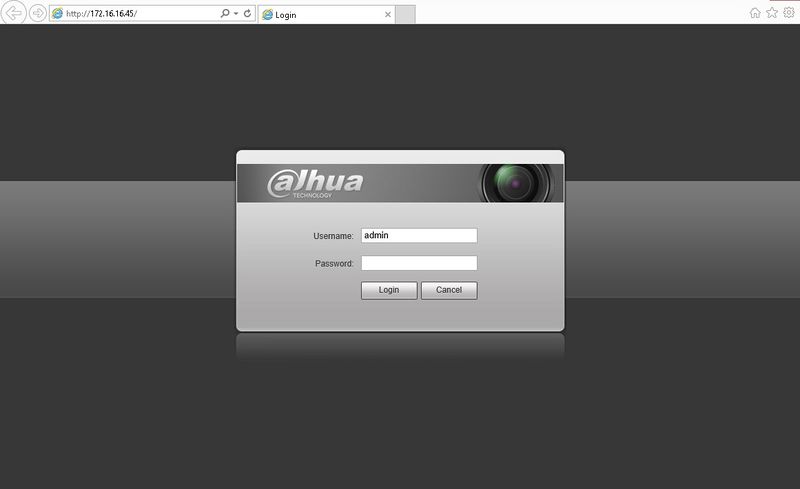Remote Access/Locate Device via ConfigTool
(Redirected from ConfigToolLocate)
Contents
How to locate device on LAN via ConfigTool 3.20
Description
- How to locate and identify Dahua devices on LAN
- Note: If your IP Camera is connected to the back of an NVR, these instructions will not apply. Please see, "How to Connect IP Camera to NVR"
Prerequisites
- ConfigTool 3.20
ConfigTool download - Windows PC.
- Dahua Devices on the same LAN as the PC for using the ConfigTool.
Video Instructions
Step by Step Instructions
Note: If your IP Camera is connected to the back of an NVR, these instructions will not apply. Please see, "How to Connect IP Camera to NVR"

1. Download and install ConfigTool.
2. Run the ConfigTool.
3. The ConfigTool should display your IP Camera's IP address. Click the, "![]() " icon to open Internet Explorer and access your IP Camera. Alternatively, you can input that IP address into your browser manually.
" icon to open Internet Explorer and access your IP Camera. Alternatively, you can input that IP address into your browser manually.
4. Login with the default credentials: User Name: admin Passsword: admin