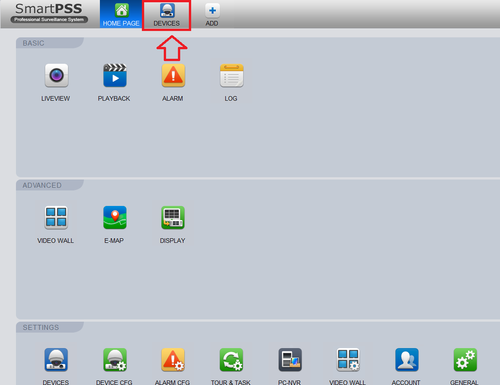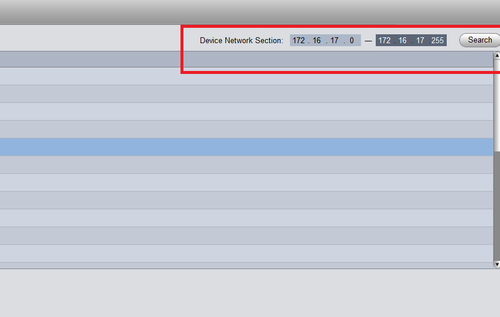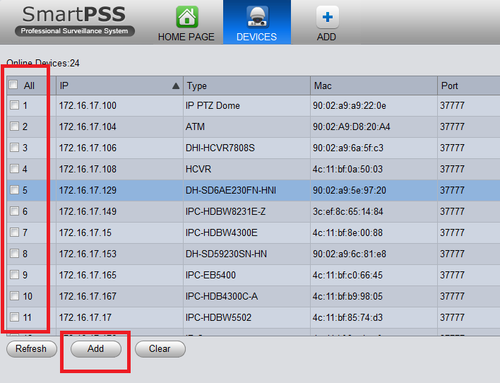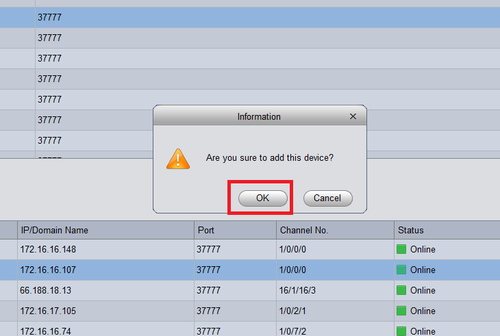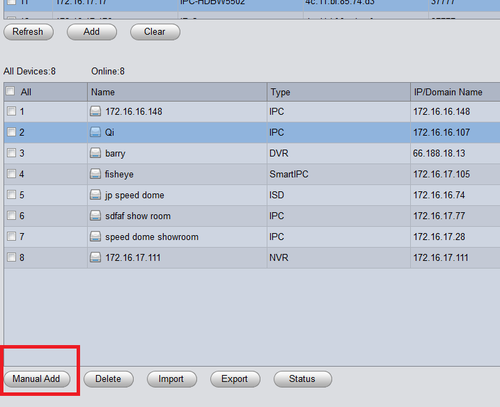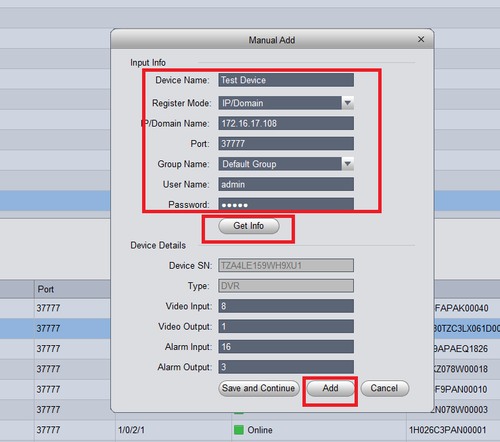SmartPSS/Add Device via IP
(Redirected from SmartPSSAddIP)
Contents
NOTICE
Notice of Discontinuation of SmartPSS
Add DVR/NVR to SmartPSS(IP)
Description
This allows you to add and view NVR/HCVR to SmartPSS using IP address.
Prerequisites
- SmartPSS
SmartPSS Download
How to Install SmartPSS - User Name and Password of device recoder.
- IP address of device.
Video Instructions
Step by Step Instructions
1. Open SmartPSS, and click, "Devices"
2. To search the IP address of the device recorder Input the IP range of DVR/NVR to be added ➞ Select "Search".
3. Select the DVR/NVR to be added ➞ Select "Add".
4. Select "OK"
5. For Manual Add Select "Manual Add".
6. Input Information ➞ Select "Get Info". Device details will automatically generate. ➞ Select "Add" and the DVR/NVR will be added to the list of live devices for SmartPSS.