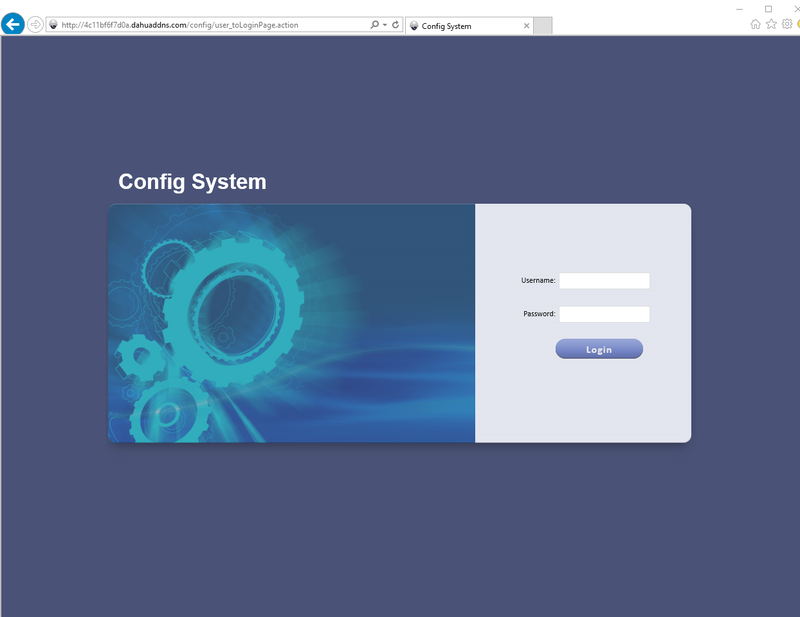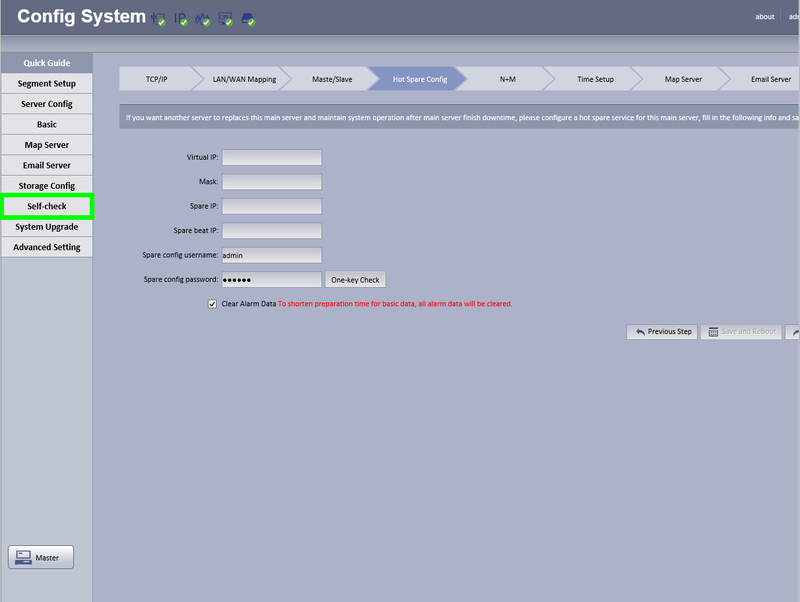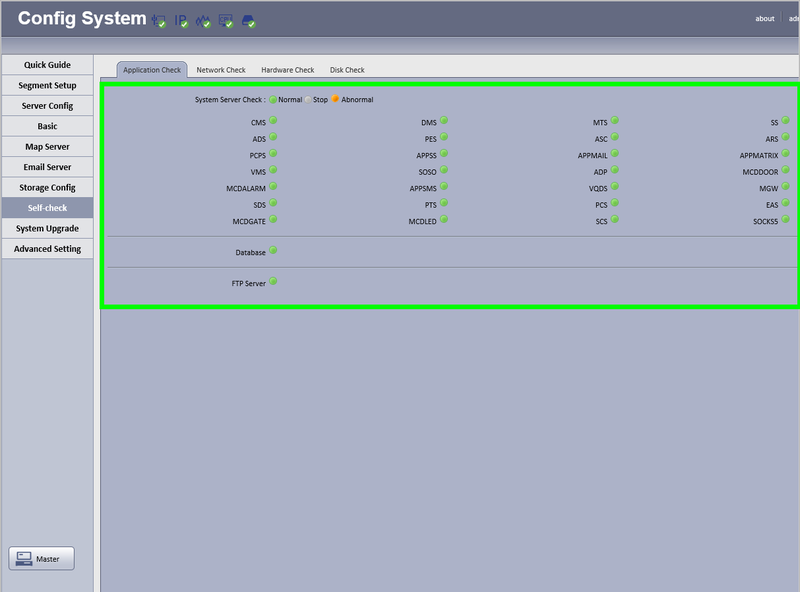Difference between revisions of "CMS/DSS/Check Server Status"
(→Step by Step Instructions) |
|||
| Line 24: | Line 24: | ||
[[file:DSS_Linux_Server_Status3.png|800px]] | [[file:DSS_Linux_Server_Status3.png|800px]] | ||
| + | |||
| + | |||
| + | |||
| + | [[Category:DSS]] | ||
Latest revision as of 22:00, 20 November 2017
Contents
How to Check DSS Server Status
Prerequisites
- DSS 4004 or DSS7016
- Access to the Config page
Video Instructions
Step by Step Instructions
1. Login to the DSS Admin page using a URL similar to the following: http://IP_Address_of_DSS:HTTP_Port/config Example: http://192.168.1.15:80/config
Default Credentials:
User: admin
Password: 123456
2. Click, "Self Check"
3. All of the icons on this page should be green.