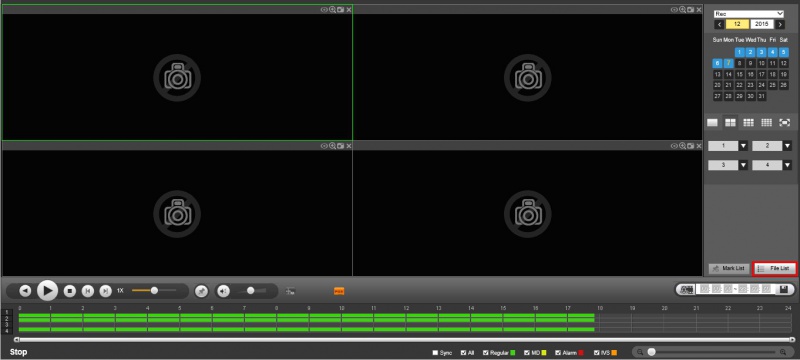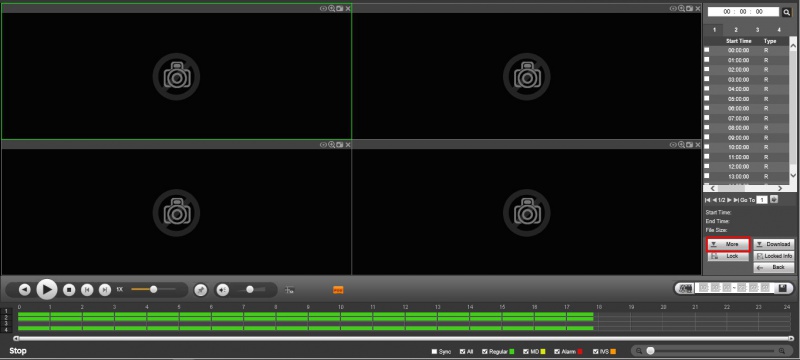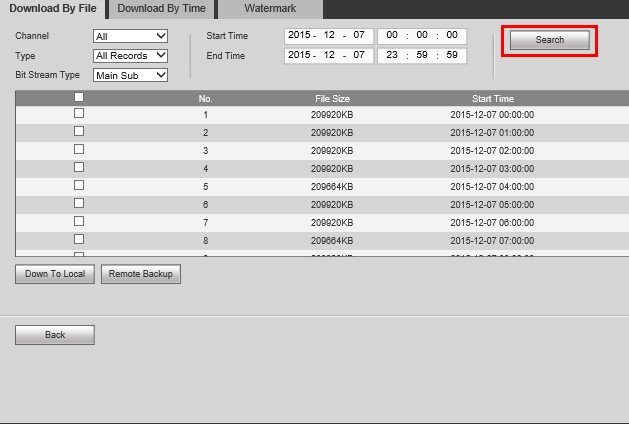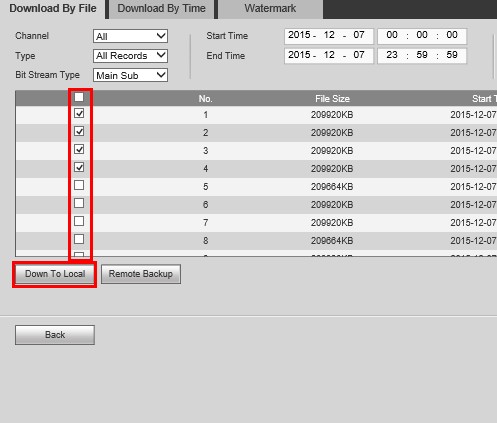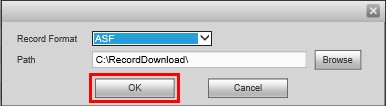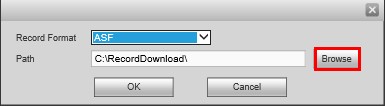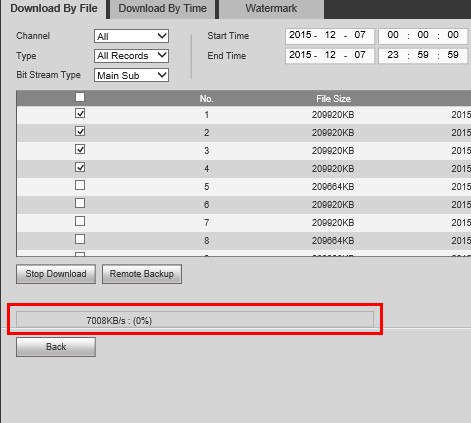Difference between revisions of "NVR/Backup/Backup Browser"
(→Pre-Requisites) |
|||
| Line 2: | Line 2: | ||
===Description=== | ===Description=== | ||
This article will show you how to backup recorded video off of a DVR or NVR over the network using Internet Explorer. | This article will show you how to backup recorded video off of a DVR or NVR over the network using Internet Explorer. | ||
| − | === | + | ===Prerequisites=== |
*A NVR | *A NVR | ||
*PC | *PC | ||
Latest revision as of 21:01, 25 July 2016
Contents
Backup via Web Browser
Description
This article will show you how to backup recorded video off of a DVR or NVR over the network using Internet Explorer.
Prerequisites
- A NVR
- PC
- Internet Explorer
- HDD installed on the NVR.
Video Instructions
Step by Step Instructions
Please Note: If you are on a Windows PC, please make sure you disable UAC and reboot your PC before attempting these steps.
1. Login to your NVR or DVR via Internet Explorer.
2. Click, "Playback"
3. Click, "File List"
4. Click, "More"
5. Input the following:
- Channel
- Type
- Bit Stream Type
- Start Time
- End Time
6. Click, ""Search"
7. Check the boxes for each of the files you wish to back up, and click, "Down to Local"
8. Change the, "Record Format" to "ASF"
9. Select the location you wish to save the files, and click "OK"
10. Progress will be displayed towards the bottom of this page.