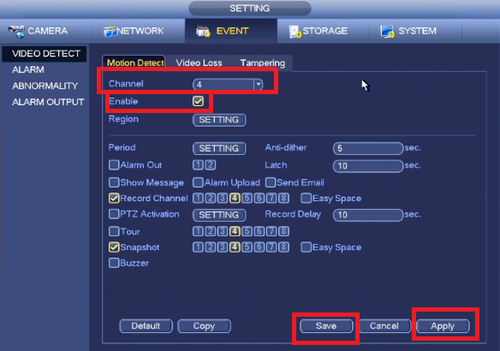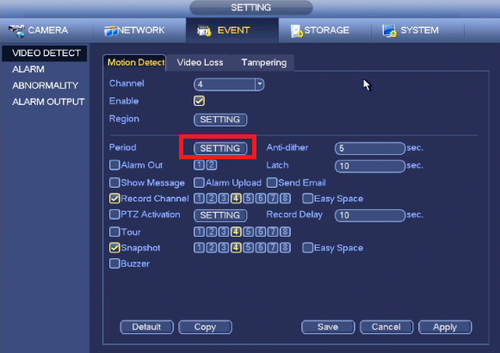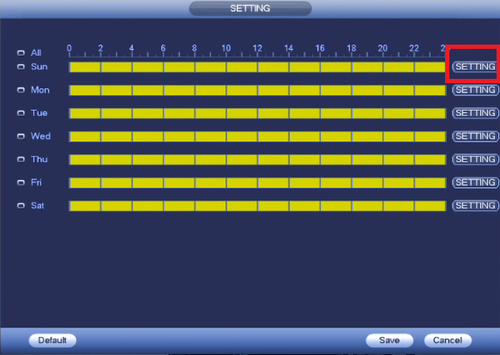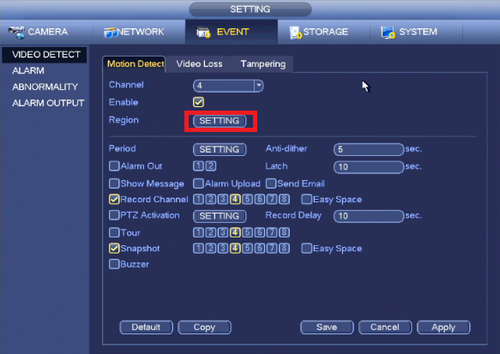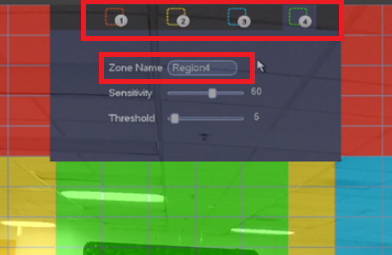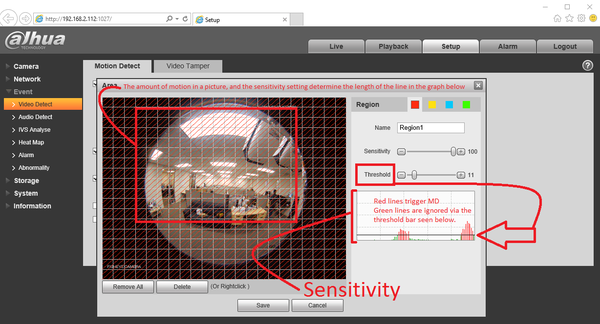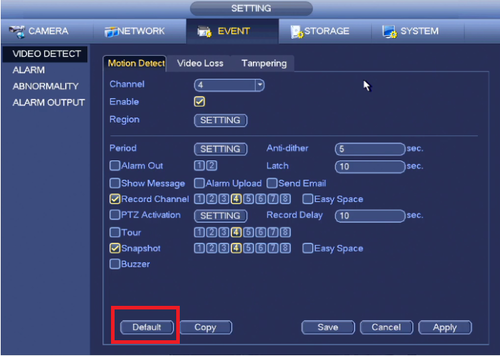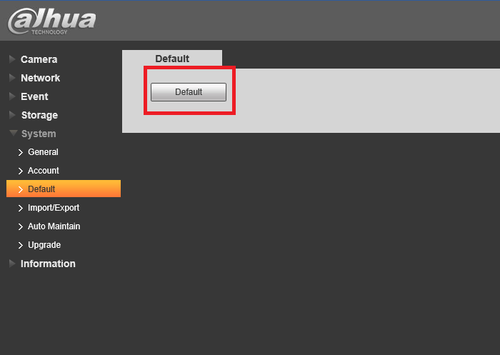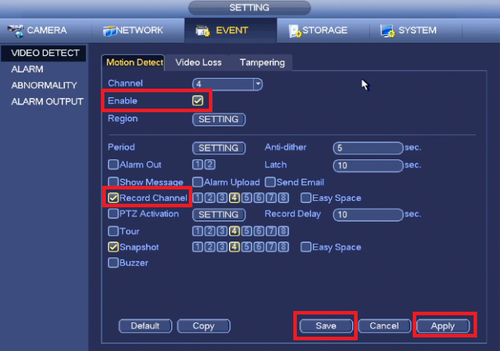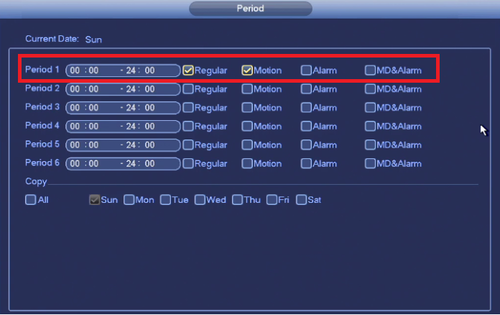Difference between revisions of "Troubleshoot/NVR/Motion Record Troubleshoot"
(→Motion detection function does not work.) |
(→Links) |
||
| (10 intermediate revisions by 3 users not shown) | |||
| Line 1: | Line 1: | ||
| − | + | ==Motion detection function does not work== | |
| + | |||
There are following possibilities: | There are following possibilities: | ||
| − | 1. Sensitivity is too low. | + | 1. Sensitivity is too low, or Threshold too high. |
| + | |||
2. Most third-party cameras will not have the full capabilities, like motion detection, to work. | 2. Most third-party cameras will not have the full capabilities, like motion detection, to work. | ||
| + | |||
3. Check if firmware of Recorder and IP camera is current. | 3. Check if firmware of Recorder and IP camera is current. | ||
| + | |||
4. Ensure motion detect is enabled on each camera, applied and saved. | 4. Ensure motion detect is enabled on each camera, applied and saved. | ||
| Line 19: | Line 23: | ||
[[File:motiontrouble113.png|500px]] | [[File:motiontrouble113.png|500px]] | ||
| − | Here on the region settings you have a total of 4 regions you can set for each camera view. In each region you can set the sensitivity and threshold different levels. | + | Here on the region settings you have a total of 4 regions you can set for each camera view. In each region you can set the sensitivity and threshold at different levels. |
| + | |||
| + | |||
[[File:motiontrouble114.png|500px]] | [[File:motiontrouble114.png|500px]] | ||
| + | |||
| + | The regions are numbered reigion 1 - 4. Each numbered region has a corresponding color as follows: | ||
| + | |||
| + | Region 1 is red | ||
| + | |||
| + | Region 2 is yellow | ||
| + | |||
| + | Region 3 is blue | ||
| + | |||
| + | Region 4 is green | ||
[[File:motiontrouble119.png|500px]] | [[File:motiontrouble119.png|500px]] | ||
| + | |||
| + | Here is an info-graphic explaining sensitivity and threshold: | ||
| + | |||
| + | [[File:sensitivityandthresholdinfograpic001.png|600px]] | ||
| + | |||
7. Try defaulting camera settings. | 7. Try defaulting camera settings. | ||
Latest revision as of 17:58, 5 November 2020
Motion detection function does not work
There are following possibilities:
1. Sensitivity is too low, or Threshold too high.
2. Most third-party cameras will not have the full capabilities, like motion detection, to work.
3. Check if firmware of Recorder and IP camera is current.
4. Ensure motion detect is enabled on each camera, applied and saved.
5.Period setup is not correct.
6. Motion detection region setup is not correct.
Here on the region settings you have a total of 4 regions you can set for each camera view. In each region you can set the sensitivity and threshold at different levels.
The regions are numbered reigion 1 - 4. Each numbered region has a corresponding color as follows:
Region 1 is red
Region 2 is yellow
Region 3 is blue
Region 4 is green
Here is an info-graphic explaining sensitivity and threshold:
7. Try defaulting camera settings.
8. If it is an IP Camera login in via web and try defaulting from there to see if defaulting fixes the issue.
9. Ensure enable and record is checked off applied and saved.
10. Ensure the schedule is set for motion recording.