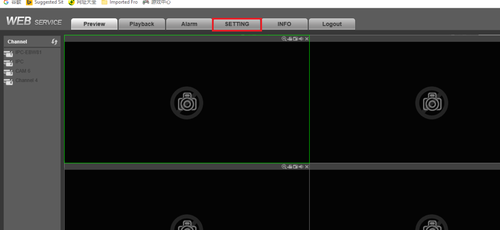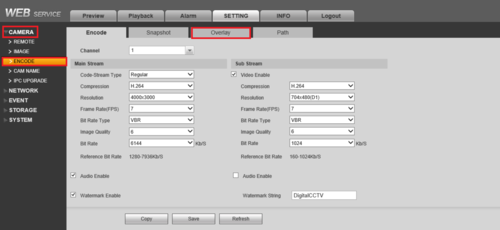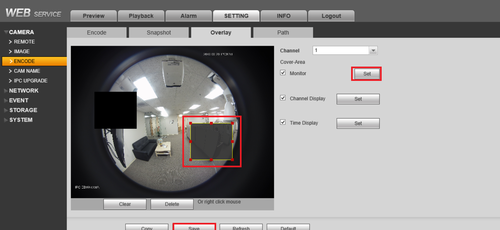Difference between revisions of "How To Setup Privacy Mask"
| (6 intermediate revisions by 2 users not shown) | |||
| Line 1: | Line 1: | ||
| − | + | ==How to Setup Privacy Mask on NVR== | |
| + | ===Description=== | ||
| + | This is a guide for how to set up Privacy Mask on the NVR using browser. | ||
| + | |||
| + | ===Prerequisites=== | ||
| + | * Internet Explorer | ||
| + | * [[Troubleshoot/Internet_Explorer_ActiveX_Setup| Active-X]] | ||
| + | * IP Camera online | ||
| + | * NVR online | ||
| + | |||
| + | ===Video Instructions=== | ||
| + | |||
| + | '''How To: SMD Privacy Mask Setup | ||
| + | ''' | ||
| + | <embedvideo service="youtube">https://youtu.be/o-P-v0jJtxg</embedvideo> | ||
| + | |||
| + | |||
| + | <embedvideo service="youtube">https://youtu.be/y80wJHbcLOo</embedvideo> | ||
| + | |||
| + | ===Step by Step Instructions=== | ||
1. Login to the NVR. | 1. Login to the NVR. | ||
| Line 19: | Line 38: | ||
====Related Article==== | ====Related Article==== | ||
| − | [IPCOverlay IPC Overlay] | + | [[IPCOverlay | IPC Overlay]] |
[[Category:How To]] | [[Category:How To]] | ||
| + | |||
| + | [[Category:IP Camera]] | ||
| + | |||
| + | [[Category:Troubleshoot]] | ||
| + | |||
| + | [[Category:NVR]] | ||
Latest revision as of 23:13, 18 March 2021
Contents
How to Setup Privacy Mask on NVR
Description
This is a guide for how to set up Privacy Mask on the NVR using browser.
Prerequisites
- Internet Explorer
- Active-X
- IP Camera online
- NVR online
Video Instructions
How To: SMD Privacy Mask Setup
Step by Step Instructions
1. Login to the NVR.
2. Go to Settings.
3. Go to Camera, Encode, and then Overlay.
4. Click on Monitor, select where you want to place it, and then save.