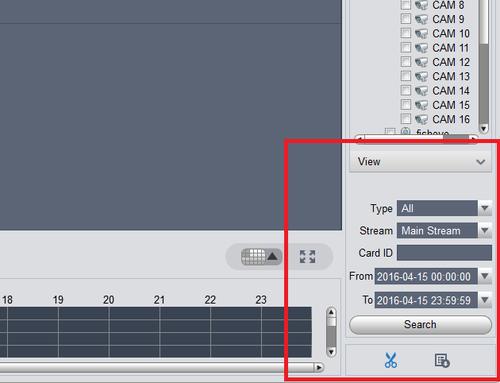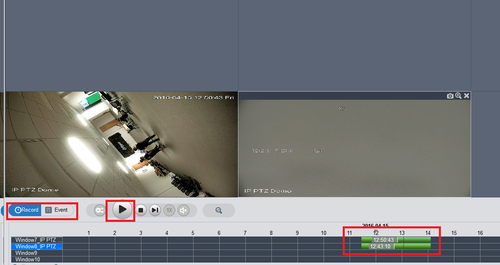Difference between revisions of "IPCPlaybackNVR"
(→Video Instructions) |
(→Links) |
||
| (11 intermediate revisions by 2 users not shown) | |||
| Line 1: | Line 1: | ||
===How to Playback Video from SmartPSS=== | ===How to Playback Video from SmartPSS=== | ||
| − | === | + | |
| − | *SmartPSS <br/>[SmartPSS Download | | + | ===Prerequisites=== |
| + | * SmartPSS <br/>[[Template:SmartPSS|SmartPSS Download]] <br/>[[InstallSmartPSS| How to Install SmartPSS]] | ||
===Video Instructions=== | ===Video Instructions=== | ||
| Line 32: | Line 33: | ||
[[File:ipcolaywiki3.png|500px]] | [[File:ipcolaywiki3.png|500px]] | ||
| + | |||
| + | |||
[[Category:SmartPSS]] | [[Category:SmartPSS]] | ||
Latest revision as of 19:03, 4 November 2020
Contents
How to Playback Video from SmartPSS
Prerequisites
- SmartPSS
SmartPSS Download
How to Install SmartPSS
Video Instructions
Step by Step Instructions
Note: Please be sure you have completed the following guides before proceeding with the below instructions:
Step 1. From the homepage select Playback
Step 2. Choose cameras for playback
Step 3. Select Type ➞ Stream ➞ Search
Step 4. Select Record or Event ➞ Select Play and Playback will show