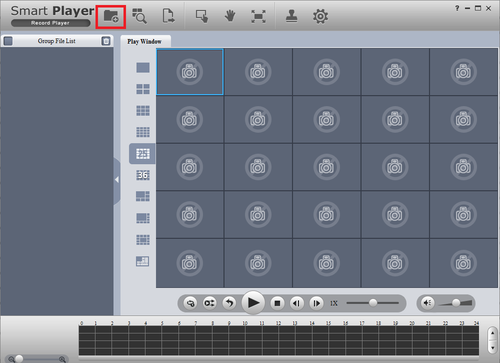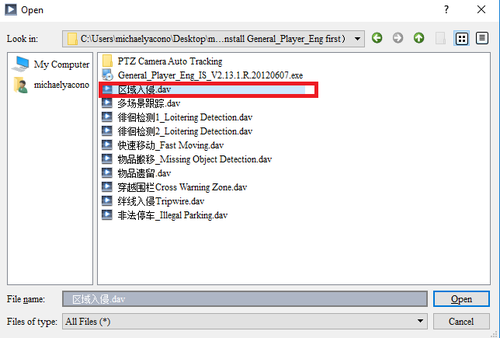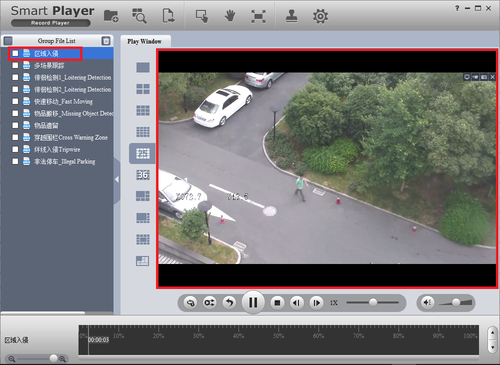Difference between revisions of "Playback/Playback DAV File"
| (2 intermediate revisions by one other user not shown) | |||
| Line 1: | Line 1: | ||
==How to Playback DAV File== | ==How to Playback DAV File== | ||
| − | === | + | ===Description=== |
| + | The DAV file format is how Dahua systems backup video files. Follow the instruction below to playback a DAV file using SmartPlayer. | ||
| + | ===Prerequisites=== | ||
* DAV File | * DAV File | ||
* SmartPlayer | * SmartPlayer | ||
| Line 6: | Line 8: | ||
===Video Instructions=== | ===Video Instructions=== | ||
| − | <embedvideo service="youtube"> | + | <embedvideo service="youtube">https://youtu.be/TyGkW3LUF-I</embedvideo> |
===Step by Step Instructions=== | ===Step by Step Instructions=== | ||
Latest revision as of 22:54, 22 August 2016
Contents
How to Playback DAV File
Description
The DAV file format is how Dahua systems backup video files. Follow the instruction below to playback a DAV file using SmartPlayer.
Prerequisites
- DAV File
- SmartPlayer
- PC
Video Instructions
Step by Step Instructions
1. Locate Smart Player.
2. Click on Add file.
3. Locate the File on your computer.
4. It will then start playing.