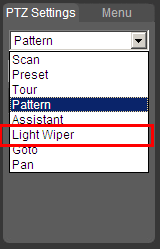Difference between revisions of "PTZLightWiper"
(→Pre-Requisites) |
|||
| (One intermediate revision by one other user not shown) | |||
| Line 2: | Line 2: | ||
===Description=== | ===Description=== | ||
The Light Wiper feature allows a PTZ equipped with a Wiper to remotely clear moisture from the lens. | The Light Wiper feature allows a PTZ equipped with a Wiper to remotely clear moisture from the lens. | ||
| − | === | + | ===Prerequisites=== |
* Dahua Network PTZ with light wiper | * Dahua Network PTZ with light wiper | ||
* IP Address of Network PTZ | * IP Address of Network PTZ | ||
| Line 15: | Line 15: | ||
[[file:PTZLightWiper.png]] | [[file:PTZLightWiper.png]] | ||
| + | |||
[[Category:PTZ]] | [[Category:PTZ]] | ||
| + | [[Category:How To]] | ||
| + | [[Category:Instructions]] | ||
Latest revision as of 19:41, 14 August 2019
How to Setup Light Wiper
Description
The Light Wiper feature allows a PTZ equipped with a Wiper to remotely clear moisture from the lens.
Prerequisites
- Dahua Network PTZ with light wiper
- IP Address of Network PTZ
- Internet Explorer
Step by Step Instructions
1. Login to your IP Camera via Internet Explorer.
2. Under, "PTZ Settings" click the drop down box and select, "Light Wiper"