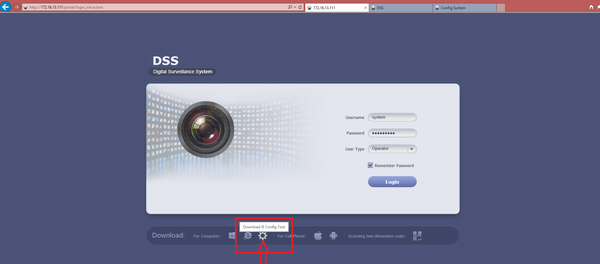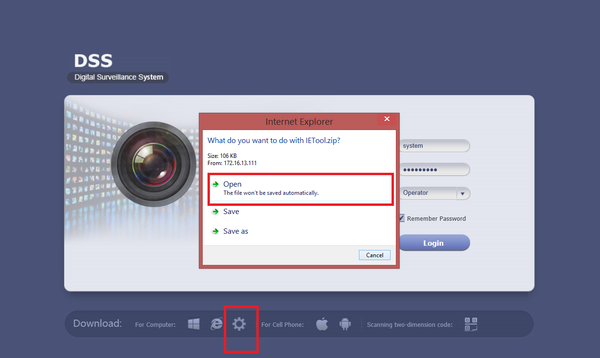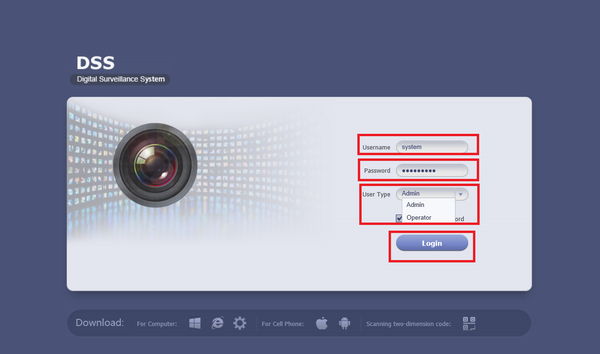Difference between revisions of "CMS/DSS/Login as Operator Browser"
(→Windows) |
|||
| (5 intermediate revisions by one other user not shown) | |||
| Line 1: | Line 1: | ||
==How to Login as an Operator via Browser== | ==How to Login as an Operator via Browser== | ||
===Prerequisites=== | ===Prerequisites=== | ||
| − | * | + | * IP address to the DSS server |
* An Internet Connection | * An Internet Connection | ||
| + | * Internet Explorer | ||
Windows: | Windows: | ||
* Delete previous Active-X installs . Reference http://dahuawiki.com/Troubleshoot/Delete_Web_Rec to clear Active-X installs. | * Delete previous Active-X installs . Reference http://dahuawiki.com/Troubleshoot/Delete_Web_Rec to clear Active-X installs. | ||
| + | * Delete previous Plugin30 from Program files(x86) or Program files. | ||
| − | ===Windows=== | + | ===Video Instructions=== |
| − | 1. | + | <embedvideo service="youtube">https://youtu.be/riST9ggifac</embedvideo> |
| + | |||
| + | |||
| + | ===Step by Step Instructions on Windows=== | ||
| + | 1. IP address of DSS on IE address bar ➞ You will need to first download the IE Config tool. | ||
[[File:dssop1.png|600px]] | [[File:dssop1.png|600px]] | ||
| Line 31: | Line 37: | ||
[[Category:Remote_Access]] | [[Category:Remote_Access]] | ||
[[Category:DSS]] | [[Category:DSS]] | ||
| − | |||
| − | |||
| − | |||
Latest revision as of 16:53, 4 November 2020
Contents
How to Login as an Operator via Browser
Prerequisites
- IP address to the DSS server
- An Internet Connection
- Internet Explorer
Windows:
- Delete previous Active-X installs . Reference http://dahuawiki.com/Troubleshoot/Delete_Web_Rec to clear Active-X installs.
- Delete previous Plugin30 from Program files(x86) or Program files.
Video Instructions
Step by Step Instructions on Windows
1. IP address of DSS on IE address bar ➞ You will need to first download the IE Config tool.
2. You will need to Close IE Browser before installing ➞ Open and run IE Config tool.
3. Input Server IP address and click OK.
4. Click Yes.
5. Re-Open IE browser and input DSS IP address ➞ Input User Name ➞ Input Password ➞ Select "Operator" from drop down ➞ Click on Login.