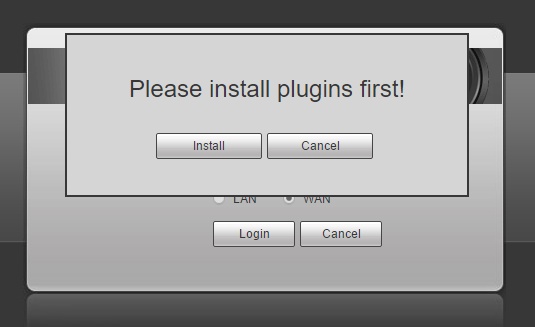Difference between revisions of "Troubleshoot/Browser Issues"
(→Chrome) |
(Changed categories.) |
||
| (8 intermediate revisions by 2 users not shown) | |||
| Line 1: | Line 1: | ||
==Browser Issues== | ==Browser Issues== | ||
| − | ===Internet Explorer=== | + | ===Internet Explorer-Working=== |
| − | ===Firefox=== | + | ===Firefox-Not Working=== |
| + | *Last Known Working Version: Firefox 49 | ||
====Version 52.0, first offered to Release channel users on March 7, 2017==== | ====Version 52.0, first offered to Release channel users on March 7, 2017==== | ||
*[https://www.mozilla.org/en-US/firefox/52.0/releasenotes/ Version 52.0 Article] | *[https://www.mozilla.org/en-US/firefox/52.0/releasenotes/ Version 52.0 Article] | ||
| − | ===Chrome=== | + | ===Chrome-Not Working=== |
| + | *Last Known Working Version: Chrome 40 | ||
*[https://www.infoq.com/news/2015/04/chrome-42-npapi Chrome 42 Disables NPAPI Article] | *[https://www.infoq.com/news/2015/04/chrome-42-npapi Chrome 42 Disables NPAPI Article] | ||
Chrome 42 Disables NPAPI and Related Plug-ins: Java, Unity, Silverlight -April 15, 2015 | Chrome 42 Disables NPAPI and Related Plug-ins: Java, Unity, Silverlight -April 15, 2015 | ||
| + | |||
| + | [[file:ChromeUnabletoAccess.png|Caption=Message displayed when trying to access system from Chrome]] | ||
| + | |||
| + | Message displayed when trying to access system from Chrome. This message will continue to display regardless of whether or not the plugin is installed. | ||
| + | |||
| + | Solution: Switch to IE or SmartPSS | ||
===Safari=== | ===Safari=== | ||
| + | *Last Known Working Version: Safari 8.0.3 | ||
===Other Browsers=== | ===Other Browsers=== | ||
| + | [[Category:Troubleshoot]] | ||
| + | [[Category:Browser]] | ||
Latest revision as of 18:25, 19 May 2017
Contents
Browser Issues
Internet Explorer-Working
Firefox-Not Working
- Last Known Working Version: Firefox 49
Version 52.0, first offered to Release channel users on March 7, 2017
Chrome-Not Working
- Last Known Working Version: Chrome 40
- Chrome 42 Disables NPAPI Article
Chrome 42 Disables NPAPI and Related Plug-ins: Java, Unity, Silverlight -April 15, 2015
Message displayed when trying to access system from Chrome. This message will continue to display regardless of whether or not the plugin is installed.
Solution: Switch to IE or SmartPSS
Safari
- Last Known Working Version: Safari 8.0.3