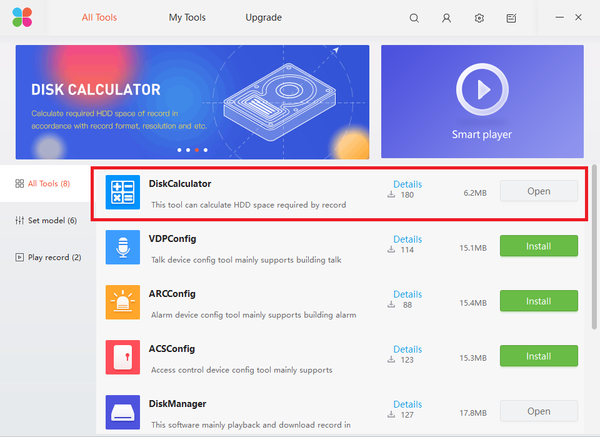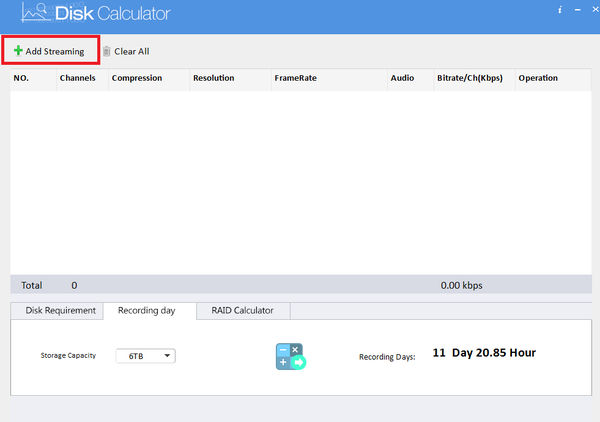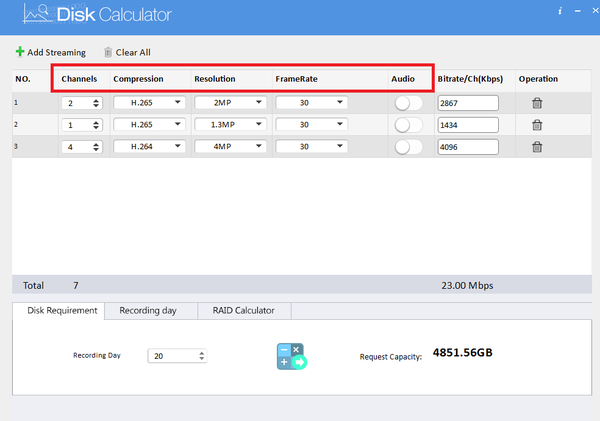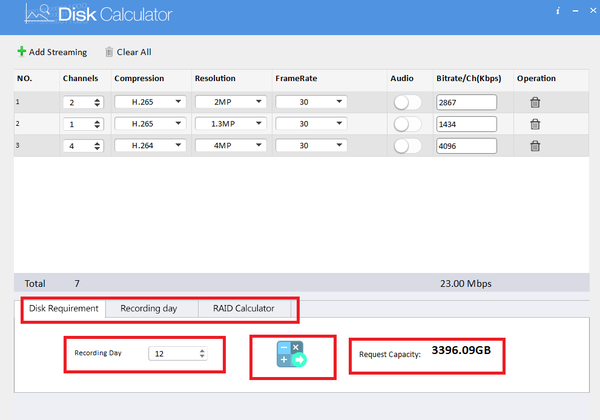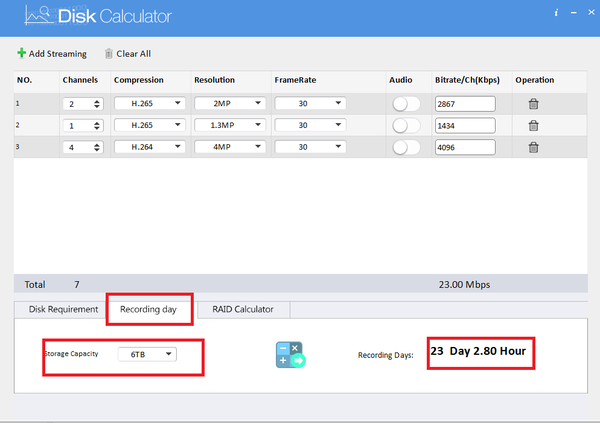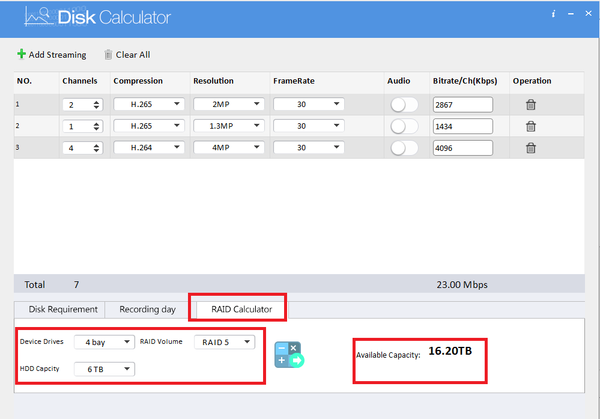Difference between revisions of "Software/Dahua Toolbox/DiscCalculator"
(→Video Instructions) |
|||
| (One intermediate revision by one other user not shown) | |||
| Line 6: | Line 6: | ||
===Prerequisites=== | ===Prerequisites=== | ||
* Download Dahua Toolbox | * Download Dahua Toolbox | ||
| − | * [https://dahuawiki.com/images/Software/Dahua_Toolbox/ | + | * [https://dahuawiki.com/images/Files/Software/Dahua_Toolbox/General_ToolBox_Eng_Extranet_Install_V1_008_0000000_5_R_20180524.zip Click Here to Download Dahua Toolbox] |
* For RAID Calculation The Device must support RAID | * For RAID Calculation The Device must support RAID | ||
Latest revision as of 17:44, 12 June 2020
Contents
Disk Calculator via ToolBox
Description
Calculate storage requirement, recording days, and RAID.
Prerequisites
- Download Dahua Toolbox
- Click Here to Download Dahua Toolbox
- For RAID Calculation The Device must support RAID
Video Instructions
Step by Step Instructions
1. From the main menu select open/install "Disc Calculator".
2. Select "Add Streaming". More than one stream can be added.
3.Input amount of channels -> Compression -> Resolution -> Frame rate -> Audio if applicable.
4.Here you can calculate disk requirement, recording days, and RAID (RAID must be supported on recorder). Input requirements and select the calculator icon for calculation results.