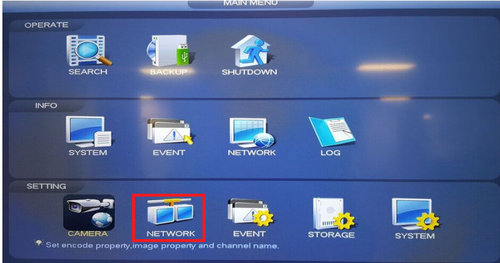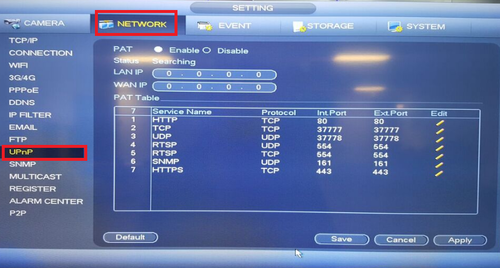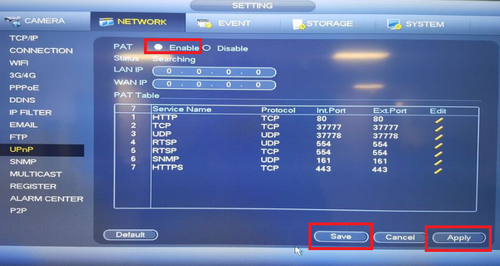Difference between revisions of "Remote Access/UPNP Function"
(Created page with "<pdf>File:UPNPFunction.pdf</pdf>") |
|||
| (19 intermediate revisions by 3 users not shown) | |||
| Line 1: | Line 1: | ||
| − | + | ==UPnP (Universal Plug and Play)== | |
| + | ===Definition=== | ||
| + | *UPNP: Automatically handles port forwarding. | ||
| + | |||
| + | ===Prerequisites=== | ||
| + | |||
| + | * Router must support UPnP | ||
| + | |||
| + | * Access the router to enable UPnP | ||
| + | |||
| + | ===Step by Step Instructions=== | ||
| + | 1. From the local Device Recorder Menu select Networking | ||
| + | |||
| + | [[File:upnp_wiki.png|500px]] | ||
| + | |||
| + | |||
| + | 2. Select Networking ➞ Select UPnP | ||
| + | |||
| + | [[File:upnp_wiki_1.png|500px]] | ||
| + | |||
| + | |||
| + | 3. Select "Enable" ➞ Select OK Apply ➞ Save | ||
| + | |||
| + | [[File:upnp_wiki_2.png|500px]] | ||
| + | [[Category:Remote Access]] | ||
| + | [[Category:IP Camera]] | ||
| + | [[Category:HCVR]] | ||
| + | [[Category:NVR]] | ||
| + | |||
| + | |||
| + | {{Template:Footer:Remote_Access}} | ||
Latest revision as of 20:53, 25 July 2016
Contents
UPnP (Universal Plug and Play)
Definition
- UPNP: Automatically handles port forwarding.
Prerequisites
- Router must support UPnP
- Access the router to enable UPnP
Step by Step Instructions
1. From the local Device Recorder Menu select Networking
2. Select Networking ➞ Select UPnP
3. Select "Enable" ➞ Select OK Apply ➞ Save