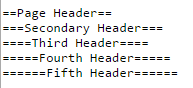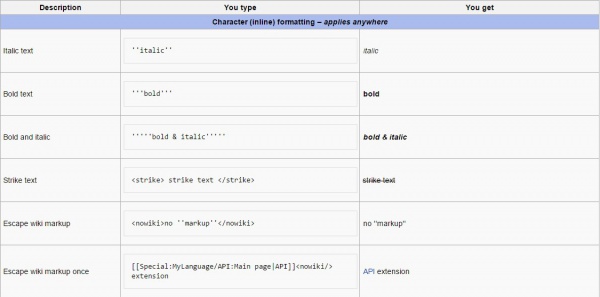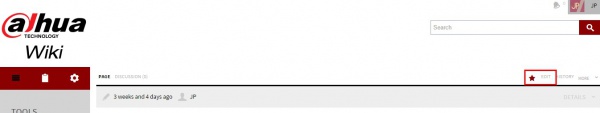|
|
| (6 intermediate revisions by one other user not shown) |
| Line 1: |
Line 1: |
| | ==Wiki Instructions== | | ==Wiki Instructions== |
| | + | ===Resources=== |
| | + | * MediaWiki Site: https://www.mediawiki.org |
| | + | * Images: https://www.mediawiki.org/wiki/Help:Images |
| | + | * Tables: https://www.mediawiki.org/wiki/Help:Tables |
| | + | * Formatting: https://www.mediawiki.org/wiki/Help:Formatting |
| | ===Add basic content and formatting=== | | ===Add basic content and formatting=== |
| − | Page formatting example: | + | Page formatting example: |
| − | [[file:Header.png]]
| |
| − | Font Customization:
| |
| − | [[file:EditHowto3.png|600px]]
| |
| − | Test Formatting:
| |
| − | == Text formatting markup == <!--T:2-->
| |
| − | </translate>
| |
| − | {| class="wikitable"
| |
| − | ! <translate><!--T:3-->
| |
| − | Description</translate>
| |
| − | ! width=40% | <translate><!--T:4-->
| |
| − | You type</translate>
| |
| − | ! width=40% | <translate><!--T:5-->
| |
| − | You get</translate>
| |
| − | |-
| |
| − | ! colspan="3" style="background: #ABE" | <translate><!--T:6-->
| |
| − | Character (inline) formatting – ''applies anywhere''</translate>
| |
| − | |-
| |
| − | | <translate><!--T:7-->
| |
| − | Italic text</translate>
| |
| − | | <pre>
| |
| − | ''<translate><!--T:8-->
| |
| − | italic</translate>''
| |
| − | </pre>
| |
| − | |
| |
| − | ''<translate><!--T:9-->
| |
| − | italic</translate>''
| |
| − | |-
| |
| − | | <translate><!--T:10-->
| |
| − | Bold text</translate>
| |
| − | | <pre>
| |
| − | '''<translate><!--T:11-->
| |
| − | bold</translate>'''
| |
| − | </pre>
| |
| − | |
| |
| − | '''<translate><!--T:12-->
| |
| − | bold</translate>'''
| |
| − | |-
| |
| − | | <translate><!--T:13-->
| |
| − | Bold and italic</translate>
| |
| − | | <pre>
| |
| − | '''''<translate><!--T:14-->
| |
| − | bold & italic</translate>'''''
| |
| − | </pre>
| |
| − | |
| |
| − | '''''<translate><!--T:15-->
| |
| − | bold & italic</translate>'''''
| |
| − | |-
| |
| − | | <translate><!--T:16-->
| |
| − | Strike text</translate>
| |
| − | | <pre>
| |
| − | <strike> <translate><!--T:17-->
| |
| − | strike text</translate> </strike>
| |
| − | </pre>
| |
| − | |<strike> <translate><!--T:18-->
| |
| − | strike text</translate> </strike>
| |
| − | |-
| |
| − | | <translate><!--T:19-->
| |
| − | Escape wiki markup</translate>
| |
| − | | <pre>
| |
| − | <nowiki><translate><!--T:20-->
| |
| − | no ''markup''</translate></nowiki>
| |
| − | </pre>
| |
| − | |
| |
| − | <translate><!--T:155-->
| |
| − | <nowiki>no ''markup''</nowiki></translate>
| |
| − | |-
| |
| − | | <translate><!--T:21-->
| |
| − | Escape wiki markup once</translate>
| |
| − | | <pre>
| |
| − | [[Special:MyLanguage/API:Main page|API]]<nowiki/> <translate><!--T:22-->
| |
| − | extension</translate>
| |
| − | </pre>
| |
| − | |
| |
| − | [[Special:MyLanguage/API:Main page|API]]<nowiki/> <translate><!--T:23-->
| |
| − | extension</translate>
| |
| − | |-
| |
| − | ! colspan="3" style="background: #ABE" | <translate><!--T:24-->
| |
| − | Section formatting – ''only at the beginning of the line''</translate>
| |
| − | |-
| |
| − | | <translate><!--T:25-->
| |
| − | Headings of different levels</translate>
| |
| − | | <pre>
| |
| − | <translate>
| |
| − | == Level 2 == <!--T:26-->
| |
| | | | |
| − | === Level 3 === <!--T:27-->
| + | [[file:Header.png]] |
| | | | |
| − | ==== Level 4 ==== <!--T:28-->
| + | Font Customization: |
| | | | |
| − | ===== Level 5 ===== <!--T:29-->
| + | [[file:EditHowto3.jpg|600px]] |
| | | | |
| − | ====== Level 6 ====== <!--T:30-->
| |
| − | </translate>
| |
| − | </pre>
| |
| − | ----
| |
| − | {{note|
| |
| − | * <translate><!--T:31-->
| |
| − | [[<tvar|lv1>Special:MyLanguage/Help_talk:Formatting#Level_1</>|Skip Level 1]], it is page name level.</translate>
| |
| − | * <translate><!--T:33-->
| |
| − | An article with 4 or more headings automatically creates a [[wikipedia:Wikipedia:Section#Table of contents (TOC)|table of contents]].</translate>
| |
| − | }}
| |
| − | |
| |
| − | <!-- using HTML markup to avoid creating new sections -->
| |
| − | <translate>
| |
| − | <!--T:35-->
| |
| − | <h2>Level 2</h2>
| |
| | | | |
| − | <!--T:36-->
| + | Futher Customization: https://www.mediawiki.org/wiki/Help:Formatting |
| − | <h3>Level 3</h3>
| |
| | | | |
| − | <!--T:37-->
| + | ===Upload Photos, Videos, and Files(Using Wiki-Markup)=== |
| − | <h4>Level 4</h4>
| + | 1. Click, "Upload File" |
| | | | |
| − | <!--T:38-->
| + | 2. Click, "Choose File" |
| − | <h5>Level 5</h5>
| |
| | | | |
| − | <!--T:39-->
| + | 3. Locate the file you wish to upload. |
| − | <h6>Level 6</h6>
| |
| − | </translate>
| |
| − | |-
| |
| − | | <translate><!--T:40-->
| |
| − | Horizontal rule</translate>
| |
| − | | <pre>
| |
| − | <translate><!--T:41-->
| |
| − | Text before</translate>
| |
| − | ----
| |
| − | <translate><!--T:42-->
| |
| − | Text after</translate>
| |
| − | </pre>
| |
| − | |
| |
| − | <translate><!--T:43-->
| |
| − | Text before</translate>
| |
| − | ----
| |
| − | <translate><!--T:44-->
| |
| − | Text after</translate>
| |
| − | |-
| |
| − | | <translate><!--T:45-->
| |
| − | Bullet list</translate>
| |
| − | |
| |
| − | <pre>
| |
| − | <translate>
| |
| − | <!--T:46-->
| |
| − | * Start each line
| |
| − | * with an [[Wikipedia:asterisk|asterisk]] (*).
| |
| − | ** More asterisks give deeper
| |
| − | *** and deeper levels.
| |
| − | * Line breaks <br />don't break levels.
| |
| − | *** But jumping levels creates empty space.
| |
| − | Any other start ends the list.
| |
| − | </translate>
| |
| − | </pre>
| |
| − | |
| |
| − | <translate>
| |
| − | <!--T:47-->
| |
| − | * Start each line
| |
| − | * with an [[Wikipedia:asterisk|asterisk]] (*).
| |
| − | ** More asterisks give deeper
| |
| − | *** and deeper levels.
| |
| − | * Line breaks <br />don't break levels.
| |
| − | *** But jumping levels creates empty space.
| |
| − | Any other start ends the list.
| |
| − | </translate>
| |
| − | |-
| |
| − | | <translate><!--T:48-->
| |
| − | Numbered list</translate>
| |
| − | |
| |
| − | <pre>
| |
| − | <translate>
| |
| − | <!--T:49-->
| |
| − | # Start each line
| |
| − | # with a [[Wikipedia:Number_sign|number sign]] (#).
| |
| − | ## More number signs give deeper
| |
| − | ### and deeper
| |
| − | ### levels.
| |
| − | # Line breaks <br />don't break levels.
| |
| − | ### But jumping levels creates empty space.
| |
| − | # Blank lines
| |
| | | | |
| − | <!--T:50-->
| + | 4. Click, "Upload File" |
| − | # end the list and start another.
| |
| − | Any other start also
| |
| − | ends the list.
| |
| − | </translate>
| |
| − | </pre>
| |
| − | |
| |
| − | <translate>
| |
| − | <!--T:51-->
| |
| − | # Start each line
| |
| − | # with a [[Wikipedia:Number_sign|number sign]] (#).
| |
| − | ## More number signs give deeper
| |
| − | ### and deeper
| |
| − | ### levels.
| |
| − | # Line breaks <br />don't break levels.
| |
| − | ### But jumping levels creates empty space.
| |
| − | # Blank lines
| |
| | | | |
| − | <!--T:52-->
| + | ===Reference Uploaded Photos, Videos, and Files(Using Wiki-Markup)=== |
| − | # end the list and start another.
| + | 1. Locate document you wish to edit and click, "Edit" |
| − | Any other start also
| + | |
| − | ends the list.
| + | [[file:EditHowto.jpg|600px]] |
| − | </translate>
| |
| − | |-
| |
| − | | <translate><!--T:53-->
| |
| − | Definition list</translate>
| |
| − | | <pre>
| |
| − | <translate>
| |
| − | <!--T:54-->
| |
| − | ;item 1
| |
| − | : definition 1
| |
| − | ;item 2
| |
| − | : definition 2-1
| |
| − | : definition 2-2
| |
| − | </translate>
| |
| − | </pre>
| |
| − | |
| |
| − | <translate>
| |
| − | <!--T:55-->
| |
| − | ;item 1
| |
| − | : definition 1
| |
| − | ;item 2
| |
| − | : definition 2-1
| |
| − | : definition 2-2
| |
| − | </translate>
| |
| − | |-
| |
| − | | <translate><!--T:56-->
| |
| − | Indent text</translate>
| |
| − | | <pre>
| |
| − | <translate>
| |
| − | <!--T:57-->
| |
| − | : Single indent
| |
| − | :: Double indent
| |
| − | ::::: Multiple indent
| |
| − | </translate>
| |
| − | </pre>
| |
| − | ----
| |
| − | {{Note|<translate><!--T:58-->
| |
| − | This workaround may harm accessibility.</translate>}}
| |
| − | |
| |
| − | <translate>
| |
| − | <!--T:59-->
| |
| − | : Single indent
| |
| − | :: Double indent
| |
| − | ::::: Multiple indent
| |
| − | </translate>
| |
| − | |-
| |
| − | | <translate><!--T:60-->
| |
| − | Mixture of different types of list</translate>
| |
| − | |
| |
| − | <pre>
| |
| − | <translate>
| |
| − | <!--T:61-->
| |
| − | # one
| |
| − | # two
| |
| − | #* two point one
| |
| − | #* two point two
| |
| − | # three
| |
| − | #; three item one
| |
| − | #: three def one
| |
| − | # four
| |
| − | #: four def one
| |
| − | #: this looks like a continuation
| |
| − | #: and is often used
| |
| − | #: instead <br />of <nowiki><br /></nowiki>
| |
| − | # five
| |
| − | ## five sub 1
| |
| − | ### five sub 1 sub 1
| |
| − | ## five sub 2
| |
| − | </translate>
| |
| − | </pre>
| |
| − | ----
| |
| − | {{note|<translate><!--T:62-->
| |
| − | The usage of <code>#:</code> and <code>*:</code> for breaking a line within an item may also harm accessibility.</translate>}}
| |
| − | |
| |
| − | <translate>
| |
| − | <!--T:63-->
| |
| − | # one
| |
| − | # two
| |
| − | #* two point one
| |
| − | #* two point two
| |
| − | # three
| |
| − | #; three item one
| |
| − | #: three def one
| |
| − | # four
| |
| − | #: four def one
| |
| − | #: this looks like a continuation
| |
| − | #: and is often used
| |
| − | #: instead <br />of <nowiki><br /></nowiki>
| |
| − | # five
| |
| − | ## five sub 1
| |
| − | ### five sub 1 sub 1
| |
| − | ## five sub 2{{anchor|pre}}
| |
| − | </translate>
| |
| − | |- | |
| − | | <translate><!--T:64-->
| |
| − | Preformatted text</translate>
| |
| − | | <pre>
| |
| − | <translate>
| |
| − | <!--T:65-->
| |
| − | Start each line with a space.
| |
| − | Text is '''preformatted''' and
| |
| − | ''markups'' '''''can''''' be done.
| |
| − | </translate>
| |
| − | </pre>
| |
| − | ----
| |
| − | {{note|<translate><!--T:66-->
| |
| − | This way of preformatting only applies to section formatting. Character formatting markups are still effective.</translate>}}
| |
| − | |
| |
| − | <translate>
| |
| − | <!--T:67-->
| |
| − | Start each line with a space.
| |
| − | Text is '''preformatted''' and
| |
| − | ''markups'' '''''can''''' be done.
| |
| − | </translate>
| |
| − | |-
| |
| − | | <translate><!--T:68-->
| |
| − | Preformatted text blocks</translate>
| |
| − | | <pre> <translate><!--T:69-->
| |
| − | <nowiki><nowiki>Start with a space in the first column,
| |
| − | (before the <nowiki>).
| |
| | | | |
| − | <!--T:70-->
| |
| − | Then your block format will be
| |
| − | maintained.
| |
| − |
| |
| − | This is good for copying in code blocks:
| |
| | | | |
| − | <!--T:71-->
| + | 2. Locate where you wish to add the content. |
| − | def function():
| |
| − | """documentation string"""
| |
| | | | |
| − | <!--T:72-->
| + | 3. Input the following: [[file:EditHowto2.png]] |
| − | if True:
| |
| − | print True
| |
| − | else:
| |
| − | print False</nowiki></nowiki></translate>
| |
| − | </pre>
| |
| − | |
| |
| − | <translate><!--T:73-->
| |
| − | <nowiki>Start with a space in the first column,
| |
| − | (before the <nowiki>).
| |
| | | | |
| − | <!--T:74-->
| + | 4. Click, "Save page" at the bottom of the page. |
| − | Then your block format will be
| |
| − | maintained.
| |
| | | | |
| − | <!--T:75-->
| |
| − | This is good for copying in code blocks:
| |
| | | | |
| − | <!--T:76-->
| |
| − | def function():
| |
| − | """documentation string"""
| |
| | | | |
| − | <!--T:77-->
| |
| − | if True:
| |
| − | print True
| |
| − | else:
| |
| − | print False</nowiki></translate>
| |
| − | |}
| |
| − | <translate>
| |
| − | ===Upload Photos, Videos, and Files(Using Wiki-Markup)===
| |
| − | 1. Click, "Upload File"
| |
| − | 2. Click, "Choose File"
| |
| − | 3. Locate the file you wish to upload.
| |
| − | 4. Click, "Upload File"
| |
| | | | |
| − | ===Reference Uploaded Photos, Videos, and Files(Using Wiki-Markup)===
| + | [[Category:Internal]] |
| − | 1. Locate document you wish to edit and click, "Edit"
| |
| − | [[file:EditHowto.png|600px]] | |
| − | 2. Locate where you wish to add the content.
| |
| − | 3. Input the following:
| |
| − | [[file:EditHowto2.png]]
| |
| − | 4. Click, "Save page" at the bottom of the page.
| |
1. Click, "Upload File"
2. Click, "Choose File"
3. Locate the file you wish to upload.
4. Click, "Upload File"
1. Locate document you wish to edit and click, "Edit"
3. Input the following: 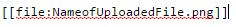
4. Click, "Save page" at the bottom of the page.