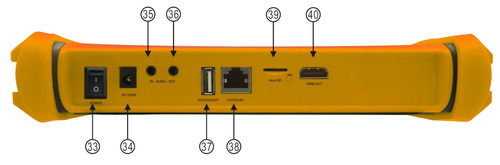Difference between revisions of "Accessories/Other/PFM906"
(→Applications) |
|||
| (20 intermediate revisions by 3 users not shown) | |||
| Line 3: | Line 3: | ||
UNDER CONSTRUCTION | UNDER CONSTRUCTION | ||
| − | [[file:PDFDownloadBanner.jpg|float|link=http://dahuawiki.com/Manuals/Tester/PFM906_Manual_Dahua.pdf|600px]] | + | <!--[[file:PDFDownloadBanner.jpg|float|link=http://dahuawiki.com/Manuals/Tester/PFM906_Manual_Dahua.pdf|600px]]--> |
| − | [[file:PDF_banner.jpg|float|link=http://dahuawiki.com/Specifications/Tester/DH-PFM906_Specs.pdf|600px]] | + | |
| − | === | + | <!--[[file:PDF_banner.jpg|float|link=http://dahuawiki.com/Specifications/Tester/DH-PFM906_Specs.pdf|600px]]--> |
| − | + | ||
| − | + | <!--[[file:PDF_banner.jpg|float|link=File:Datasheet_IntegratedMountTester_PFM906_v001_001-1.pdf|600px]]--> | |
| − | + | ||
| − | + | ===Front Panel=== | |
| − | + | [[file:PFM906_Front_Panel1.png|500px]] | |
| − | + | ||
| − | + | 1. Tester | |
| − | + | ||
| − | + | 2. Adaptor DC12V 2A | |
| + | |||
| + | 3. Network cable tester | ||
| + | |||
| + | 4. Polymer lithium ion battery (7.4V DC 5000mAh) | ||
| + | |||
| + | 5. BNC cable | ||
| + | |||
| + | 6. RS485 cable | ||
| + | |||
| + | 7. SC,ST connector | ||
| + | |||
| + | 8. Multi-meter test leads one pair of red and black | ||
| + | |||
| + | 9. Output Power cable | ||
| + | |||
| + | 10. Audio cable | ||
| + | |||
| + | 11. TDR alligator clamp | ||
| + | |||
| + | 12. Safety cord | ||
| + | |||
| + | 13. Tool bag | ||
| + | |||
| + | 14. Manual | ||
| + | |||
| + | (NOTICE:SD card is not default accessory, please purchase separately if necessary.) | ||
| + | ===Top Interface=== | ||
| + | [[file:PFM906_Top_Interface1.png|500px]] | ||
| + | |||
| + | 21. TDR cable test interface | ||
| + | |||
| + | 22. SDI input (BNC interface) | ||
| + | |||
| + | 23. RS485 Interface: RS485communication for the PTZ | ||
| + | |||
| + | 24. HDMI IN | ||
| + | |||
| + | 25. Video signal output(BNC interface)/ cable tracer interface | ||
| + | |||
| + | 26. CVBS input /AHD /TVI/CVI Coaxial interface | ||
| + | |||
| + | 27. Optical power meter interface | ||
| + | |||
| + | 28. PoE power supply output or LAN test port (Use to test PoE or non-PoE IP camera) | ||
| + | |||
| + | 29. PSE power sourcing equipment. Tests PoE voltage 30 DC 12V 2A power output , for provisional DC power supply | ||
| + | |||
| + | 31. LED lamp | ||
| + | |||
| + | 32. Visible red laser source emits Interface | ||
| + | |||
| + | 33. Power | ||
| + | ===Bottom Interface=== | ||
| + | [[file:PFM906_Bottom_Interface1.png|500px]] | ||
| + | |||
| + | 34. DC 12V 2A charging interface | ||
| + | |||
| + | 35. Audio input | ||
| + | |||
| + | 36. Audio output and earphone interface | ||
| + | |||
| + | 37. USB 5V 2A power output (used only for power, not data) | ||
| + | |||
| + | 38. UTP cable port: UTP cable tester port/ Cable tracer port | ||
| + | |||
| + | 39. Micro SD card moveable 40 HDMI output interface | ||
===Instructions=== | ===Instructions=== | ||
| Line 25: | Line 91: | ||
|Description | |Description | ||
|Instructions | |Instructions | ||
| − | |||
| − | |||
| − | |||
| − | |||
| − | |||
| − | |||
| − | |||
| − | |||
| − | |||
| − | |||
|- | |- | ||
|CVI | |CVI | ||
| − | |[[file:PFM906_CVI_Icon.png]] | + | |[[file:PFM906_CVI_Icon.png|75px]] |
| − | | | + | |Support 2560x1440P 25F/30F, 4xzoom ,video record and playback ,coaxial PTZ control and call camera OSD menu. |
| − | | | + | |[[Accessories/Other/PFM906/CVI|Instructions]] |
|- | |- | ||
|AHD | |AHD | ||
| − | |[[file:PFM906_AHD_Icon.png]] | + | |[[file:PFM906_AHD_Icon.png|75px]] |
| − | | | + | |Support 2560x1440P 15F/25F/30F,4xzoom ,video record and playback ,coaxial PTZ control and call camera OSD menu. |
| − | | | + | |[[Accessories/Other/PFM906/AHD|Instructions]] |
|- | |- | ||
|TVI | |TVI | ||
| − | |[[file:PFM906_TVI_Icon.png]] | + | |[[file:PFM906_TVI_Icon.png|75px]] |
| − | | | + | |Support 2560x1944P 12.5FPS,4xzoom ,video record and playback ,coaxial PTZ control and call camera OSD menu. |
| − | | | + | |[[Accessories/Other/PFM906/TVI|Instructions]] |
| + | |- | ||
| + | |CVBS | ||
| + | |[[file:PFM906_CVBS_Icon.png|75px]] | ||
| + | |“TV out” testing app, it can send and receive color bar generator through the tester’s video out and video in” | ||
| + | |[[Accessories/Other/PFM906/CVBS|Instructions]] | ||
|- | |- | ||
|SDI | |SDI | ||
| − | |[[file:PFM906_SDI_Icon.png]] | + | |[[file:PFM906_SDI_Icon.png|75px]] |
| − | | | + | |HD SDI/EX-SDI camera test ,support 1080P 50/60 FPS digital camera image test and video image zoom, record, snapshot, photo viewer and video playback. |
| − | | | + | |[[Accessories/Other/PFM906/SDI|Instructions]] |
|- | |- | ||
|Cable Tester | |Cable Tester | ||
| − | |[[file:PFM906_Cable_Tester.png]] | + | |[[file:PFM906_Cable_Tester.png|75px]] |
| − | | | + | |Test LAN cable or telephone cable. Connect LAN cable or telephone cable with the tester and cable tester. And then the connecting status, cable type and the sequence of wires will be displayed, as well as display the serial number of the cable tester kit. |
| − | | | + | |[[Accessories/Other/PFM906/Cable_Tester|Instructions]] |
|- | |- | ||
|RJ45 TDR Test | |RJ45 TDR Test | ||
| − | |[[file:PFM906_RJ45_TDR_Test_Icon.png]] | + | |[[file:PFM906_RJ45_TDR_Test_Icon.png|75px]] |
| − | | | + | |RJ45 cable TDR test and cable quality test, to test cable pair status, length, attenuation reflectivity, impedance, skew and other parameters. |
| − | | | + | |[[Accessories/Other/PFM906/RJ45_TDR_Test|Instructions]] |
|- | |- | ||
|Cable Search | |Cable Search | ||
| − | |[[file:PFM906_Cable_Search_Icon.png]] | + | |[[file:PFM906_Cable_Search_Icon.png|75px]] |
| − | | | + | |Cable identification by use of an audio signal. This function enables the blue cable tracer to find the connected cable from a bundle of cables with an audio tone |
| − | | | + | |[[Accessories/Other/PFM906/Cable_Search|Instructions]] |
|- | |- | ||
|TDR | |TDR | ||
| − | |[[file:PFM906_TDR_Icon.png]] | + | |[[file:PFM906_TDR_Icon.png|75px]] |
| − | | | + | |TDR cable test, test cable open circuit and short-circuit |
| − | | | + | |[[Accessories/Other/PFM906/TDR|Instructions]] |
|- | |- | ||
|Analog Video Generator | |Analog Video Generator | ||
| − | |[[file:PFM906_Analog_Video_Generator_Icon.png]] | + | |[[file:PFM906_Analog_Video_Generator_Icon.png|75px]] |
| − | | | + | |Video generating, the PAL/NTSC multi-system color bar video generator and pure blue /black colorful imagines, by receiving the video color bar to test the video channel whether transmit normally. And judge whether the color is different, because of the transmission loss or interference, it suitable for video transmission of the field tests, such as optical video transmitter and receiver, video cable etc. The new function color bar can test the image whether shift. The color bar (red, green, blue, white, black) test the monitor whether have white or black dot etc. |
| − | | | + | |[[Accessories/Other/PFM906/Analog_Video_Generator|Instructions]] |
|- | |- | ||
|Network Tool | |Network Tool | ||
| − | |[[ | + | |[[file:PFM906_Network_Tool.png|75px]] |
| − | | | + | |IP discovery, do not need to know the first two digits of camera’s IP address , it can auto-scan the whole network segment IP, and auto-modify tester’s IP address |
| − | | | + | |[[Accessories/Other/PFM906/Network_Tool|Instructions]] |
|- | |- | ||
|DMM | |DMM | ||
| − | |[[file:PFM906_DMM_Icon.png]] | + | |[[file:PFM906_DMM_Icon.png|75px]] |
| − | | | + | |The tester has built in highly stable and reliable 33/4 digit (6600) digital multi-meter. It is used for the DC and AC voltage measurement, AC and DC current measurement, Resistance measurement, Continuity test, Diode measurements, Capacitance measurement, Auto/Manual measuring range switching, relative value measurement and locking. It is easy operation and professionally accurate. |
| − | | | + | |[[Accessories/Other/PFM906/DMM|Instructions]] |
|- | |- | ||
|OPM | |OPM | ||
| − | |[[file:PFM906_OPM_Icon.png]] | + | |[[file:PFM906_OPM_Icon.png|75px]] |
| − | | | + | |The Integrated Mount Tester adopts the most advanced handheld instrument specific integrated chip , achieve ultra-low power operation, with the 7 Retina High-definition screen display ,five wavelength calibration points 1625nm,1550nm ,1490nm , 1310nm , 1300nm , 850nm.Linear or nonlinear optical power display, it can measure the optical power value, and also be used for Relative measurement of optical fiber link loss. It is necessary tool for fibre-optic communication, cable television system and security system maintenance. |
| − | | | + | |[[Accessories/Other/PFM906/OPM|Instructions]] |
|- | |- | ||
|Data Monitor | |Data Monitor | ||
| − | |[[file:PFM906_Data_Monitor_Icon.png]] | + | |[[file:PFM906_Data_Monitor_Icon.png|75px]] |
| − | | | + | |Captures and analyzes the command data from controlling device, also can send hexadecimal |
| − | | | + | |[[Accessories/Other/PFM906/Data_Monitor|Instructions]] |
|- | |- | ||
|VFL | |VFL | ||
| − | |[[file:PFM906_VFL_Icon.png]] | + | |[[file:PFM906_VFL_Icon.png|75px]] |
| − | | | + | |Visual Fault Locator with 650nm wavelength can emit red laser sources to test multi-mode and single mode fiber’s bending and breakage, and Continuous light-emitting and 1Hz, 2Hz modulating light output. It is indispensable tool in fiber project constructing, fiber net-work maintaining, optical component manufacture and research. |
| − | | | + | |[[Accessories/Other/PFM906/VFL|Instructions]] |
|- | |- | ||
|Flashlight | |Flashlight | ||
| − | |[[file:PFM906_Flashlight_Icon.png | + | |[[file:PFM906_Flashlight_Icon.png|75px]] |
| − | + | |Press the LED On/Off button to use the LED flashlight. | |
| − | + | |[[Accessories/Other/PFM906/Flashlight|Instructions]] | |
| − | |||
| − | |||
| − | | | ||
| − | | | ||
| − | |||
| − | |||
| − | |||
| − | |||
| − | |||
| − | |||
| − | |||
| − | |||
| − | |[[ | ||
| − | |||
| − | |||
| − | |||
| − | | | ||
| − | |||
| − | |||
| − | |||
|- | |- | ||
|Rapid IP Discovery | |Rapid IP Discovery | ||
| − | |[[file:PFM906_Rapid_IP_Discovery_Icon.png]] | + | |[[file:PFM906_Rapid_IP_Discovery_Icon.png|75px]] |
| − | | | + | |Rapid IP scan , auto scan whole network or other network device ‘s IP address |
| − | + | |[[Accessories/Other/PFM906/Rapid_IP_Discovery|Instructions]] | |
| − | |||
| − | |||
| − | |[[ | ||
| − | |||
| − | |||
|- | |- | ||
|Rapid Video | |Rapid Video | ||
| − | |[[file:PFM906_Rapid_Video_Icon.png]] | + | |[[file:PFM906_Rapid_Video_Icon.png|75px]] |
| − | | | + | |Rapid video, auto scan the IP camera address, via one key to view the image. |
| − | | | + | |[[Accessories/Other/PFM906/Rapid_Video|Instructions]] |
|- | |- | ||
|HIK | |HIK | ||
| − | |[[file:PFM906_Hik_Icon.png]] | + | |[[file:PFM906_Hik_Icon.png|75px]] |
| − | | | + | |Hik test tool app is design for activating and debugging Hikvision camera, can auto-identify unactivated Hikvision camera, also can display image from the Hikvision camera. |
| − | | | + | |[[Accessories/Other/PFM906/HIK|Instructions]] |
|- | |- | ||
|IP Discovery | |IP Discovery | ||
| − | |[[file:PFM906_IP_Discovery.png]] | + | |[[file:PFM906_IP_Discovery.png|75px]] |
| − | | | + | |IP discovery, do not need to know the first two digits of camera’s IP address , it can auto-scan the whole network segment IP, and auto-modify tester’s IP address. |
| − | + | |[[Accessories/Other/PFM906/IP_Discovery|Instructions]] | |
| − | |||
| − | |||
| − | |[[ | ||
| − | |||
| − | |||
|- | |- | ||
|DH Test Tool | |DH Test Tool | ||
| − | |[[file:PFM906_DH_Test_Tool_Icon.png]] | + | |[[file:PFM906_DH_Test_Tool_Icon.png|75px]] |
| − | | | + | |DH test tool app is design for Dahua Camera image test, modify IP, user name and password parameters etc. |
| − | + | |[[Accessories/Other/PFM906/DH_Test_Tool|Instructions]] | |
| − | |||
| − | |||
| − | |[[ | ||
| − | |||
| − | |||
|- | |- | ||
|ONVIF | |ONVIF | ||
| − | |[[file:PFM906_ONVIF_Icon.png]] | + | |[[file:PFM906_ONVIF_Icon.png|75px]] |
| − | | | + | |ONVIF camera test, support 2592x1520. It is used unique hardware decoding, display image from the 4 MP camera via mainstream. You can select sub-stream to test higher resolution (such as 5MP…) camera |
| − | | | + | |[[Accessories/Other/PFM906/ONVIF|Instructions]] |
|- | |- | ||
|IPC Test | |IPC Test | ||
| − | |[[file:PFM906_IPC_Test_Icon.png]] | + | |[[file:PFM906_IPC_Test_Icon.png|75px]] |
| − | | | + | |Using IP discovery app ,you don’t need to know the first two digits of camera’s IP address , it can auto-scan the whole network segment IP, and auto-modify tester’s IP address , greatly improved engineering efficiency. |
| − | | | + | |[[Accessories/Other/PFM906/IPC_Test|Instructions]] |
|- | |- | ||
|POE Power Output | |POE Power Output | ||
| − | |[[file:PFM906_POE_Power_Output_Icon.png]] | + | |[[file:PFM906_POE_Power_Output_Icon.png|75px]] |
| − | | | + | |The PoE voltage test can test for PoE voltage when a POE switch is supplying POE power to an IP camera |
| − | | | + | |[[Accessories/Other/PFM906/POE_Power_Output|Instructions]] |
|- | |- | ||
|POE & Power Info | |POE & Power Info | ||
| − | |[[file:PFM906_POE_and_Power_Info_Icon.png]] | + | |[[file:PFM906_POE_and_Power_Info_Icon.png|75px]] |
| − | | | + | |Test the PoE voltage from a PoE switch. The unit will clearly display the voltage for each wire in an Ethernet cable |
| − | | | + | |[[Accessories/Other/PFM906/POE_Power_and_Info|Instructions]] |
|- | |- | ||
|} | |} | ||
Latest revision as of 16:40, 22 December 2022
Contents
PFM906
UNDER CONSTRUCTION
Front Panel
1. Tester
2. Adaptor DC12V 2A
3. Network cable tester
4. Polymer lithium ion battery (7.4V DC 5000mAh)
5. BNC cable
6. RS485 cable
7. SC,ST connector
8. Multi-meter test leads one pair of red and black
9. Output Power cable
10. Audio cable
11. TDR alligator clamp
12. Safety cord
13. Tool bag
14. Manual
(NOTICE:SD card is not default accessory, please purchase separately if necessary.)
Top Interface
21. TDR cable test interface
22. SDI input (BNC interface)
23. RS485 Interface: RS485communication for the PTZ
24. HDMI IN
25. Video signal output(BNC interface)/ cable tracer interface
26. CVBS input /AHD /TVI/CVI Coaxial interface
27. Optical power meter interface
28. PoE power supply output or LAN test port (Use to test PoE or non-PoE IP camera)
29. PSE power sourcing equipment. Tests PoE voltage 30 DC 12V 2A power output , for provisional DC power supply
31. LED lamp
32. Visible red laser source emits Interface
33. Power
Bottom Interface
34. DC 12V 2A charging interface
35. Audio input
36. Audio output and earphone interface
37. USB 5V 2A power output (used only for power, not data)
38. UTP cable port: UTP cable tester port/ Cable tracer port
39. Micro SD card moveable 40 HDMI output interface
Instructions
Applications
| Name | Icon | Description | Instructions |
| CVI | Support 2560x1440P 25F/30F, 4xzoom ,video record and playback ,coaxial PTZ control and call camera OSD menu. | Instructions | |
| AHD | Support 2560x1440P 15F/25F/30F,4xzoom ,video record and playback ,coaxial PTZ control and call camera OSD menu. | Instructions | |
| TVI | Support 2560x1944P 12.5FPS,4xzoom ,video record and playback ,coaxial PTZ control and call camera OSD menu. | Instructions | |
| CVBS | “TV out” testing app, it can send and receive color bar generator through the tester’s video out and video in” | Instructions | |
| SDI | HD SDI/EX-SDI camera test ,support 1080P 50/60 FPS digital camera image test and video image zoom, record, snapshot, photo viewer and video playback. | Instructions | |
| Cable Tester | 
|
Test LAN cable or telephone cable. Connect LAN cable or telephone cable with the tester and cable tester. And then the connecting status, cable type and the sequence of wires will be displayed, as well as display the serial number of the cable tester kit. | Instructions |
| RJ45 TDR Test | RJ45 cable TDR test and cable quality test, to test cable pair status, length, attenuation reflectivity, impedance, skew and other parameters. | Instructions | |
| Cable Search | Cable identification by use of an audio signal. This function enables the blue cable tracer to find the connected cable from a bundle of cables with an audio tone | Instructions | |
| TDR | TDR cable test, test cable open circuit and short-circuit | Instructions | |
| Analog Video Generator | Video generating, the PAL/NTSC multi-system color bar video generator and pure blue /black colorful imagines, by receiving the video color bar to test the video channel whether transmit normally. And judge whether the color is different, because of the transmission loss or interference, it suitable for video transmission of the field tests, such as optical video transmitter and receiver, video cable etc. The new function color bar can test the image whether shift. The color bar (red, green, blue, white, black) test the monitor whether have white or black dot etc. | Instructions | |
| Network Tool | 
|
IP discovery, do not need to know the first two digits of camera’s IP address , it can auto-scan the whole network segment IP, and auto-modify tester’s IP address | Instructions |
| DMM | The tester has built in highly stable and reliable 33/4 digit (6600) digital multi-meter. It is used for the DC and AC voltage measurement, AC and DC current measurement, Resistance measurement, Continuity test, Diode measurements, Capacitance measurement, Auto/Manual measuring range switching, relative value measurement and locking. It is easy operation and professionally accurate. | Instructions | |
| OPM | The Integrated Mount Tester adopts the most advanced handheld instrument specific integrated chip , achieve ultra-low power operation, with the 7 Retina High-definition screen display ,five wavelength calibration points 1625nm,1550nm ,1490nm , 1310nm , 1300nm , 850nm.Linear or nonlinear optical power display, it can measure the optical power value, and also be used for Relative measurement of optical fiber link loss. It is necessary tool for fibre-optic communication, cable television system and security system maintenance. | Instructions | |
| Data Monitor | Captures and analyzes the command data from controlling device, also can send hexadecimal | Instructions | |
| VFL | Visual Fault Locator with 650nm wavelength can emit red laser sources to test multi-mode and single mode fiber’s bending and breakage, and Continuous light-emitting and 1Hz, 2Hz modulating light output. It is indispensable tool in fiber project constructing, fiber net-work maintaining, optical component manufacture and research. | Instructions | |
| Flashlight | Press the LED On/Off button to use the LED flashlight. | Instructions | |
| Rapid IP Discovery | Rapid IP scan , auto scan whole network or other network device ‘s IP address | Instructions | |
| Rapid Video | Rapid video, auto scan the IP camera address, via one key to view the image. | Instructions | |
| HIK | Hik test tool app is design for activating and debugging Hikvision camera, can auto-identify unactivated Hikvision camera, also can display image from the Hikvision camera. | Instructions | |
| IP Discovery | 
|
IP discovery, do not need to know the first two digits of camera’s IP address , it can auto-scan the whole network segment IP, and auto-modify tester’s IP address. | Instructions |
| DH Test Tool | DH test tool app is design for Dahua Camera image test, modify IP, user name and password parameters etc. | Instructions | |
| ONVIF | ONVIF camera test, support 2592x1520. It is used unique hardware decoding, display image from the 4 MP camera via mainstream. You can select sub-stream to test higher resolution (such as 5MP…) camera | Instructions | |
| IPC Test | Using IP discovery app ,you don’t need to know the first two digits of camera’s IP address , it can auto-scan the whole network segment IP, and auto-modify tester’s IP address , greatly improved engineering efficiency. | Instructions | |
| POE Power Output | The PoE voltage test can test for PoE voltage when a POE switch is supplying POE power to an IP camera | Instructions | |
| POE & Power Info | Test the PoE voltage from a PoE switch. The unit will clearly display the voltage for each wire in an Ethernet cable | Instructions |
Specifications
| Physical Port | |
| Network Ports | Three (3) 10/100 Mbps RJ45 |
| (LAN/PSE, PD, UTP/Scan) | |
| BNC Port | Two (2) Video In (SDI, HDCVI, TVI, AHD, CVBS) |
| One (1) Video Out | |
| Functional Ports | One (1) Port for the following functions: |
| TDR, OPM, VLS, RS485, DC12V In (charger), HDMI In, HDMI Out, Audio In, Audio Out, Micro SD | |
| IP Camera Tests | |
| IP Camera Type | ONVIF (with PTZ control) |
| Dahua Test Tool | Designed for Dahua camera image tests, modify camera and user parameters |
| IP Camera Test | Supports rapid ONVIF, |
| Auto-scan entire network segment | |
| Automatic login to display camera image | |
| Automatic network | |
| Display 4K images in main stream | |
| Full-screen preview and 5x digital zoom | |
| Snapshot, record, photo view and playback | |
| Analog Video Test | |
| Format | HDCVI, AHD, TVI, CVBS |
| HDCVI Camera | One (1) Channel Video In, Maximum Resolution: |
| 1280 x 720p at 25 fps, 30 fps, 50 fps, 60 fps | |
| 1920 x 1080p at 25 fps, 30 fps | |
| 2560 x 1440p at 25 fps, 30 fps | |
| TVI Camera | One (1) Channel Video In, Maximum Resolution: |
| 1280 x 720p at 25 fps, 30 fps, 50 fps, 60 fps | |
| 1920 x 1080p at 25 fps, 30 fps, 50 fps, 60 fps | |
| 2048 x 1536 at 18 fps | |
| AHD Camera | One (1) Channel Video In, Maximum Resolution: |
| 1280 x 720p at 25 fps, 30 fps | |
| 1920 x 1080p at 25 fps, 30 fps | |
| 2560 x 1440p at 15 fps, 25 fps, 30 fps | |
| CVBS Camera | One (1) Channel In, One (1) Channel Out, |
| Supports auto-adapting PAL/NTSC formats | |
| Camera Test | Real-time Video, |
| Coaxial PTZ and RS485 Control | |
| Audio Test | Full-screen preview and 5x digital zoom |
| Snapshot, record, photo view and playback | |
| SDI Test | |
| SDI Video | One (1) Channel BNC In, Maximum Resolution: |
| 720p, 1080i, or 1080p at 60 fps | |
| SDI Video Test | HDMI Out port converts SDI to HDMI |
| Output HD-SDI video to an HD TV monitor | |
| HDMI Display Resolution | |
| HDMI In | 720 x 480p, 720 x 576p, 1280 x 720p, 1024 x 768p, 1280 x 1024p, 1280 x 900p, 1440 x 900p |
| HDMI Out | 1920 x 1080p |
| PTZ Control | |
| Protocol | Compatible with over 30 protocols, including |
| Pelco D/P, Samsung, and Panasonic | |
| Baud Rate | 600 bps to 115,200 bps |
| Cable Tester | |
| Network Cable | TDR, Cable Search, UTP Cable Tester |
| Coaxial Cable | TDR, Analog Video Generator |
| Optical Cable | Visual Fault Locator |
| Tools | |
| Network Tool | IP Address Scan, Ping Test, Bandwidth Test, |
| Port Flashing, DHCP Server | |
| Digital Multi-meter (DMM) | AC/DC Voltage, AC/DC Current, Resistance, Capacitance, Data Hold, Relative Measurement, Continuity Testing |
| Testing Speed: 3 per second | |
| Data Range: –6600 to +6600 | |
| Optical Power Meter | Calibrated Wavelength: |
| 850, 1300, 1310, 1490, 1550, 1625 | |
| Power Range: –70 dBm to +10 dBm | |
| Data Monitor | Capture and analyze command data from controlling device via RS485 (hexadecimal also valid) |
| Flashlight | On/Off LED Control |
| PoE and Power | Measure PoE Switch Voltage, Display Pin Configuration |
| Audio Recorder | Save Audio Message |
| Notepad | Record Testing Results |
| Calculator | Supplies On-screen Calculator |
| System Information | |
| Screen | 7-in. Capacitive Touch-screen with Retina Display, |
| 1920 x 1200 Resolution | |
| Wi-Fi | Built-in 2.4 Gbps Wi-Fi Module, |
| Maximum Speed: 150 Mbps | |
| Receive a wireless network and view IP Cameras | |
| LED Flashlight | One (1) 35 lm LED light |
| Storage Capacity | Built-in 8 GB, supports external 32 GB SD Card, max. |
| Language Support | English, Chinese, Korean, Russian, Italian, Polish, Spanish, French, Japanese, and others |
| Automatic Power Off | 1 to 30 minutes |
| Upgrade | Supports local update via SD Card or via the Internet |
| Power | |
| Charger | 12 VDC, 2 A |
| Battery | 7.4 V Lithium Polymer Battery, 5000 mAh, 37 Wh |
| Working Time | 10 Hours, after 5 to 6 hours charging |
| PoE Power Out | 48 VDC PoE+ , maximum |
| 12 VDC Out | 12 VDC, 2 A |
| USB5V Out | 5 VDC, 2 A |
| Certifications | |
| Certifications | CE, FCC |
| Environmental | |
| Working Temperature | –10° C to +55° C (14° F to 131° F), 30% to 90% RH |
| Casing | Plastic |
| Dimensions | 270.0 mm x 160.0 mm x 46.0 mm |
| (10.63 in. x 6.30 in. x 1.81 in.) | |
| Net Weight | 0.95 kg (2.09 lb) |
| Packaging Dimensions | 313.0 mm x 286.0 mm x 96.0 mm |
| (12.32 in. x 11.26 in. x 3.78 in.) | |
| Gross Weight | 2.1 kg (4.63 lb) |