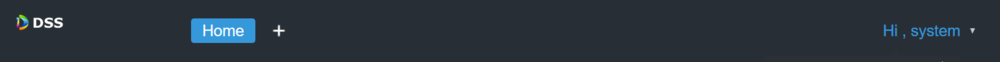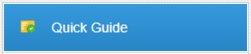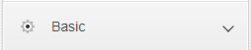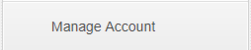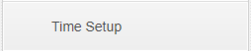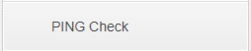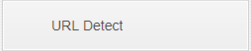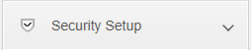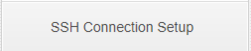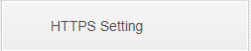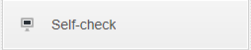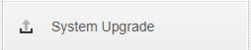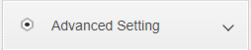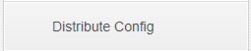Difference between revisions of "Test9"
(→Top 10-Problem Type Template) |
(→Tes2t) |
||
| (30 intermediate revisions by the same user not shown) | |||
| Line 1: | Line 1: | ||
| − | ==== | + | ==1== |
| − | { | + | <table class="wikitable"> |
| − | !| | + | <tr> |
| − | + | <td>Hi, the content in the cell below me is collapsible and collapsed by default</td> <td>35</td> <td>91</td> | |
| + | </tr> | ||
| + | <tr> | ||
| + | <td class="mw-collapsible mw-collapsed">I'm the mw-collapsible cell content!</td> <td>42</td> <td>63</td> | ||
| + | </tr> | ||
| + | </table> | ||
| + | |||
| + | <div style="clear:both"></div> | ||
| + | ===2-test=== | ||
| + | {{Template:Collapsible_Table_Part1}} | ||
| + | !colspan="2"|[[File:DSS-S2_Manager_Portal_Segment_Setup_TCP_IP.png|251px]] | ||
| + | {{Template:Collapsible_Table_Part2}} | ||
| + | |[[File:DSS_Management_TCP_IP_Page.png]] | ||
| + | {{Template:Collapsible_Table_Part3}} | ||
| + | |||
| + | ===3-test=== | ||
| + | {| class="mw-collapsible mw-collapsed wikitable" | ||
| + | ! [[File:DSS-S2_Manager_Portal_Segment_Setup_TCP_IP.png|251px]] | ||
|- | |- | ||
| − | | | + | | [[File:DSS_Management_TCP_IP_Page.png]] |
| − | | | + | |} |
| − | + | ||
| − | + | ==Test== | |
| − | + | {| style="border:1px solid #BBB; background-color:#DDDDDD;" | |
| − | + | |[[file:DSS-S2_User_Portal_Top_Bar.png|1000px]] | |
| − | |||
| − | |||
| − | |- | ||
| − | | | ||
| − | |||
| − | |||
| − | |||
| − | |||
| − | |||
| − | |||
| − | |||
| − | |||
| − | |||
| − | |||
| − | |||
| − | |||
| − | | | ||
|- | |- | ||
| − | | | + | |{{Template:DSS-S2_Business_Configuration}} |
| − | |||
|- | |- | ||
| − | | | + | |{{Template:DSS-S2_System_Maintenance}} |
| − | |||
|- | |- | ||
| − | |||
| − | |||
|} | |} | ||
| − | + | ==Tes2t== | |
| − | + | {| style="border:1px solid #BBB background-color:#ffffcc;" | |
| − | + | |[[file:DSS-S2_Manager_Portal_Top_Bar.png|1000px]] | |
| − | |||
| − | |||
| − | |||
| − | |||
| − | |||
| − | |||
| − | |||
| − | |||
| − | |||
| − | |||
| − | |||
| − | {| | ||
| − | |||
| − | |||
| − | |- | ||
| − | |||
| − | | | ||
| − | |||
| − | |||
| − | |||
| − | |||
| − | |||
| − | |||
| − | |||
| − | |||
| − | |||
|- | |- | ||
| − | | | + | |{{Template:DSS-S2_Manager_Portal_Quick_Guide}} |
| − | |||
|- | |- | ||
| − | | | + | |{{Template:DSS_Config_Segment_Setup}} |
| − | |||
|- | |- | ||
| − | | | + | |{{Template:DSS_Config_Basic}} |
| − | |||
|- | |- | ||
| − | | | + | |{{Template:DSS_Config_Security_Setup}} |
| − | |||
|- | |- | ||
| − | | | + | |{{Template:DSS-S2_Manager_Portal_Self_Check}} |
| − | |||
|- | |- | ||
| − | | | + | |{{Template:DSS-S2_Manager_Portal_System_Upgrade}} |
| − | |||
|- | |- | ||
| − | | | + | |{{Template:DSS_Config_Advanced}} |
| − | |||
|} | |} | ||
| − | |||
| − | |||
| − | |||
| − | |||
| − | |||
| − | |||
| − | |||
| − | |||
| − | |||
| − | |||
| − | |||
| − | |||
| − | |||
| − | |||
Latest revision as of 14:00, 24 May 2019
Contents
1
| Hi, the content in the cell below me is collapsible and collapsed by default | 35 | 91 |
| I'm the mw-collapsible cell content! | 42 | 63 |
2-test
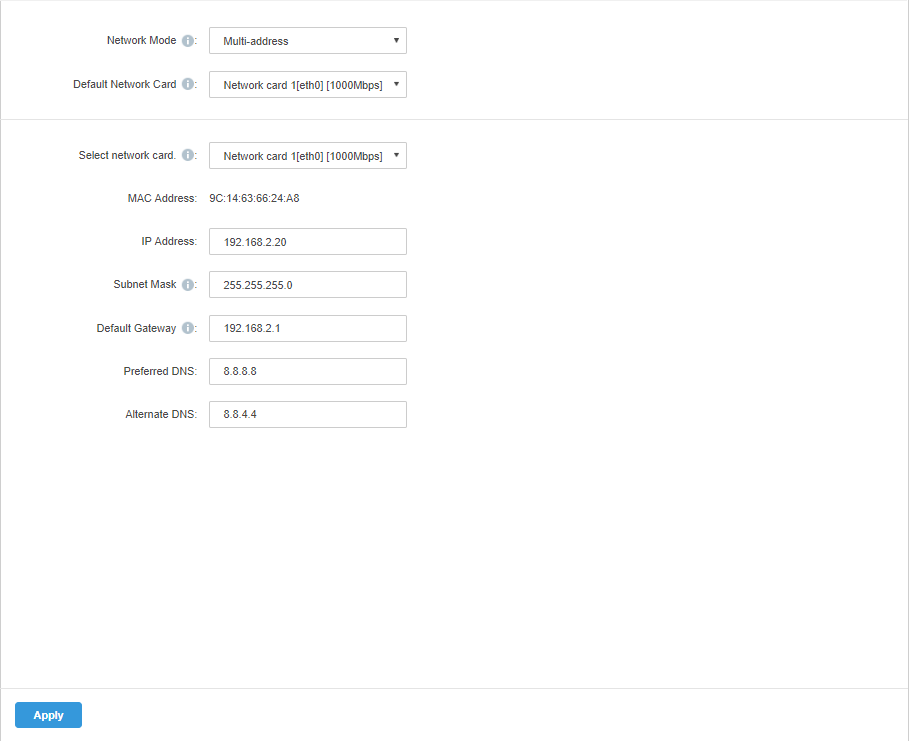
| ||
3-test
| |
|---|
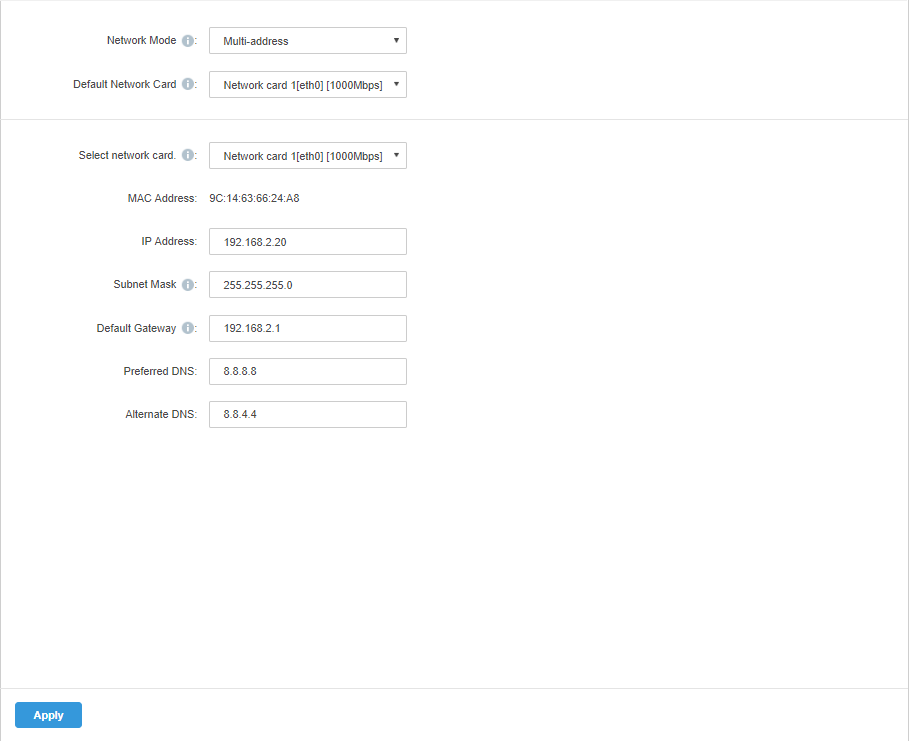
|