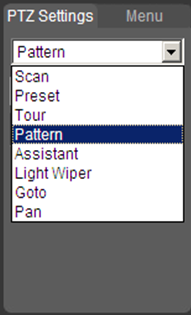Difference between revisions of "HDCVIPTZ"
(Created page with "==HD-CVI PTZ== right *How to Setup Scan *How to Setup Preset *How to Setup Tour *How to Setup Pattern...") |
|||
| (One intermediate revision by one other user not shown) | |||
| Line 1: | Line 1: | ||
==HD-CVI PTZ== | ==HD-CVI PTZ== | ||
[[file:PTZMenu.png|right]] | [[file:PTZMenu.png|right]] | ||
| − | *[[PTZScan|How to Setup Scan]] | + | ===Setup=== |
| − | *[[PTZPreset|How to Setup Preset]] | + | *[[HDCVI/PTZ/Change_Between_HD_and_Analog|How to Switch Between HD-CVI and Analog on a DH-SD6CA220IN-HC]] |
| − | *[[PTZTour|How to Setup Tour]] | + | ===Functions=== |
| − | *[[PTZPattern|How to Setup Pattern]] | + | * [[PTZScan|How to Setup Scan]] |
| − | *[[PTZAssistant|How to Setup Assistant]] | + | * [[PTZPreset|How to Setup Preset]] |
| − | *[[PTZLightWiper|How to Setup Light Wiper]] | + | * [[PTZTour|How to Setup Tour]] |
| − | *[[PTZGoto|How to Setup Goto]] | + | * [[PTZPattern|How to Setup Pattern]] |
| − | *[[PTZPan|How to Setup Pan]] | + | * [[PTZAssistant|How to Setup Assistant]] |
| + | * [[PTZLightWiper|How to Setup Light Wiper]] | ||
| + | * [[PTZGoto|How to Setup Goto]] | ||
| + | * [[PTZPan|How to Setup Pan]] | ||
| + | |||
| + | |||
| + | [[Category:HD-CVI]] | ||