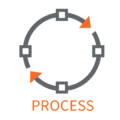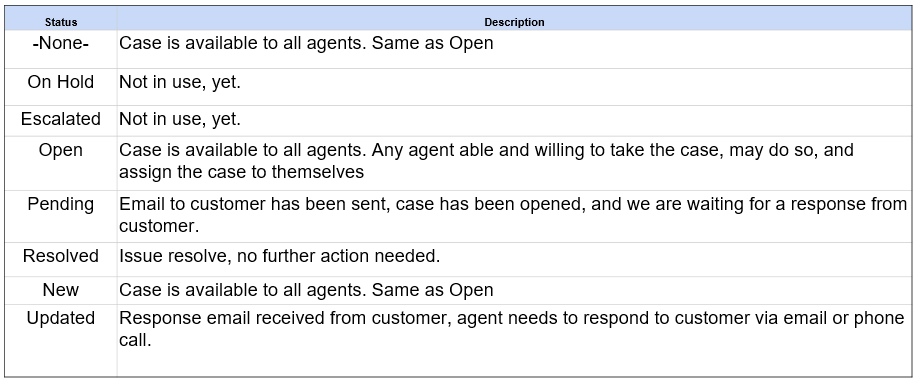Difference between revisions of ":Internal Only"
(→Serial Lookup) |
(→Wiki Processes) |
||
| (19 intermediate revisions by 2 users not shown) | |||
| Line 1: | Line 1: | ||
==Dahua USA Internal Information== | ==Dahua USA Internal Information== | ||
| − | |||
| − | |||
| − | |||
| − | |||
| − | |||
| − | |||
| − | |||
| − | |||
| − | |||
| − | |||
| − | |||
| − | |||
| − | |||
| − | |||
| − | |||
| − | |||
===Online Software=== | ===Online Software=== | ||
<gallery> | <gallery> | ||
| Line 23: | Line 7: | ||
File:Avaya_Logo.jpg|Avaya Phone System|link=https://dahuawiki.com/Internal:Internal_Only/Avaya | File:Avaya_Logo.jpg|Avaya Phone System|link=https://dahuawiki.com/Internal:Internal_Only/Avaya | ||
</gallery> | </gallery> | ||
| + | |||
===Serial Lookup=== | ===Serial Lookup=== | ||
<gallery> | <gallery> | ||
| Line 53: | Line 38: | ||
file:119px-Q_and_Q_Icon.png|Q&A|link=https://dahuawiki.com/Internal:Internal_Only/Process/Q_and_A | file:119px-Q_and_Q_Icon.png|Q&A|link=https://dahuawiki.com/Internal:Internal_Only/Process/Q_and_A | ||
File:Sales_Icon.png|Sales|link=Internal:Internal_Only/Process/Sales | File:Sales_Icon.png|Sales|link=Internal:Internal_Only/Process/Sales | ||
| + | file:SalesforceIcon.png|Salesforce Request List|link=https://docs.google.com/spreadsheets/d/1haoYZ4unZ7J28vX0STXXXB29l4kcZTsDPh776s8T36U/edit?usp=sharing | ||
</gallery> | </gallery> | ||
__NOTOC__ | __NOTOC__ | ||
| + | |||
| + | ===P2P Websites=== | ||
| + | * www.dahuap2pcloud.com | ||
| + | * www.easy4ipcloud.com | ||
===Non-Dahua=== | ===Non-Dahua=== | ||
| Line 65: | Line 55: | ||
</gallery> | </gallery> | ||
| − | *[[Internal:ADT|ADT Resource and Process]] | + | * [[Internal:ADT|ADT Resource and Process]] |
| − | *[https://www.odrive.com/s/6d582617-de1f-47cb-82f9-e28f8e5a617b-5ca67576 Alternative Firmware Repository] | + | * [https://www.odrive.com/s/6d582617-de1f-47cb-82f9-e28f8e5a617b-5ca67576 Alternative Firmware Repository] |
| + | * [http://portal.lorexservices.com Lorex Engineer Portal] | ||
| + | |||
| + | ===LeChange RMA=== | ||
| + | For LeChange devices that have been approved for RMA go through the Following Process: | ||
| + | |||
| + | * Get the model number, shipping address, email, and contact number if not already had. | ||
| + | * Set Status to RMA Pending and enter the RMA Reason and Type. | ||
| + | * Save the case, it will automatically be transferred to the DNA - RMA Queue. | ||
| + | * From the DNA - RMA Queue approve the RMA take ownership back over the case. | ||
| + | * Send an email to ALL the following: | ||
| + | |||
| + | :: '''jessica.oviedo@lorextechnology.com (Main To)'''<br />'''joe.lee@lorextechnology.com ( Additional To )'''<br />'''jp.wenger@dahuatech.com ( CC )'''<br />'''Steven.Mei@dahuatech.com ( CC )''' | ||
| + | |||
| + | * In the email, state the reasons for RMA, model of the device, and whether or not they need replacement cameras as well. Request the tracking number for the unit as well. | ||
| + | * Make sure that all parties are kept in the loop throughout the RMA process. | ||
| + | * Once the unit has been shipped, send tracking information to the customer by email. | ||
===Report a Problem=== | ===Report a Problem=== | ||
| Line 82: | Line 88: | ||
File:Where_Purchased_Icon.png|Where Purchased|link=Internal:Where_Purchased | File:Where_Purchased_Icon.png|Where Purchased|link=Internal:Where_Purchased | ||
</gallery> | </gallery> | ||
| + | |||
===Phone Numbers=== | ===Phone Numbers=== | ||
{| class="wikitable sortable" | {| class="wikitable sortable" | ||
| + | |- | ||
!|Name | !|Name | ||
!|Department | !|Department | ||
| Line 89: | Line 97: | ||
!|Email | !|Email | ||
|- | |- | ||
| − | |Dahua North America-Technical Support | + | ||Dahua North America-Technical Support |
| − | |Technical Support | + | ||Technical Support |
| − | |877.606.1590 | + | ||877.606.1590 |
| − | |Support.USA@DahuaTech.com | + | ||Support.USA@DahuaTech.com |
|- | |- | ||
| − | |Dahua North America-Dealer Line | + | ||Dahua North America-Dealer Line |
| − | |Technical Support | + | ||Technical Support |
| − | |866.302.6735 | + | ||866.302.6735 |
| − | |dealersupport.usa@dahuatech.com | + | ||dealersupport.usa@dahuatech.com |
|- | |- | ||
| − | |Dahua North America-Internal Only Tech Support | + | ||Dahua North America-Internal Only Tech Support |
| − | |Technical Support | + | ||Technical Support |
| − | |866.302.6735 | + | ||866.302.6735 |
| − | |InternalSupport.USA@dahuatech.com | + | ||InternalSupport.USA@dahuatech.com |
|- | |- | ||
| − | |Lorex Technical Support | + | ||Lorex Technical Support |
| − | |Technical Support | + | ||Technical Support |
| − | |877.755.6739 | + | ||877.755.6739 |
| − | |Support@LorexTechnology.com | + | ||Support@LorexTechnology.com |
|- | |- | ||
| − | |Empower Technical Support | + | ||Empower Technical Support |
| − | |Technical Support | + | ||Technical Support |
| − | |949.204.3226 | + | ||949.204.3226 |
| − | |empowersupport@unisight.net | + | ||empowersupport@unisight.net |
|- | |- | ||
| − | |LeChange Technical Support | + | ||LeChange Technical Support |
| − | |Technical Support | + | ||Technical Support |
| − | |800.883.4120 | + | ||800.883.4120 |
| − | |support.usa@lechange.com | + | ||support.usa@lechange.com |
|- | |- | ||
| − | |ADT (Alpha) Technical Support | + | ||ADT (Alpha) Technical Support |
| − | |Technical Support | + | ||Technical Support |
| − | |877.609.1936 | + | ||877.609.1936 |
| − | |alphasupport.usa@dahuatech.com | + | ||alphasupport.usa@dahuatech.com |
|} | |} | ||
===Product Management=== | ===Product Management=== | ||
| − | |||
| − | |||
{| class="wikitable" | {| class="wikitable" | ||
|- | |- | ||
| Line 169: | Line 175: | ||
|} | |} | ||
| − | === | + | ===Projects=== |
| − | *https://dahuawiki.com/Firmware_Templates | + | :* [[Internal:Agent_Homepage|Agent Homepage]] |
| − | *https://dahuawiki.com/Firmware_by_Device_Tabbed | + | :* [http://oaglobal.dahuatech.com/ Dahua Employee Login] |
| − | *https://dahuawiki.com/Firmware_Templates | + | :* [https://docs.google.com/spreadsheets/d/1AonIjhzN3-ViHevBvi-eoXTWq9rNTWUsaXkLv_TDpRg/edit?usp=sharing Device List] |
| − | *https://dahuawiki.com/Kits | + | :* [[Internal:Internal_Only/System_Down_Emergency_Process|System Down Emergency Process]] |
| − | *[[Internal:Name_Rule]] | + | :* [[Internal:Internal_Only/Password_Reset_Process|Password Reset Process]] |
| − | *https://dahuawiki.com/Internal:Empower | + | :* [[Internal:Product_Review_Process|Product Review Process]] |
| + | :* [[Internal:Internal_Only/Head_Count|Head Count]] | ||
| + | :* [[Internal:Internal_Only/Sub_Problem_Type#Problem_Type_and_Sub-Problem_Type|Problem Type and Sub-Problem Type]] | ||
| + | :* https://dahuawiki.com/Firmware_Templates | ||
| + | :* https://dahuawiki.com/Firmware_by_Device_Tabbed | ||
| + | :* https://dahuawiki.com/Firmware_Templates | ||
| + | :* https://dahuawiki.com/Kits | ||
| + | :* [[Internal:Name_Rule]] | ||
| + | :* https://dahuawiki.com/Internal:Empower | ||
| + | :* [[Internal:DSS_Windows|DSS Windows]] | ||
| + | :* [[Internal:Deep_Learn|Deep Learn]] | ||
| + | :* [[Internal:Customer_Lookup|Authorized Customer Lookup]] | ||
| + | :* [[Internal:ANPR|ANPR Automatic Number Plate Recognition]] | ||
| + | * [[Internal:Internal_Only/Training|Training]] | ||
| − | |||
| − | |||
| − | |||
====Salesforce Case Status Quick Reference==== | ====Salesforce Case Status Quick Reference==== | ||
[[file:SF_Case_Status_Reference.png]] | [[file:SF_Case_Status_Reference.png]] | ||
| − | |||
| − | |||
| − | |||
| − | |||
| − | |||
===Product Pages=== | ===Product Pages=== | ||
| − | *[http://www.dahuasecurity.com/en/us/category.php?cid=934 Access Control DNA] = [[Access_Control]] | + | :* [http://www.dahuasecurity.com/en/us/category.php?cid=934 Access Control DNA] = [[Access_Control]] |
| − | *[http://www.dahuasecurity.com/en/us/category.php?cid=944 Video Intercom DNA] = [[Video_Intercom]] | + | :* [http://www.dahuasecurity.com/en/us/category.php?cid=944 Video Intercom DNA] = [[Video_Intercom]] |
| − | *[http://www.dahuasecurity.com/en/us/category.php?cid=684 Multi-Sensor DNA] = [[Multi-Sensor]] | + | :* [http://www.dahuasecurity.com/en/us/category.php?cid=684 Multi-Sensor DNA] = [[Multi-Sensor]] |
| − | *[http://www.dahuasecurity.com/en/us/category.php?cid=556 Fisheye DNA] = [[Fisheye]] | + | :* [http://www.dahuasecurity.com/en/us/category.php?cid=556 Fisheye DNA] = [[Fisheye]] |
| − | *[http://www1.dahuasecurity.com/products_category/dss-20.html DSS] = [[DSS]] | + | :* [http://www1.dahuasecurity.com/products_category/dss-20.html DSS] = [[DSS]] |
| − | |||
===Dahua Irvine Inventory List=== | ===Dahua Irvine Inventory List=== | ||
| − | *[[Internal:Dahua_Irvine_Inventory_List|Dahua Irvine Inventory List]] | + | :* [[Internal:Dahua_Irvine_Inventory_List|Dahua Irvine Inventory List]] |
| − | + | :* Live Demos | |
| − | *Live Demos | ||
User: admin | User: admin | ||
| − | PW: DahuaWIN2017 | + | PW: DahuaWIN2017 |
===Wiki Processes=== | ===Wiki Processes=== | ||
| − | *[[Internal:System_Photos_Process|System Photos Process]] | + | :* [[Internal:System_Photos_Process|System Photos Process]] |
| − | *[[Internal:Example_Photos_Process|Example Photos Process]] | + | :* [[Internal:Example_Photos_Process|Example Photos Process]] |
| − | *[[Internal:PDF_Banner_Process|PDF Banner Process]] | + | :* [[Internal:PDF_Banner_Process|PDF Banner Process]] |
| − | *[[Internal:Database_Photos_Process|Database Photos Process]] | + | :* [[Internal:Database_Photos_Process|Database Photos Process]] |
| − | *[[Internal:Wiki_Article_How_To|How to create a wiki article]] | + | :* [[Internal:Wiki_Article_How_To|How to create a wiki article]] |
| − | *[[Internal:Product_Page_How_To|How to create a product page]] | + | :* [[Internal:Product_Page_How_To|How to create a product page]] |
| − | + | :* [[Tester_Product_Page_Template|Product Page Template Bar]] | |
| − | + | :* [[Internal:Internal_Only/AwesomeFont|AwesomeFont Reference]] | |
| − | + | :* [[Internal:File_Repo|File Repo]] | |
| − | |||
| − | |||
| − | *[ | ||
| − | |||
| − | |||
| − | |||
| − | |||
| − | |||
| − | |||
| − | |||
| − | *[ | ||
| − | |||
| − | |||
| − | |||
| − | |||
| − | |||
| − | |||
| − | |||
| − | |||
| − | *[ | ||
| − | |||
| − | |||
| − | |||
| − | |||
| − | |||
| − | |||
| − | |||
| − | |||
| − | |||
| − | |||
===LearnDahua Enrollment Codes=== | ===LearnDahua Enrollment Codes=== | ||
| − | *Dahua Basics -LearnBasics | + | :* Dahua Basics -LearnBasics |
| − | *IVS: Technical Training -DahuaWIN | + | :* IVS: Technical Training -DahuaWIN |
| − | *Technical Support Operations -DahuaWIN | + | :* Technical Support Operations -DahuaWIN |
| − | *DSS Intro -LearnDSS | + | :* DSS Intro -LearnDSS |
| − | *HCVR & XVR Internal Training -LearnXVRandHCVR | + | :* HCVR & XVR Internal Training -LearnXVRandHCVR |
| − | *Presentation Resource -LearnPPT | + | :* Presentation Resource -LearnPPT |
| − | *Technical Training -LearnTT | + | :* Technical Training -LearnTT |
| − | *Technical Assessment -LearnTest | + | :* Technical Assessment -LearnTest |
| − | |||
| − | |||
| − | |||
| − | |||
| − | |||
| − | |||
| − | |||
| − | |||
| − | |||
| − | ===== | + | ===Report a Salesforce Problem=== |
| − | + | <html><iframe src="https://docs.google.com/forms/d/e/1FAIpQLSf-eB5Q2TLjc6ZeesJbc_SM2-1TbDNhM1C-6cpmDVUaDMthaA/viewform?embedded=true" width="640" height="912" frameborder="0" marginheight="0" marginwidth="0">Loading...</iframe></html> | |
| − | |||
| − | |||
| − | |||
[[Category:Internal]] | [[Category:Internal]] | ||
Latest revision as of 14:53, 5 March 2020
Dahua USA Internal Information
Online Software
Serial Lookup
Dahua Sites
Reporting and Reference
P2P Websites
- www.dahuap2pcloud.com
- www.easy4ipcloud.com
Non-Dahua
LeChange RMA
For LeChange devices that have been approved for RMA go through the Following Process:
- Get the model number, shipping address, email, and contact number if not already had.
- Set Status to RMA Pending and enter the RMA Reason and Type.
- Save the case, it will automatically be transferred to the DNA - RMA Queue.
- From the DNA - RMA Queue approve the RMA take ownership back over the case.
- Send an email to ALL the following:
- jessica.oviedo@lorextechnology.com (Main To)
joe.lee@lorextechnology.com ( Additional To )
jp.wenger@dahuatech.com ( CC )
Steven.Mei@dahuatech.com ( CC )
- jessica.oviedo@lorextechnology.com (Main To)
- In the email, state the reasons for RMA, model of the device, and whether or not they need replacement cameras as well. Request the tracking number for the unit as well.
- Make sure that all parties are kept in the loop throughout the RMA process.
- Once the unit has been shipped, send tracking information to the customer by email.
Report a Problem
Product Information Links
Phone Numbers
| Name | Department | Phone Number | |
|---|---|---|---|
| Dahua North America-Technical Support | Technical Support | 877.606.1590 | Support.USA@DahuaTech.com |
| Dahua North America-Dealer Line | Technical Support | 866.302.6735 | dealersupport.usa@dahuatech.com |
| Dahua North America-Internal Only Tech Support | Technical Support | 866.302.6735 | InternalSupport.USA@dahuatech.com |
| Lorex Technical Support | Technical Support | 877.755.6739 | Support@LorexTechnology.com |
| Empower Technical Support | Technical Support | 949.204.3226 | empowersupport@unisight.net |
| LeChange Technical Support | Technical Support | 800.883.4120 | support.usa@lechange.com |
| ADT (Alpha) Technical Support | Technical Support | 877.609.1936 | alphasupport.usa@dahuatech.com |
Product Management
|
Adjusted Product Line Responsibility |
Others | |
|
Angela Huang |
IP Camera, Thermal Camera, HDCVI Camera, Accessory (camera relevant ) |
Ordering system maintenance support from product perspective On-site product vetting support for video products |
|
Lucas Zheng |
NVR, HCVR DVR, Penta DVR, Bundles, Transmission, Display, Accessory (storage/transmission relevant), DSS Express |
Public Cloud relevant, On-site product vetting support for video products |
|
Jordan Che |
PTZ Camera, IP Environmental Camera, Intercom, Access Control, 3rd party VMS integration support. |
On-site product vetting support for intercom & access control products |
Projects
- Agent Homepage
- Dahua Employee Login
- Device List
- System Down Emergency Process
- Password Reset Process
- Product Review Process
- Head Count
- Problem Type and Sub-Problem Type
- https://dahuawiki.com/Firmware_Templates
- https://dahuawiki.com/Firmware_by_Device_Tabbed
- https://dahuawiki.com/Firmware_Templates
- https://dahuawiki.com/Kits
- Internal:Name_Rule
- https://dahuawiki.com/Internal:Empower
- DSS Windows
- Deep Learn
- Authorized Customer Lookup
- ANPR Automatic Number Plate Recognition
Salesforce Case Status Quick Reference
Product Pages
Dahua Irvine Inventory List
- Dahua Irvine Inventory List
- Live Demos
User: admin PW: DahuaWIN2017
Wiki Processes
LearnDahua Enrollment Codes
- Dahua Basics -LearnBasics
- IVS: Technical Training -DahuaWIN
- Technical Support Operations -DahuaWIN
- DSS Intro -LearnDSS
- HCVR & XVR Internal Training -LearnXVRandHCVR
- Presentation Resource -LearnPPT
- Technical Training -LearnTT
- Technical Assessment -LearnTest
Report a Salesforce Problem