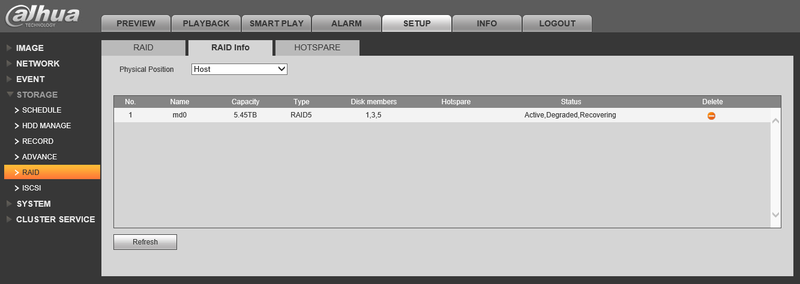Difference between revisions of "NVR/Recording Setup/RAID Error Issue"
(Created page with "==RAID Info displaying as, "Active, Degraded, Recovering== 800px Please Note: If your systems displayed something similar to the above image...") |
|||
| (2 intermediate revisions by one other user not shown) | |||
| Line 1: | Line 1: | ||
| − | ==RAID Info displaying as, "Active, Degraded, Recovering== | + | ==RAID Info displaying as, "Active, Degraded, Recovering"== |
| − | |||
[[file:RAIDActiveDegraded.png|800px]] | [[file:RAIDActiveDegraded.png|800px]] | ||
Please Note: If your systems displayed something similar to the above image after completing the RAID Setup, that is normal. Your RAID is working properly. | Please Note: If your systems displayed something similar to the above image after completing the RAID Setup, that is normal. Your RAID is working properly. | ||
| + | |||
| + | |||
| + | |||
| + | |||
| + | |||
| + | [[Category:NVR]] | ||
| + | [[Category:Browser]] | ||
| + | [[Category:RAID]] | ||
| + | [[Category:HDD]] | ||
Latest revision as of 22:56, 13 July 2016
RAID Info displaying as, "Active, Degraded, Recovering"
Please Note: If your systems displayed something similar to the above image after completing the RAID Setup, that is normal. Your RAID is working properly.