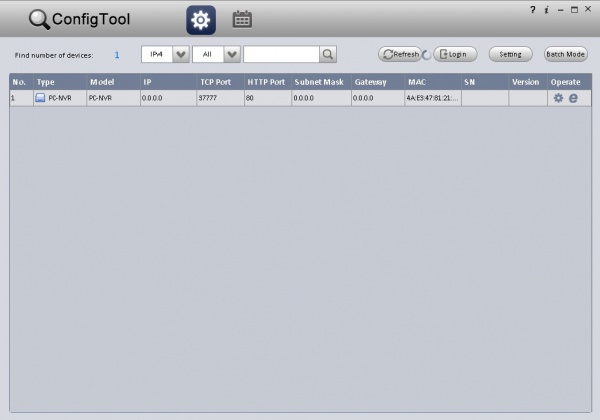Difference between revisions of "CameraIPLocate"
(Created page with "==I forgot the Device IP.== # Find the device IP by quick configuration tool. # If you know the device MAC address, you can set device IP address by modifying ARP/Ping comma...") |
|||
| (10 intermediate revisions by 4 users not shown) | |||
| Line 1: | Line 1: | ||
| − | ==I forgot the Device IP | + | ==I forgot the Device IP== |
# Find the device IP by quick configuration tool. | # Find the device IP by quick configuration tool. | ||
# If you know the device MAC address, you can set device IP address by modifying ARP/Ping command. Please refer to for more details. | # If you know the device MAC address, you can set device IP address by modifying ARP/Ping command. Please refer to for more details. | ||
# If you are Apple user, you can search the Bonjour server name of IPC and log in IPC by the browser with Bonjour service. | # If you are Apple user, you can search the Bonjour server name of IPC and log in IPC by the browser with Bonjour service. | ||
| + | # Check locally with the NVR by matching the device MAC address if you know it. | ||
| + | # Use Web Service of the NVR. Under the setup tab > image > remote device. | ||
| + | |||
| + | [[File:ConfigTool1.jpg|none|600px]] | ||
| + | |||
| + | [[Media:ConfigToolEngV3.20.0.zip|Link to Download Config Tool for Windows]] | ||
| + | |||
| + | [[Media:ConfigToolOSXV3.zip|Link to Download Config Tool for OSX]] | ||
| + | |||
| + | |||
| + | [[Category:Troubleshoot]] | ||
| + | [[Category:ConfigTool]] | ||
| + | [[Category:IP_Camera]] | ||
| + | [[Category:Remote_Access]] | ||
| + | [[Category:NVR]] | ||
| + | |||
| + | |||
| + | {{Template:Footer:Remote_Access}} | ||
Latest revision as of 22:07, 12 May 2016
I forgot the Device IP
- Find the device IP by quick configuration tool.
- If you know the device MAC address, you can set device IP address by modifying ARP/Ping command. Please refer to for more details.
- If you are Apple user, you can search the Bonjour server name of IPC and log in IPC by the browser with Bonjour service.
- Check locally with the NVR by matching the device MAC address if you know it.
- Use Web Service of the NVR. Under the setup tab > image > remote device.