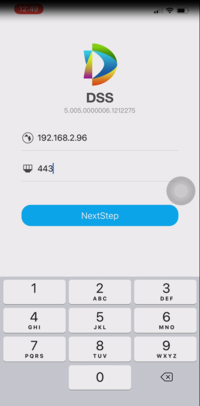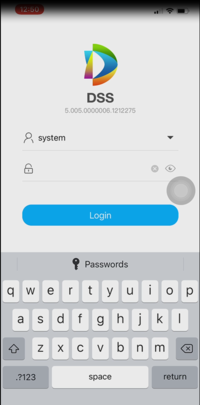Difference between revisions of "DSS Windows/Express/Mobile Access via DSS Mobile2"
(→Step by Step Instructions) |
(→Prerequisites) |
||
| (One intermediate revision by the same user not shown) | |||
| Line 2: | Line 2: | ||
==Description== | ==Description== | ||
| − | This article will show you how to setup remote access to DSS Express | + | This article will show you how to setup remote access to DSS Express via mobile device. |
==Prerequisites== | ==Prerequisites== | ||
| − | *[[DSS_Windows/Both/Server_Install|DSS Express | + | *[[DSS_Windows/Both/Server_Install|DSS Express Server Installed]] |
| − | *[[DSS_Windows/Both/Client_Install|DSS Express | + | *[[DSS_Windows/Both/Client_Install|DSS Express Client Installed]] |
| − | *[[DSS_Windows/Express/Remote_Access_Port_Forwarding|DSS Express | + | *[[DSS_Windows/Express/Remote_Access_Port_Forwarding|DSS Express Remote Access via Portforwarding]] (Required for WAN or remote access) |
| − | *DSS Express | + | *DSS Express Server information - IP, Port, Username / Password |
*[https://play.google.com/store/apps/details?id=com.dahuatech.dsspro.mobile&hl=en_US DSS Mobile2 for Android] or [https://apps.apple.com/us/app/dss-mobile-2/id1302566064 DSS Mobile2 for iOS] | *[https://play.google.com/store/apps/details?id=com.dahuatech.dsspro.mobile&hl=en_US DSS Mobile2 for Android] or [https://apps.apple.com/us/app/dss-mobile-2/id1302566064 DSS Mobile2 for iOS] | ||
Latest revision as of 22:24, 1 April 2021
Contents
Mobile Access via DSS Mobile 2 Setup
Description
This article will show you how to setup remote access to DSS Express via mobile device.
Prerequisites
- DSS Express Server Installed
- DSS Express Client Installed
- DSS Express Remote Access via Portforwarding (Required for WAN or remote access)
- DSS Express Server information - IP, Port, Username / Password
- DSS Mobile2 for Android or DSS Mobile2 for iOS
Video Instructions
Step by Step Instructions
1. Open DSS Mobile 2 and login using the unit's information:
- IP address
- port (default 443)
Tap Next Step
2. Enter the log in information for the server:
- username: system (default)
- password: password
Tap Log In
2. Once the device is successfully connected , the below screen should be displayed.