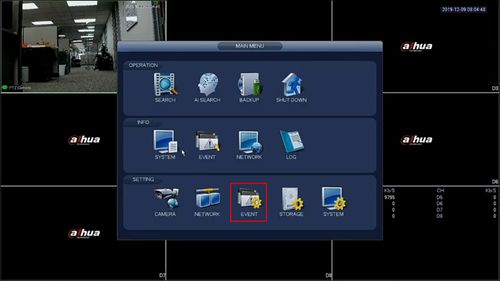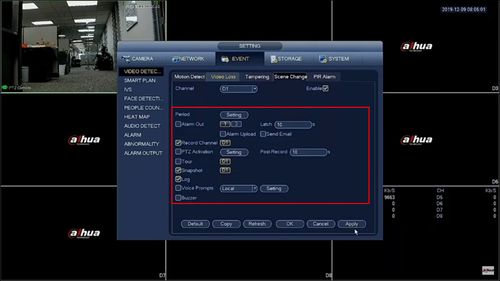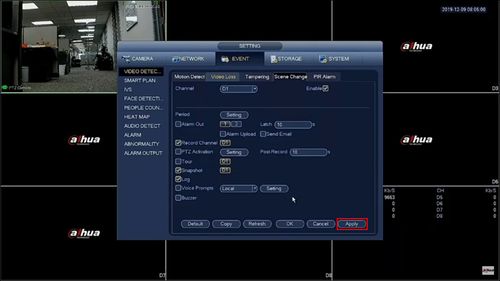Difference between revisions of "Template:IVS Scene Change SystemUI OldGUI"
| (2 intermediate revisions by the same user not shown) | |||
| Line 1: | Line 1: | ||
| − | |||
===Description=== | ===Description=== | ||
| + | This guide will show how to setup the Scene Change IVS feature at the SystemUI with OldGUI | ||
===Prerequisites=== | ===Prerequisites=== | ||
| − | + | * Dahua device with Scene Change IVS feature | |
===Video Instructions=== | ===Video Instructions=== | ||
<embedvideo service="youtube">https://youtu.be/omgEwEFZobE</embedvideo> | <embedvideo service="youtube">https://youtu.be/omgEwEFZobE</embedvideo> | ||
| + | ===Step By Step Instructions=== | ||
| + | 1. From the Main Menu | ||
| − | + | Click Event | |
[[File:Scene_Change_-_SystemUI_Old_-_1.jpg|500px]] | [[File:Scene_Change_-_SystemUI_Old_-_1.jpg|500px]] | ||
| + | |||
| + | 2. Under Video Detection | ||
| + | |||
| + | Click Scene Change | ||
[[File:Scene_Change_-_SystemUI_Old_-_2.jpg|500px]] | [[File:Scene_Change_-_SystemUI_Old_-_2.jpg|500px]] | ||
| + | |||
| + | 3. Use the dropdown box to select the channel | ||
| + | |||
| + | Check the box to enable the Scene Change feature | ||
[[File:Scene_Change_-_SystemUI_Old_-_3.jpg|500px]] | [[File:Scene_Change_-_SystemUI_Old_-_3.jpg|500px]] | ||
| + | |||
| + | 4. Configure the desired parameters for alarm triggers (actions when the IVS rule is triggered) | ||
[[File:Scene_Change_-_SystemUI_Old_-_4.jpg|500px]] | [[File:Scene_Change_-_SystemUI_Old_-_4.jpg|500px]] | ||
| + | |||
| + | 5. Click Apply to save all settings | ||
[[File:Scene_Change_-_SystemUI_Old_-_5.jpg|500px]] | [[File:Scene_Change_-_SystemUI_Old_-_5.jpg|500px]] | ||
Latest revision as of 17:37, 9 December 2019
Description
This guide will show how to setup the Scene Change IVS feature at the SystemUI with OldGUI
Prerequisites
- Dahua device with Scene Change IVS feature
Video Instructions
Step By Step Instructions
1. From the Main Menu
Click Event
2. Under Video Detection
Click Scene Change
3. Use the dropdown box to select the channel
Check the box to enable the Scene Change feature
4. Configure the desired parameters for alarm triggers (actions when the IVS rule is triggered)
5. Click Apply to save all settings