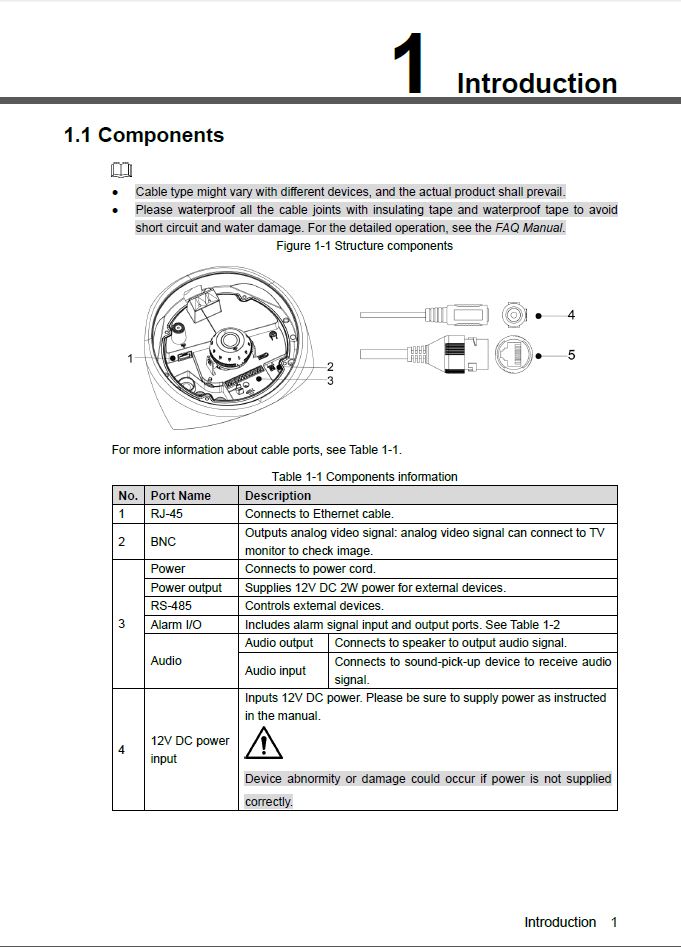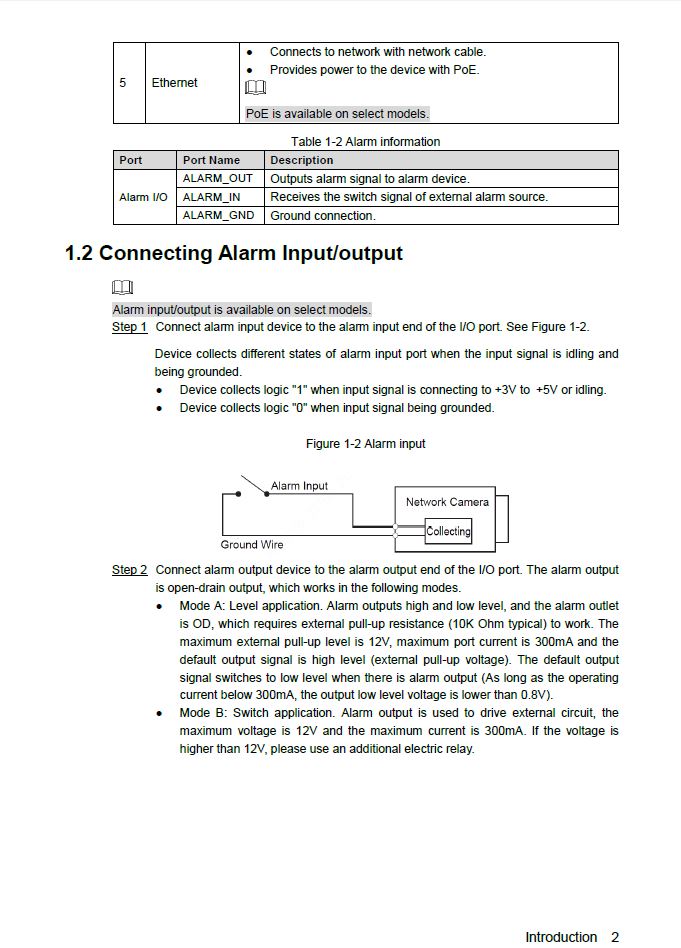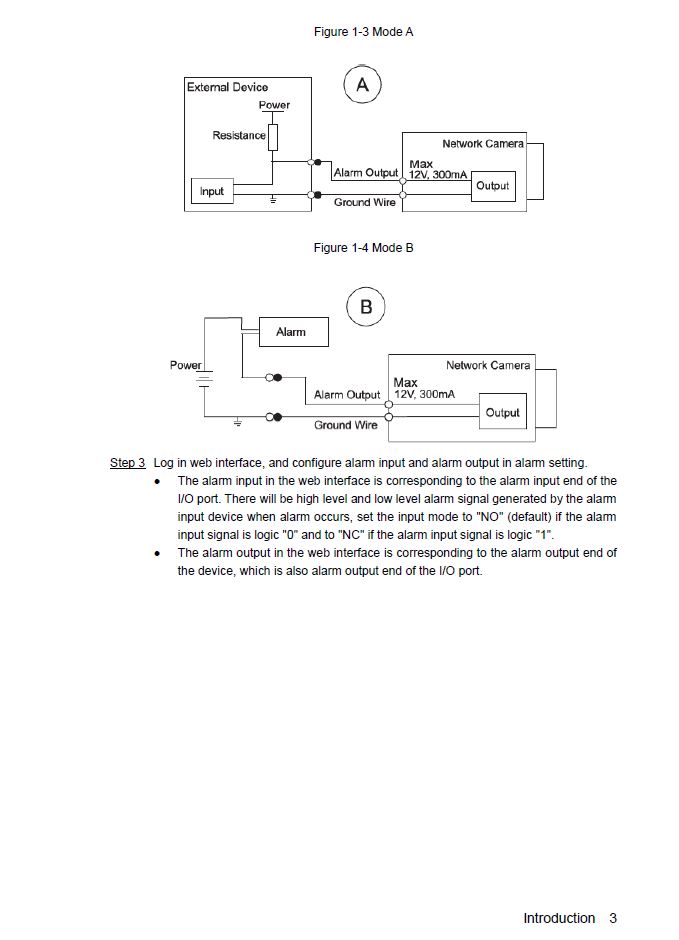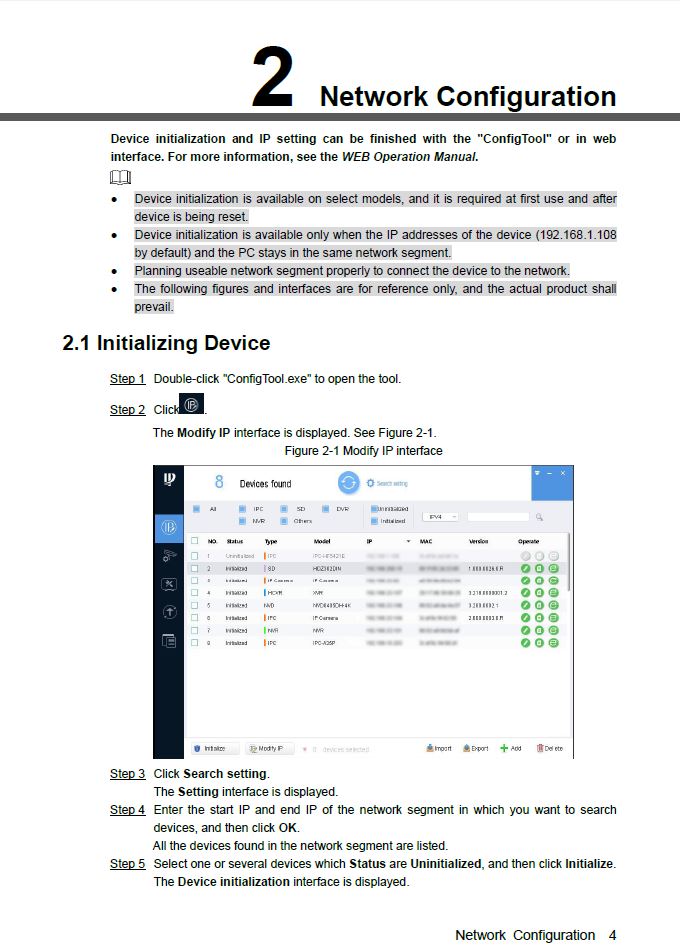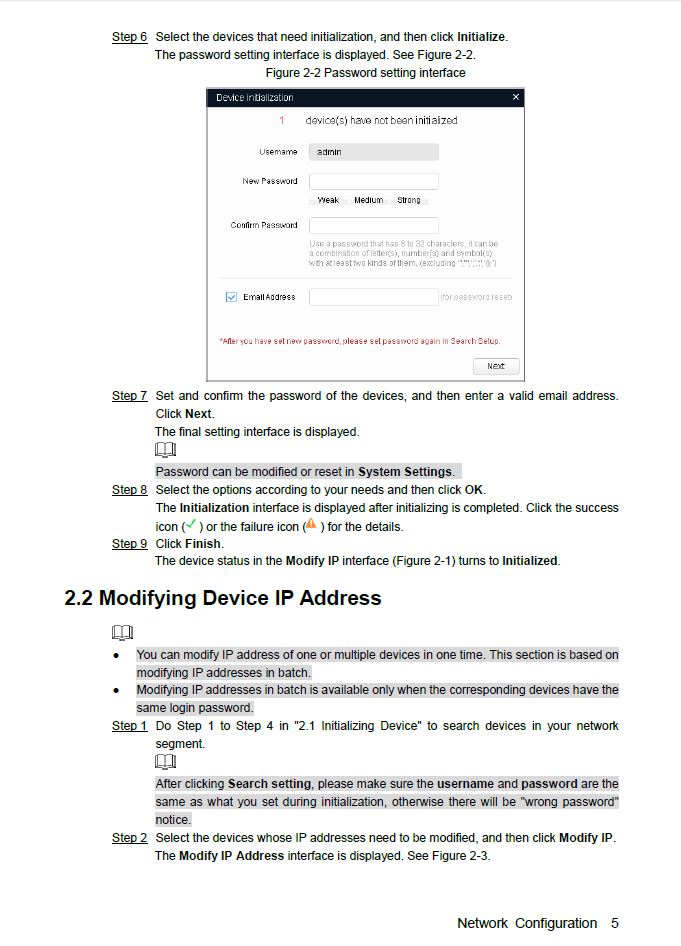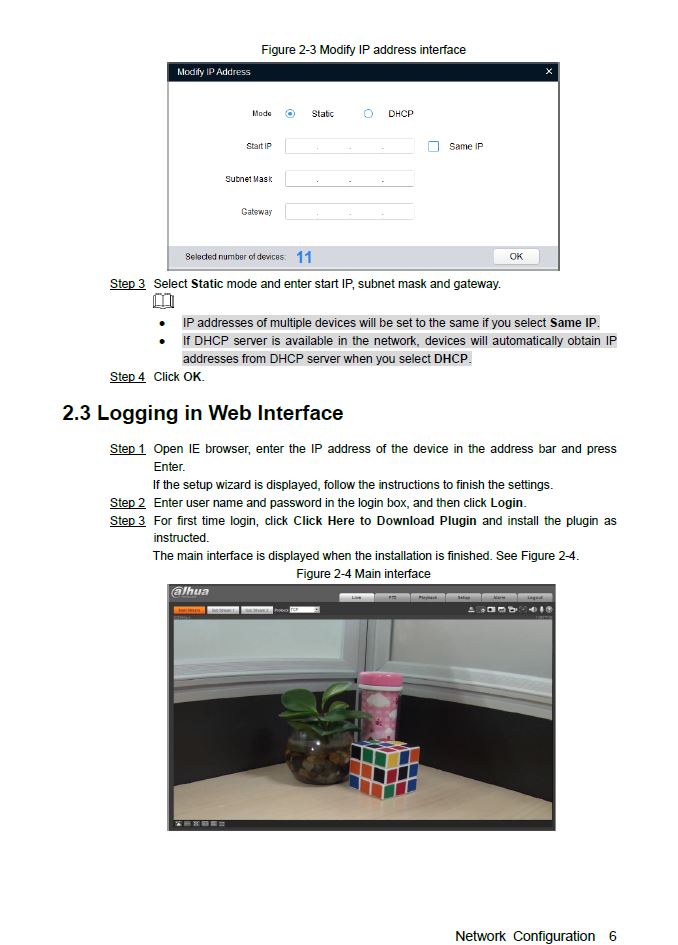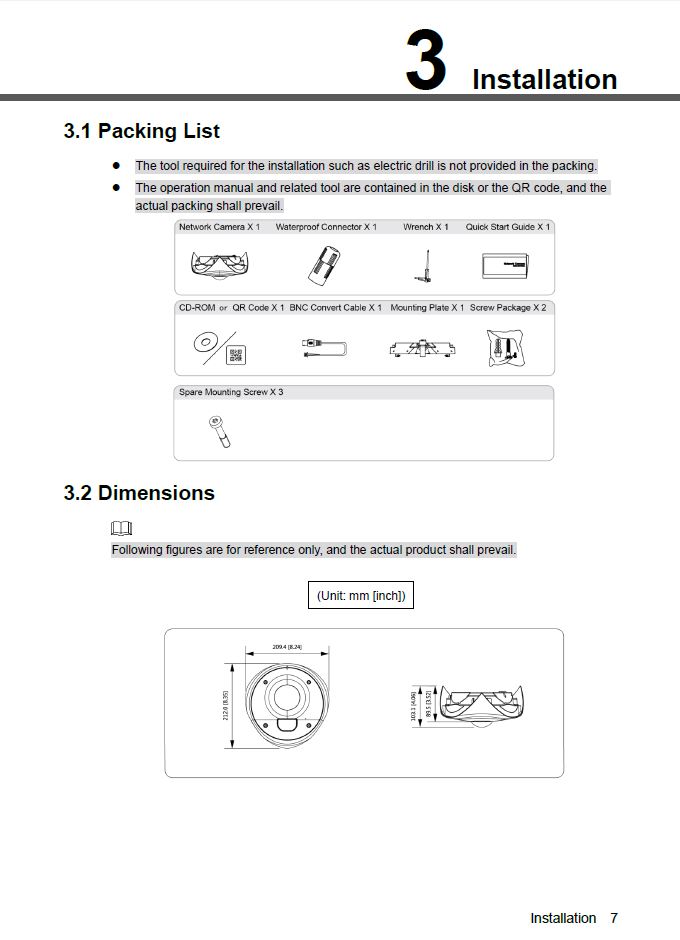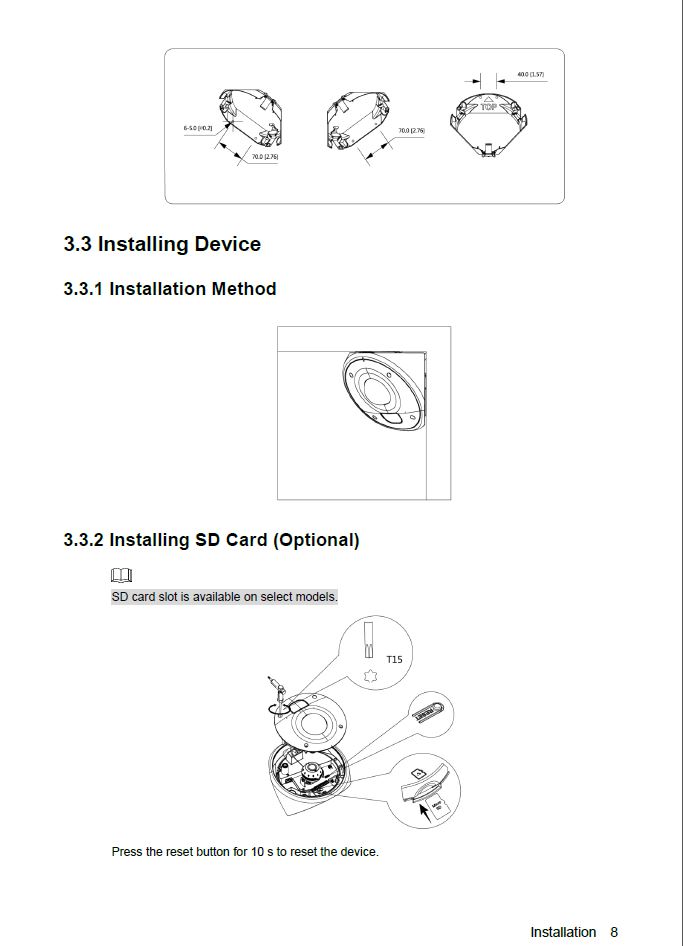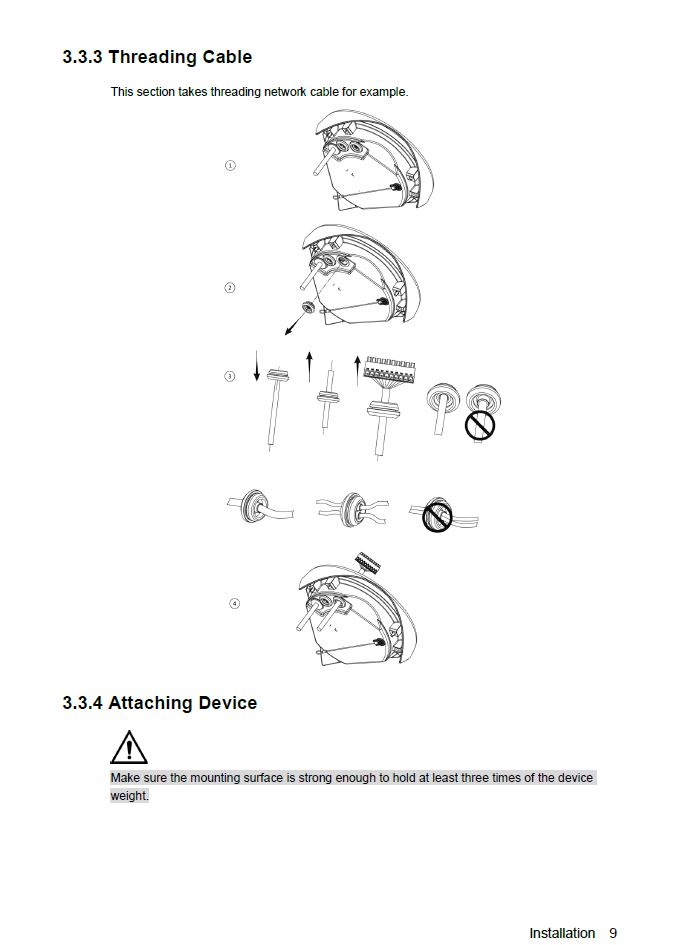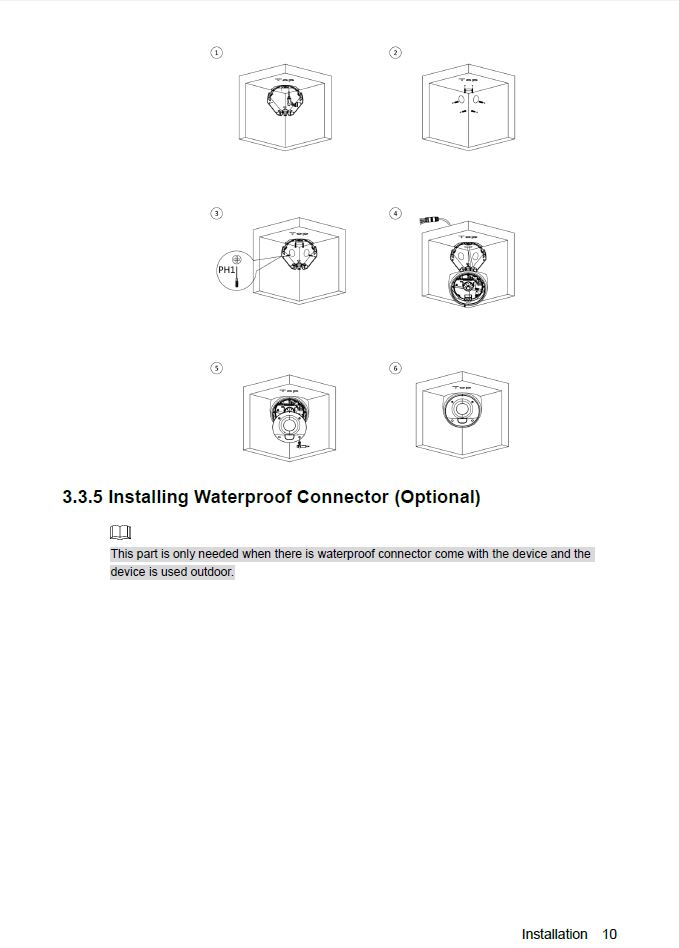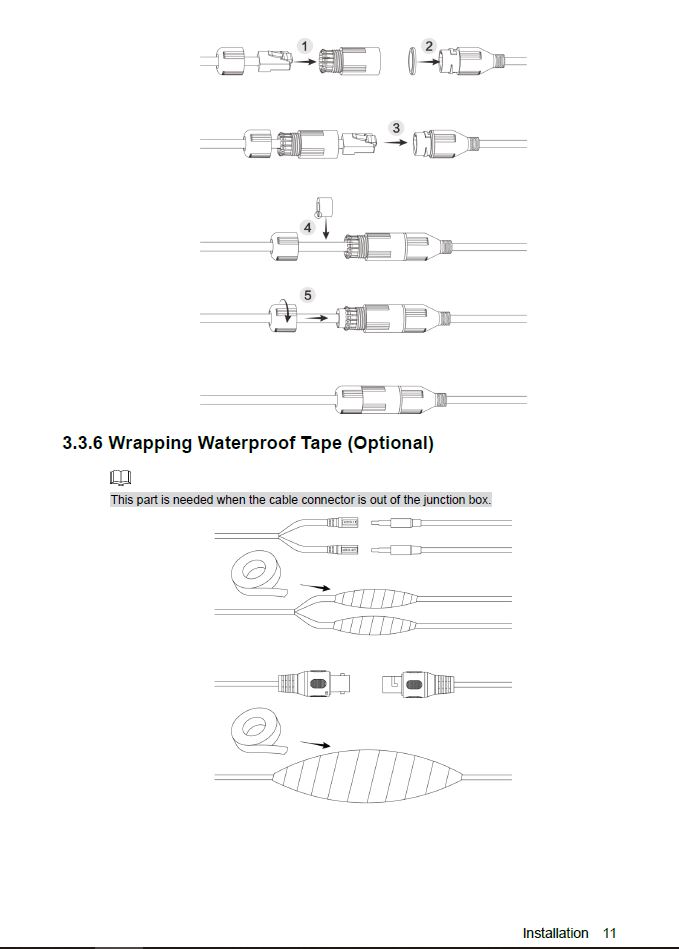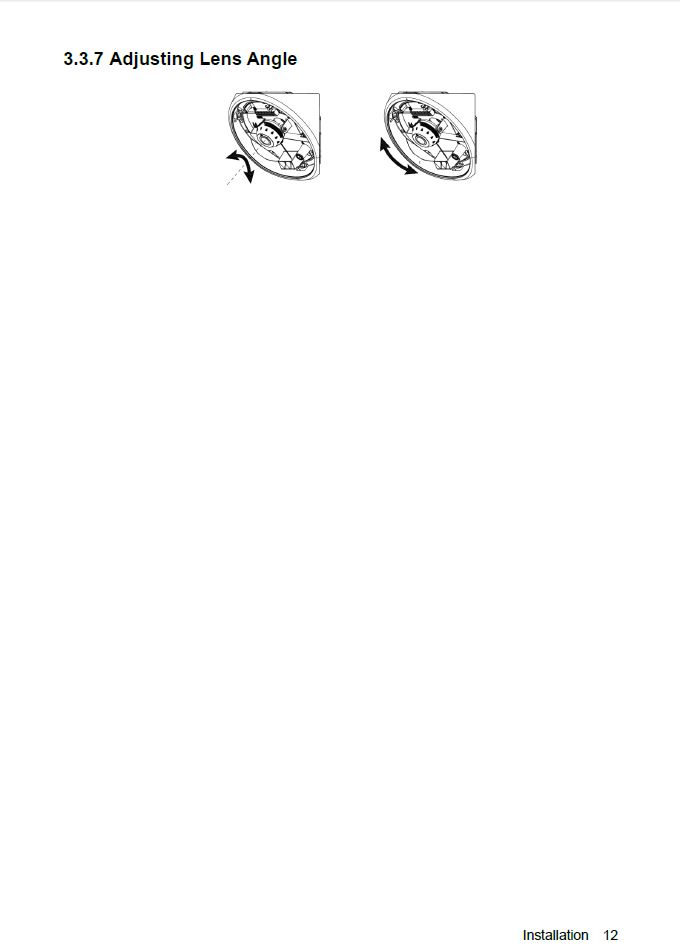Difference between revisions of "USA/IPCamera/Ultra/DH IPC HCBW8442/Install Guide"
(→Step by Step Instructions) |
|||
| (5 intermediate revisions by 2 users not shown) | |||
| Line 1: | Line 1: | ||
| − | =Physical Install Guide for IPC- | + | =Physical Install Guide for IPC-HCBW8442N= |
==Description== | ==Description== | ||
==Prerequisites== | ==Prerequisites== | ||
| − | *IPC- | + | *IPC-HCBW8442N |
*Drill | *Drill | ||
*Screwdriver | *Screwdriver | ||
*T15 Hex Driver | *T15 Hex Driver | ||
*Hammer | *Hammer | ||
| − | |||
| − | |||
==Step by Step Instructions== | ==Step by Step Instructions== | ||
* What is in the BOX - HCBW8442N. | * What is in the BOX - HCBW8442N. | ||
| − | [[File:DH-IPC-HCBW8442N-25_1.jpg|600x600px]] [[File:DH-IPC-HCBW8442N- | + | [[File:DH-IPC-HCBW8442N-25_1.jpg|600x600px]] [[File:DH-IPC-HCBW8442N-22_3.jpg|640x640px]] |
* Removed the dome and screw the silver snap to the base of the camera. | * Removed the dome and screw the silver snap to the base of the camera. | ||
[[File:DSC_0172_3.JPG|500x500px]] | [[File:DSC_0172_3.JPG|500x500px]] | ||
| + | |||
| + | |||
| + | |||
| + | [[File:8442_1.JPG|1000x1000px]] | ||
| + | |||
| + | [[File:8442_2.JPG|1000x1000px]] | ||
| + | |||
| + | [[File:8442_3.JPG|1000x1000px]] | ||
| + | |||
| + | [[File:8442_4.JPG|1000x1000px]] | ||
| + | |||
| + | [[File:8442_5.JPG|1000x1000px]] | ||
| + | |||
| + | [[File:8442_6.JPG|1000x1000px]] | ||
| + | |||
| + | [[File:8442_7.JPG|1000x1000px]] | ||
| + | |||
| + | [[File:8442_8.JPG|1000x1000px]] | ||
| + | |||
| + | [[File:8442_9.JPG|1000x1000px]] | ||
| + | |||
| + | [[File:8442_10.JPG|1000x1000px]] | ||
| + | |||
| + | [[File:8442_11.JPG|1000x1000px]] | ||
| + | |||
| + | [[File:8442_12.JPG|1000x1000px]] | ||
| + | |||
| + | *Installation pictures. | ||
| + | |||
| + | [[File:Inst1.JPG|400x400px]] [[File:Inst2.JPG|400x400px]] [[File:Inst3.JPG|400x400px]] [[File:Inst4.JPG|400x400px]] | ||
Latest revision as of 18:01, 12 December 2019
Contents
Physical Install Guide for IPC-HCBW8442N
Description
Prerequisites
- IPC-HCBW8442N
- Drill
- Screwdriver
- T15 Hex Driver
- Hammer
Step by Step Instructions
- What is in the BOX - HCBW8442N.
- Removed the dome and screw the silver snap to the base of the camera.
- Installation pictures.