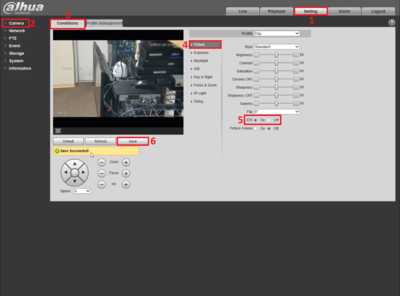Difference between revisions of "Template:EIS WebUI Old"
(Created page with " ==Prerequisites== ==Video Instructions== <embedvideo service="youtube">https://www.youtube.com/XXX</embedvideo> ==Step by Step Instructions==") |
|||
| (2 intermediate revisions by 2 users not shown) | |||
| Line 1: | Line 1: | ||
| − | ==Prerequisites== | + | ==How to Setup EIS via Old WebUI== |
| − | ==Video Instructions== | + | |
| − | <embedvideo service="youtube">https:// | + | ===Prerequisites=== |
| − | ==Step by Step Instructions== | + | * Internet Explorer |
| + | |||
| + | ===Video Instructions=== | ||
| + | <embedvideo service="youtube">https://youtu.be/IcbBgUVjqA8</embedvideo> | ||
| + | |||
| + | ===Step by Step Instructions=== | ||
| + | 1. Follow the steps below to enable EIS on the camera. | ||
| + | Setting => Camera => Conditions => Picture => EIS (select the option "On") => Save | ||
| + | <br> | ||
| + | [[File:1._Enable_EIS_via_WebUI_Old.PNG|400px]] | ||
Latest revision as of 19:17, 21 January 2020
Contents
How to Setup EIS via Old WebUI
Prerequisites
- Internet Explorer
Video Instructions
Step by Step Instructions
1. Follow the steps below to enable EIS on the camera.
Setting => Camera => Conditions => Picture => EIS (select the option "On") => Save