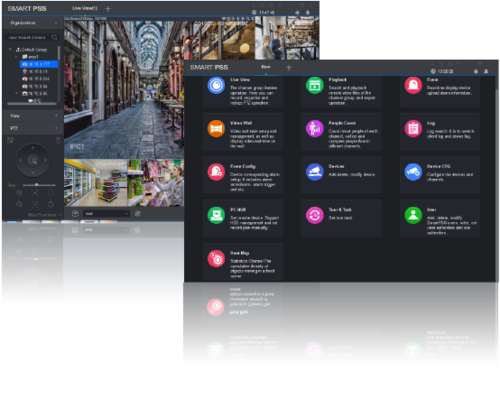Difference between revisions of "SmartPSS for Mac"
| (16 intermediate revisions by the same user not shown) | |||
| Line 9: | Line 9: | ||
!|Backup | !|Backup | ||
|- | |- | ||
| − | |[https://dahuawiki.com/OSX/How_To_Install_SmartPSS_on_Mac <ul class="fa-ul"> <li><i class=" | + | |[https://dahuawiki.com/OSX/How_To_Install_SmartPSS_on_Mac <ul class="fa-ul"> <li><i class="fas fa-desktop fa-2x" style="color:darkred;></i></li></ul>] |
| − | |[https://dahuawiki.com/SmartPSS/Add_Device_P2P <ul class="fa-ul"> <li><i class=" | + | |[https://dahuawiki.com/SmartPSS/Add_Device_P2P <ul class="fa-ul"> <li><i class="fas fa-video fa-2x" style="color:darkred;></i></li></ul>] |
| − | |[https://dahuawiki.com/SmartPSS/Playback <ul class="fa-ul"> <li><i class="fas fa- | + | |[https://dahuawiki.com/SmartPSS/Playback <ul class="fa-ul"> <li><i class="fas fa-play fa-2x" style="color:darkred;></i></li></ul>] |
| − | |[https://dahuawiki.com/ | + | |[https://dahuawiki.com/SmartPSS/How_To_Export_Device_Record <ul class="fa-ul"> <li><i class="fas fa-archive fa-2x" style="color:darkred;></i></li></ul>] |
|- | |- | ||
|} | |} | ||
| − | + | ||
| + | |||
| + | [[File:SmartPSS_Product_Image.png|right|500px]] | ||
| + | |||
| + | ===System Requirements=== | ||
| + | * '''Processor:''' 2.6 GHz dual-core Intel Core i5 | ||
| + | * '''Operating System:''' macOS 10.15.1 and above | ||
| + | * '''Hard disk space:''' 10 GB Free space | ||
| + | * '''Monitor resolution:''' Below 4k | ||
| + | * '''Display card:''' Independent card that supports directX 8.0c or higher. | ||
| + | <!-- | ||
===System Requirements=== | ===System Requirements=== | ||
{| class="wikitable" | {| class="wikitable" | ||
| Line 38: | Line 48: | ||
|Below 4k | |Below 4k | ||
|- | |- | ||
| − | + | --> | |
| − | ==Instructions== | + | |
| − | + | {{Template:SoftwareSmartPSS_macOS}} | |
| + | |||
| + | ===Instructions=== | ||
*[[OSX/How_To_Install_SmartPSS_on_Mac|How to Install SmartPSS for OSX]] | *[[OSX/How_To_Install_SmartPSS_on_Mac|How to Install SmartPSS for OSX]] | ||
*[[Mac/Add_IP_Camera_to_SmartPSS|How to Add IP Camera to SmartPSS for Mac]] | *[[Mac/Add_IP_Camera_to_SmartPSS|How to Add IP Camera to SmartPSS for Mac]] | ||
*[[Mac/Upgrade_Device_Firmware_on_Mac|How to Upgrade Dahua Device Firmware on a Mac]] | *[[Mac/Upgrade_Device_Firmware_on_Mac|How to Upgrade Dahua Device Firmware on a Mac]] | ||
| − | |||
| − | |||
Latest revision as of 20:54, 31 March 2020
SmartPSS for macOS
| How To Install | Add A Device | Playback | Backup |
|---|---|---|---|
System Requirements
- Processor: 2.6 GHz dual-core Intel Core i5
- Operating System: macOS 10.15.1 and above
- Hard disk space: 10 GB Free space
- Monitor resolution: Below 4k
- Display card: Independent card that supports directX 8.0c or higher.
| SmartPSS | |||||
|---|---|---|---|---|---|
| Version | Download Links | ||||
| SmartPSS Latest | |||||